In today's business world, back-to-back meeting schedules, whether virtual or face-to-face, have become the norm. This practice, known as back-to-back meetings, generates stress, reduces the quality of interactions and leads to burnout.
The solution is not to have fewer meetings, but to manage them more intelligently through time buffering. In this article you will discover what time buffering is, why it is essential for your professional well-being and how to set it up in TuCalendi to transform your agenda into a sustainable productivity tool.
What is time buffering?
The time buffer, also known as margin time or buffer time, is an interval that is automatically added before or after each appointment to prevent meetings from being scheduled without breaks.
This protective space prevents meetings from piling up consecutively, ensuring that you always have a buffer to prepare for the next meeting, take a break or manage unforeseen events.
Types of time buffer
There are two main types of time buffer that you can set up individually or in combination according to your business needs:
Pre-event buffer.
This is a period of time that is automatically blocked before an appointment begins. It is ideal for professionals who need to prepare before each meeting.
For example, a lawyer might use this time to review the client's file, a doctor to consult the clinical history, or a consultant to go over the session objectives.
Common use cases:
- Review previous documentation and notes.
- Prepare materials or presentations.
- Setting up technical equipment for videoconferencing.
- In face-to-face meetings, moving between physical locations.
Buffer after the event
This buffer is blocked immediately after an appointment ends. It allows you to properly close each meeting without the pressure of having to jump immediately to the next task.
It is especially useful for professionals who need to document information, send follow-ups or simply process what was discussed.
Common use cases:
- Taking closing notes and conclusions.
- Update CRM systems or databases.
- Send immediate follow-up emails.
- Prepare invoices or administrative documentation.
For example:
-
If you schedule a 30-minute event and set a 10-minute buffer afterwards, TuCalendi will automatically block those additional 10 minutes before allowing the next booking.
-
You can also add a buffer before the event, ideal if you need to review documents, prepare materials or simply change context.
This buffer not only protects your time, but also keeps your schedule balanced, humane and sustainable.
How to set up the time buffer in TuCalendi
TuCalendi makes the implementation of time buffering a simple and fully customizable process. You can define different buffers for each type of event you offer, adapting them to your specific needs.
The system automatically takes care of blocking these slots every time someone books an appointment, without you having to intervene manually.
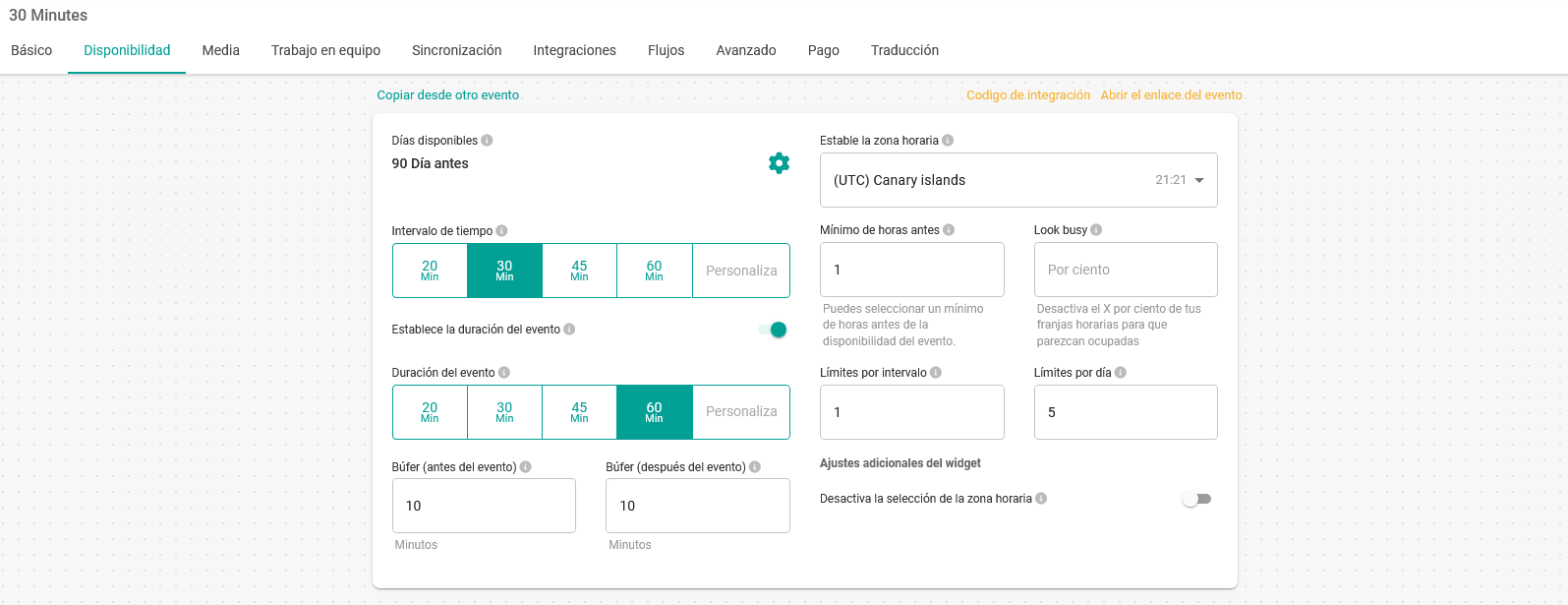
Steps to set it up:
- Log in to your TuCalendi account and go to the main panel.
- Select the event you want to edit or create a new one.
- Go to the Availability tab (in the top menu of the event).
- Locate the "Buffer (before event)" and "Buffer (after event)" fields .
- Enter the number of minutes you want to apply as a buffer before and/or after the appointment.
- Save the changes.
From now on, every time a customer books an appointment for that event, TuCalendi will automatically lock the buffer times you have defined.
This means that no one else will be able to book in those intervals, ensuring that you always have the necessary space between meetings.
Benefits of the time buffer in appointment scheduling
The time buffer not only organizes your calendar better: it transforms the way you work and interact with your clients. This small margin between meetings has a big impact on both your productivity and your professional well-being. The benefits are immediate and measurable.
Improve punctuality and reduce stress.
By having a few minutes between appointments, you avoid cumulative delays and arrive at each meeting with time to prepare. That sense of control translates into less stress and more confidence during the day.
2. Boosts concentration and meeting quality
Buffers allow you to mentally close a meeting before starting the next one, which improves your listening and analytical skills. In contexts where attention to detail is key (consulting, coaching, consulting, teaching), this break makes all the difference.
3. It allows you to manage unforeseen events without altering the entire agenda.
Long meetings, urgent calls or small delays are no longer a problem. The buffer acts as a buffer zone, maintaining the structure of your day without the need to rearrange your entire calendar.
4. Increases customer satisfaction
When you are calm and focused, your customers notice. Meetings start on time, run smoothly and end without rushing. A buffered calendar conveys professionalism and respect for other people's time.
5. Facilitates documentation and follow-up
It's the perfect time to take notes, send a summary, update your CRM or prepare for the next action. These strategic minutes prevent forgetfulness and improve work continuity.
6. Promotes sustainable productivity
Throughout the day, these breaks help you maintain energy and mental clarity. It's not about working more, but about working better, with rhythm and balance.
How much time buffering you need according to your profession
The ideal amount of time buffer varies significantly depending on the type of work you do, the nature of your meetings and your personal needs. Here are specific recommendations by profession based on industry best practices:
| Profession | Recommended Buffer | Justification |
| Psychologists and Therapists | 15-20 minutes after | Time to take detailed clinical notes, emotionally process the session and mentally prepare for the next patient. |
| Lawyers and Notaries | 10-15 minutes before and after | Review records prior to the meeting and document agreements or conclusions immediately after. |
| Physicians and Dentists | 5-10 minutes after | Update medical records, prepare prescriptions or medical documentation and sanitize spaces. |
| Consultants and Coaches | 15 minutes before and 10 minutes after | Review objectives, adjust materials and record findings before moving on to the next client. |
| Private Instructors | 5-10 minutes between classes | Prepare materials for the next student and take notes on the previous student's progress. |
| Sales Professionals | 10 minutes after | Update CRM, send follow-up proposals and schedule next actions. |
| Designers and Creatives | 15-20 minutes later | Document client feedback, update project files and adjust schedules. |
These are general recommendations. Most importantly, experiment and adjust buffers according to your personal work pace and the specific demands of your practice.
Frequently asked questions about time buffering
Does the time buffer reduce the number of appointments I can accept per day?
Technically yes, but this reduction is strategic and beneficial. Although you will have fewer spaces available for booking, the quality of each meeting will be significantly higher.
In addition, professionals who use time buffers report fewer cancellations and higher client satisfaction, which more than offsets the reduction in quantity with an increase in quality and retention.
Can I have different buffers for different types of events?
Yes, absolutely. TuCalendi allows you to set up custom buffers for each type of event you create. This gives you maximum flexibility to tailor your agenda to the specific needs of each meeting or service you offer.
What happens if a meeting extends beyond the scheduled time?
The post-event time buffer acts as a safety cushion for these situations. If a meeting is slightly extended, the buffer absorbs that extra time without affecting your next appointment. However, it is advisable to actively manage the length of your meetings, so that you are not constantly relying on the buffer as an extension.
Can clients see the time buffer in my calendar?
No. Clients only see the times available for booking. The time buffer is invisible to them; they will simply notice that certain times are not available. This keeps your schedule professional without the need to explain your time management methodology.
Can I change the time buffer after I have set it up?
Yes, you can change the time buffer at any time from the configuration of each event. The changes will apply to new bookings, but will not affect already scheduled appointments. If you need to adjust buffers on existing bookings, you will need to do it manually.
Conclusion
Time buffering is much more than a simple calendar function; it is a strategic tool for professional self-management, personal well-being and customer service excellence. By integrating smart, automated breaks into your day, you not only improve your productivity, but also increase your job satisfaction and the quality of the service you provide.
In a professional world that increasingly values sustainability and balance, time buffering represents a paradigm shift: a work philosophy that prioritizes quality over quantity, balance over haste, and efficiency over burnout.
Implementing this functionality in TuCalendi will take less than a minute, but the positive impact on your workday will be permanent. It's a simple way to work more calmly, with greater focus and better results. Start managing and protecting your time with the intelligence, professionalism and self-care you deserve.
Are you ready to transform your schedule with the time buffer? Request a demo of TuCalendi now and discover how thousands of professionals are regaining control of their time while offering an exceptional service to their clients, turning the agenda into a more human, organized and productive space.

