You have everything ready for your next meeting. You go into the calendar to check the details... and you realize that there are two appointments at the same time. One was scheduled by a client from your website and the other, by phone the day before.
Boom! Tension, apology calls, and one of the two people is inevitably left waiting.
Yes, it's more common than you think. Duplicate bookings don't just lead to frustration and wasted time: they can damage your professional reputation and give the appearance of disorganization, even if the mistake was unintentional.
The good news? Avoiding double bookings is entirely possible if you apply some best practices and use a tool that works with you - not against you.
1. Use a professional booking tool with real synchronization
Although it may seem like a no-brainer, many people still rely on manual systems, Excel sheets or physical agendas, combined with WhatsApp messages or scattered emails. And of course... in that chaos is where bookings overlap.
A good booking system should:
-
Centralize all appointments.
-
Show in real time what is busy and what is free.
-
Automatically block already booked times.
But there is one key point that is often overlooked: synchronization with your external calendars. It's not enough to just have a nice calendar. You need it to be connected to Google Calendar, Outlook, Apple or the one you use every day, so that if you have, for example, a family meal or an internal meeting scheduled there, it is also reflected as busy in your booking system.
In this article we explain how this synchronization works and why it is essential to synchronize calendars to schedule appointments without conflicts.
If you are not yet familiar with how an online scheduling system works, this article may be a good starting point for you to learn what an appointment scheduling system is and why you need it.
A professional scheduling system not only schedules: it also protects your time.
2. Keep your calendars connected in real time
It is not enough to connect your calendar once and forget about it. To avoid overlaps, it is key that the synchronization is constant and bidirectional, that is, that the changes you make in your personal calendar are automatically reflected in your booking system... and vice versa.
This is especially important if:
-
You accept internal meetings in your main calendar.
-
You block time for personal matters.
-
You share your calendar with other team members.
Slow or partial synchronization can result in times being shown as "free" that are actually already taken. The result: a new appointment sneaks in where it shouldn't.
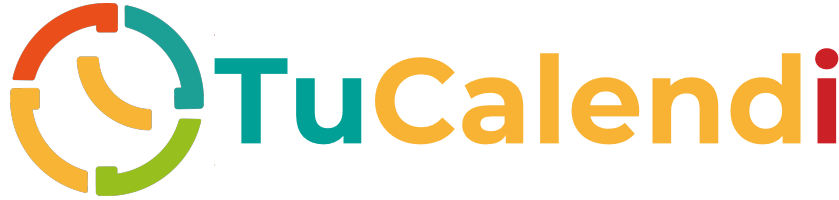
With tools like TuCalendi, you can easily connect your Google, Outlook, Apple or Mailbox.org calendars and make sure that every available slot on your booking page is actually a free slot.
When your calendars are up to date, your bookings are up to date.
3. Avoid accepting bookings through multiple channels without control
Surely it has happened to you: a client writes to you via WhatsApp to make a reservation, another one does it from the form on your website, and a third person calls you directly.
Everything seems to be going well... until you discover that two of them have the same scheduled time. This type of overlaps and double bookings do not happen because of bad organization, but because of lack of centralization.
When channels are disconnected from each other, every new message becomes a potential trap. And the worst thing is that neither you nor the customer realize it until it's too late.
How can you avoid this?
-
Redirect all bookings to a single entry point (your online system).
-
Use automatic messages or templates to say: "You can book your appointment directly here".
-
Trigger immediate notifications for each confirmed booking.
-
Integrate your calendar into social media, email, WhatsApp Business or wherever you receive inquiries.
If you're leveraging platforms like Google or LinkedIn to attract clients, it's crucial to ensure your booking button is properly integrated. Learn how to optimize your Google Business Profile and add a "Book an Appointment" button to your LinkedIn profile to streamline the booking process.
When all roads lead to a single calendar, double bookings disappear on their own.
4. Review your recurring events and personal blocks.
Many double bookings don't come from new clients, but from your own planning mistakes.
A typical example: you block every Monday afternoon for internal meetings, but one day you forget to set that event as recurring... and wham, TuCalendi shows that Monday as available.
Or the opposite: you have yoga classes every Thursday at 18:00 and you forget to block it in your main calendar. Result: a client books right in the middle of your class.
The solution?
-
Make sure your personal or internal events are in your connected calendar.
-
Mark as busy everything you don't want to be bookable.
-
If you have fixed activities, set up recurring events.
-
Use TuCalendi's availability rules to automatically block specific days or times.
You can also create "smart blocks" if you work irregular hours or alternate weeks. This way your schedule not only adapts to you, but also protects you from unintentional errors.
Your calendar should not be a minefield. Let it work in your favor.
Conclusion: It's not about having more appointments, it's about managing them better.
A double booking may seem like just a small mistake, but its consequences can be much greater: wasted time, annoyed clients and a professional image that suffers.
The good news is that preventing these overlaps is entirely possible. With the right booking tool, constant synchronization and clear availability rules, you can stop worrying about having two people waiting at the same time... and start focusing on what really matters: better service, more peace of mind and no surprises.
In addition, having a well-designed booking page is essential to offer a seamless experience to your customers. Find out why you should have a booking page for your business.
Your time is valuable. So is your customers'. Avoiding double bookings is about respecting both.
Want to forget about double bookings once and for all?
Book a free demo and discover how to centralize all your appointments, synchronize your calendars in real time and keep your schedule free of overlaps.
Request your demo now and start managing your time with peace of mind and precision.

