Have you ever searched for a business on Google and wanted to book directly without having to call or browse through their website? Your potential customers feel the same way. In a world where every second counts, offering the ability to schedule an appointment directly from your Google business profile can make a big difference.
In this article we explain how to take advantage of this opportunity to generate more bookings, make your customers' lives easier, stand out from your competition using TuCalendi and if you can also receive bookings directly from that first contact, you'll be one step ahead.
1. Why take advantage of Google's business profile to schedule appointments?
The Google business profile (formerly Google My Business) appears directly in search results and on Google Maps. It is one of the first points of contact with potential customers.
Enabling the booking option in that same profile can make a big difference:
-
You facilitate immediate action: fewer steps for a customer to book.
-
You increase conversion: you avoid the loss of interest in having to search for your website.
-
You stand out from the competition.
And the best part: you don't need a complex website to get started; with TuCalendi you can use the link directly from your personalized booking page.
2. How the Google booking option works
Google allows you to add one or more booking URLs directly to your company profile. This option allows users to see a visible link with the word "Appointments" and go directly to your booking system.
Although a prominent button appears on some profiles, it is more common for Google to display the link as text under the business contact information.
TuCalendi is an ideal solution for activating this type of booking, thanks to its ease of integration and the customization options it offers.
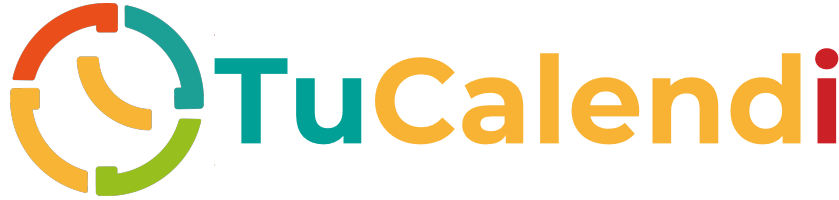
3. How to connect TuCalendi with your Google Business Profile
Although Google only allows direct integrations with some certified partners, you can add a booking link in your profile by following these steps:
-
Log in to your Google business profile.
-
Go to the "Information" section and locate the "Booking" or "Services" section.
-
Copy the link from your calendar or from the TuCalendi booking page.
-
Paste it into the corresponding field and save the changes.
This way, anyone who searches for you on Google and sees your company profile will be able to book directly through TuCalendi.
If you need help, you can follow this step-by-step tutorial about Google and TuCalendi.
4. Benefits of using TuCalendi as a booking system
By integrating TuCalendi with your Google business profile, you not only facilitate the booking process, but also professionalize the experience from the first contact. Some of the key benefits include:
-
A personalized and professional booking page: Reflects your brand image and shows your availability in real time.
-
Automatic email or SMS confirmations: Avoids misunderstandings and ensures that the client receives all appointment details instantly.
-
Personalized reminders: Significantly reduce no-shows and last minute cancellations.
-
Integration with external calendars (Google, Outlook, Apple, Exchange and Mailbox.org): Synchronize your appointments automatically and avoid overlaps or duplications.
-
Integrated online billing: If you offer payment services, you can request payment at the time of booking using Stripe or PayPal.
-
Centralized management of your appointments: From a single panel you can view, modify or cancel bookings made from different channels, including your website, social networks or your Google profile.
With TuCalendi, your business gains operational efficiency and your clients enjoy a seamless, user-friendly, and professional booking experience from any device, anytime.
Conclusion
Leveraging your Google Business Profile to activate online bookings with TuCalendi is a simple and effective way to attract new customers and offer them a modern and professional experience. The fewer steps they have to take to book with you, the easier it will be to convert their interest into an actual appointment.

