Use your Google Business Profile to reach new customers
Did you know you can allow your customers to book your services directly from Google? With the Google Business Profile, not only will you appear in local searches and on Google Maps, but you'll also enable online bookings with just a few clicks. Discover how to set up this powerful tool in a few easy steps.
Google Business Profile offers many benefits for your business:
- Your potential customers can easily find you when searching on Google.
- It helps you stand out from the competition.
- You can offer online bookings directly on Google.
- The account is free.
- Your business appears on Google Maps.
If you don’t have a Google account yet, don’t wait, create one now to start exploring all the possibilities the Google Business Profile offers.
Connecting TuCalendi to your Google Business Profile lets you make the most of this platform. Set up online bookings in just a few steps and offer your customers a professional and seamless experience.
1. Access your Google Business Profile
Log in with your Google account. Complete your business profile with the information requested by Google. Once registered, you can access your Google Business Profile.

2. Enable the booking option
You’ll see various options provided by Google.
Click on "Bookings":
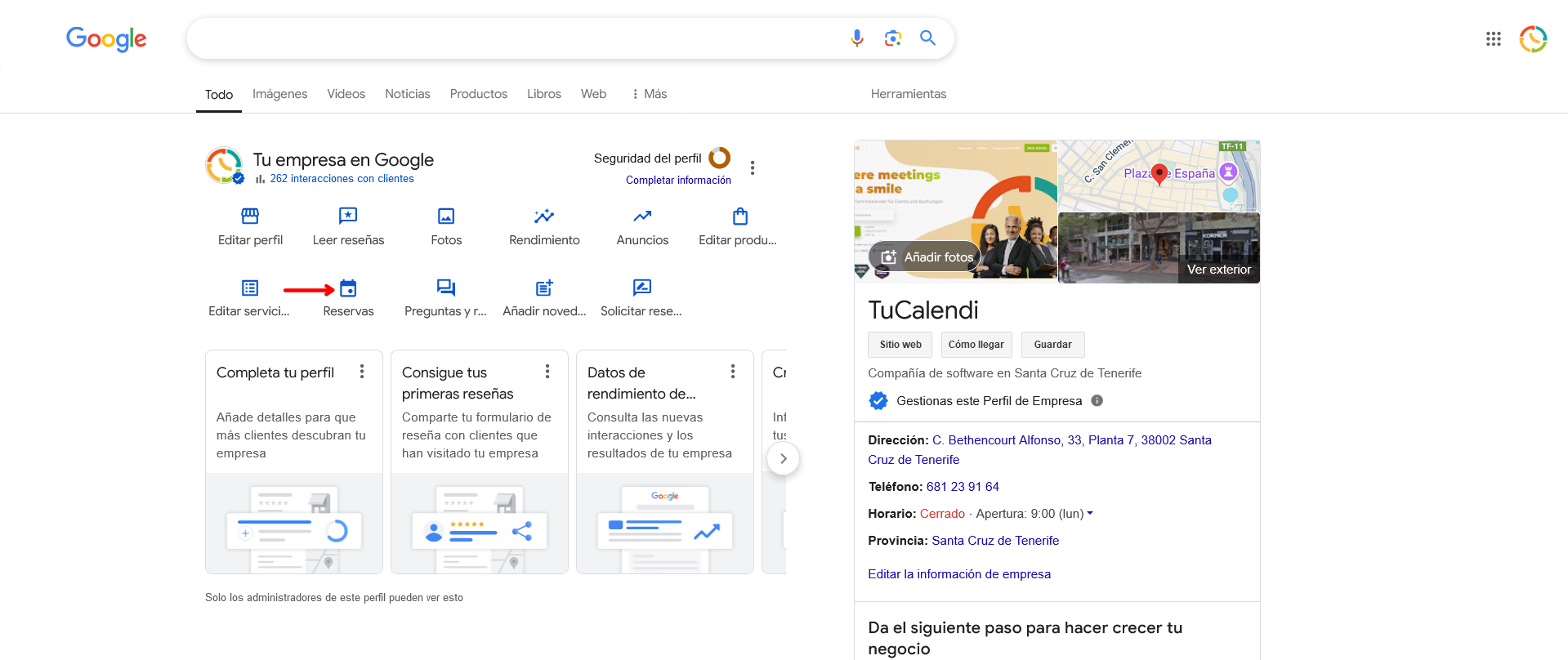
In the popup that opens, you can link to the online booking tool.
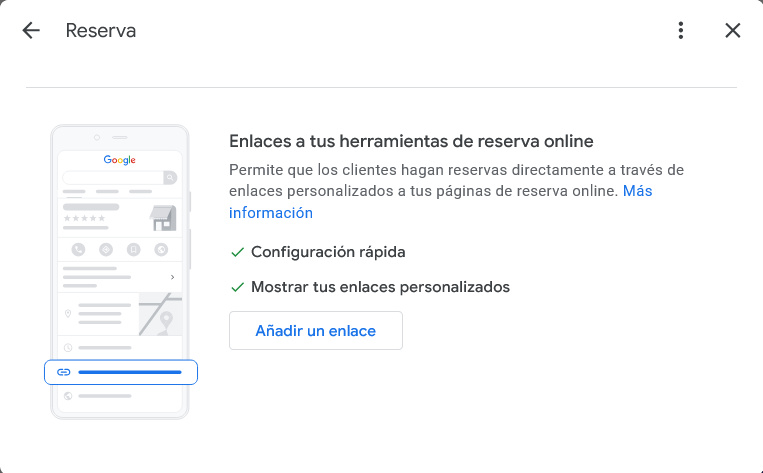
Click on "Add a link" and you’ll have the option to enter the link to your TuCalendi calendar or event.
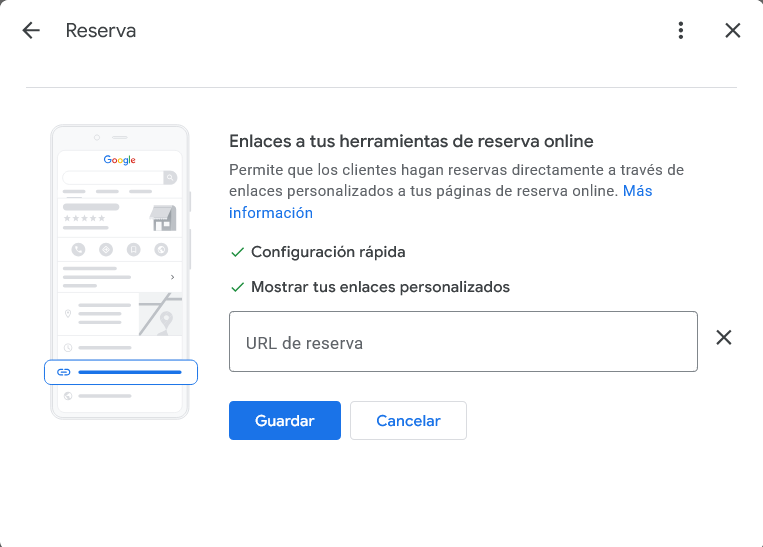
In the "Booking URL" field, add the link to a TuCalendi event or calendar. Once entered, click "Save".
3.a Use a TuCalendi event link
To find this URL, log in to TuCalendi with your username and password. Go to "Events":
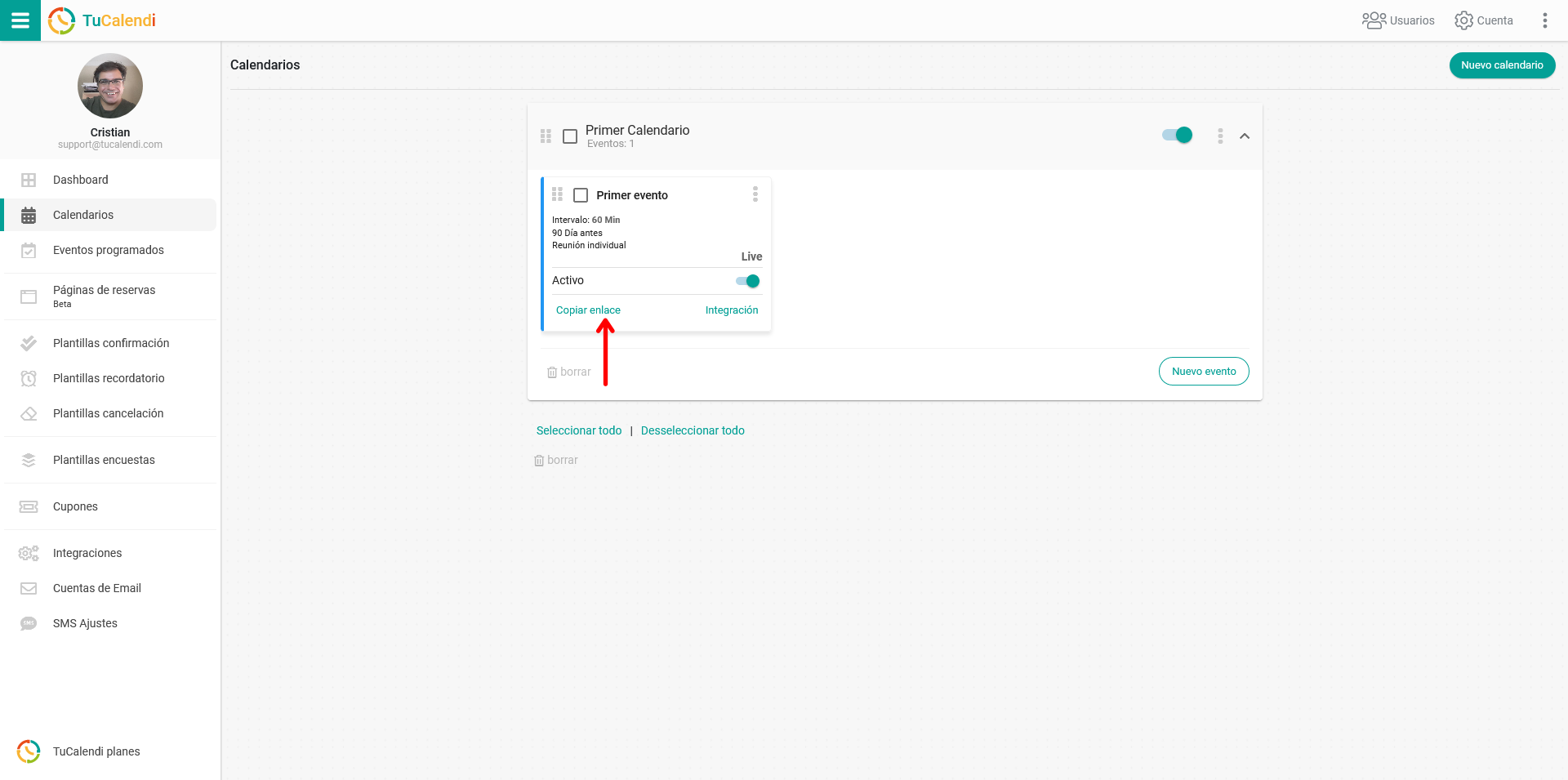
In the event you want to display on your Google Business Profile, click "Copy link" and paste it into the corresponding field in the Google Business Profile.
3.b Use a TuCalendi calendar link
In this case, we’ll add the full calendar so that visitors who access your profile and click to book an online appointment with you can see all the events you have and choose the one they want to book.
Click on the three dots in your calendar block.
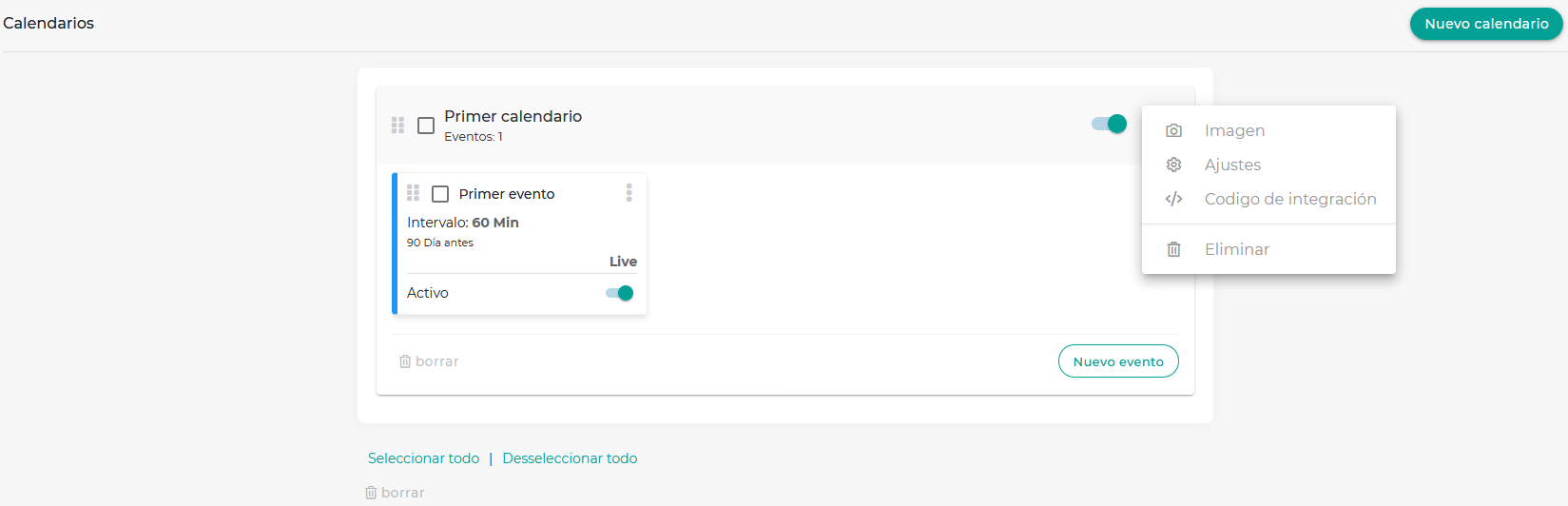
Click on the "Settings" option. You’ll enter the calendar settings options.
Click on the "Basic settings" block:
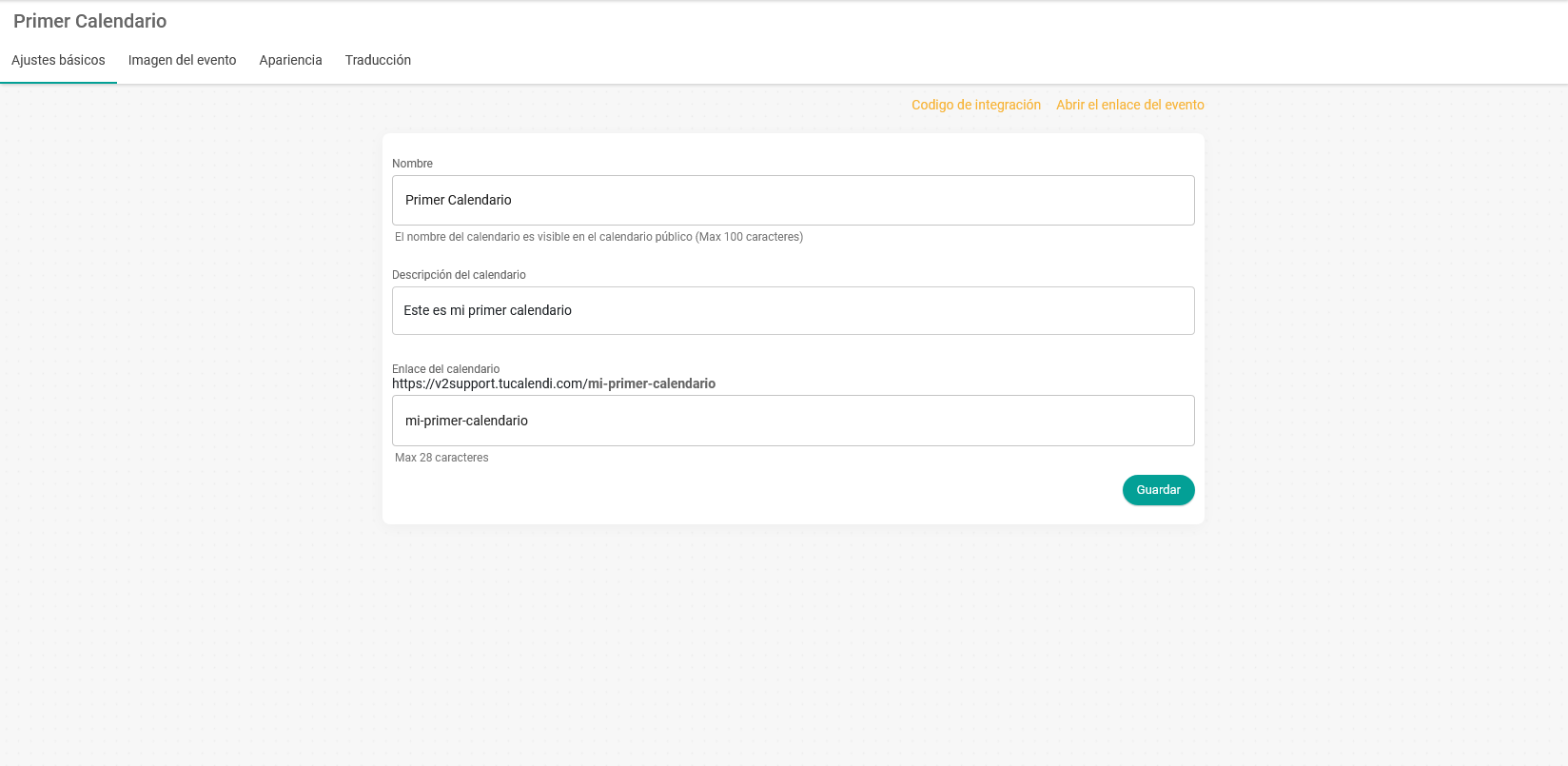
In the "Calendar link" field, you’ll find the corresponding calendar URL.
Copy the address and paste it into your business profile, just like with the event link. This way, the booking link will appear on your Google Business Profile when any user searches for your business on Google.
4. Google Business Profile
Once you "Save" on Google, visitors will automatically see that they can make online appointments with you. Clicking on the link in your business profile will connect to your TuCalendi calendar or event.
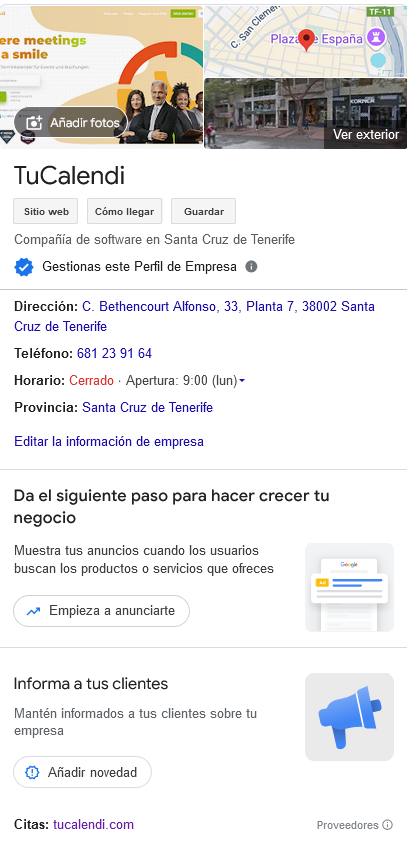
Connect TuCalendi to your Google Business Profile today and transform how your customers book your services. Offer convenience, professionalism, and stand out from the competition.