Export bookings to CSV file
To be able to work in any spreadsheet with the bookings to the events that your customers have made from your online calendar and booking page of TuCalendi, it is possible to export the bookings to a CSV file and open it with a spreadsheet.
Log in with your TuCalendi username and password and go to the "Scheduled events" option:
You will be able to find in "CSV Export" button both in the calendar view of the scheduled events:
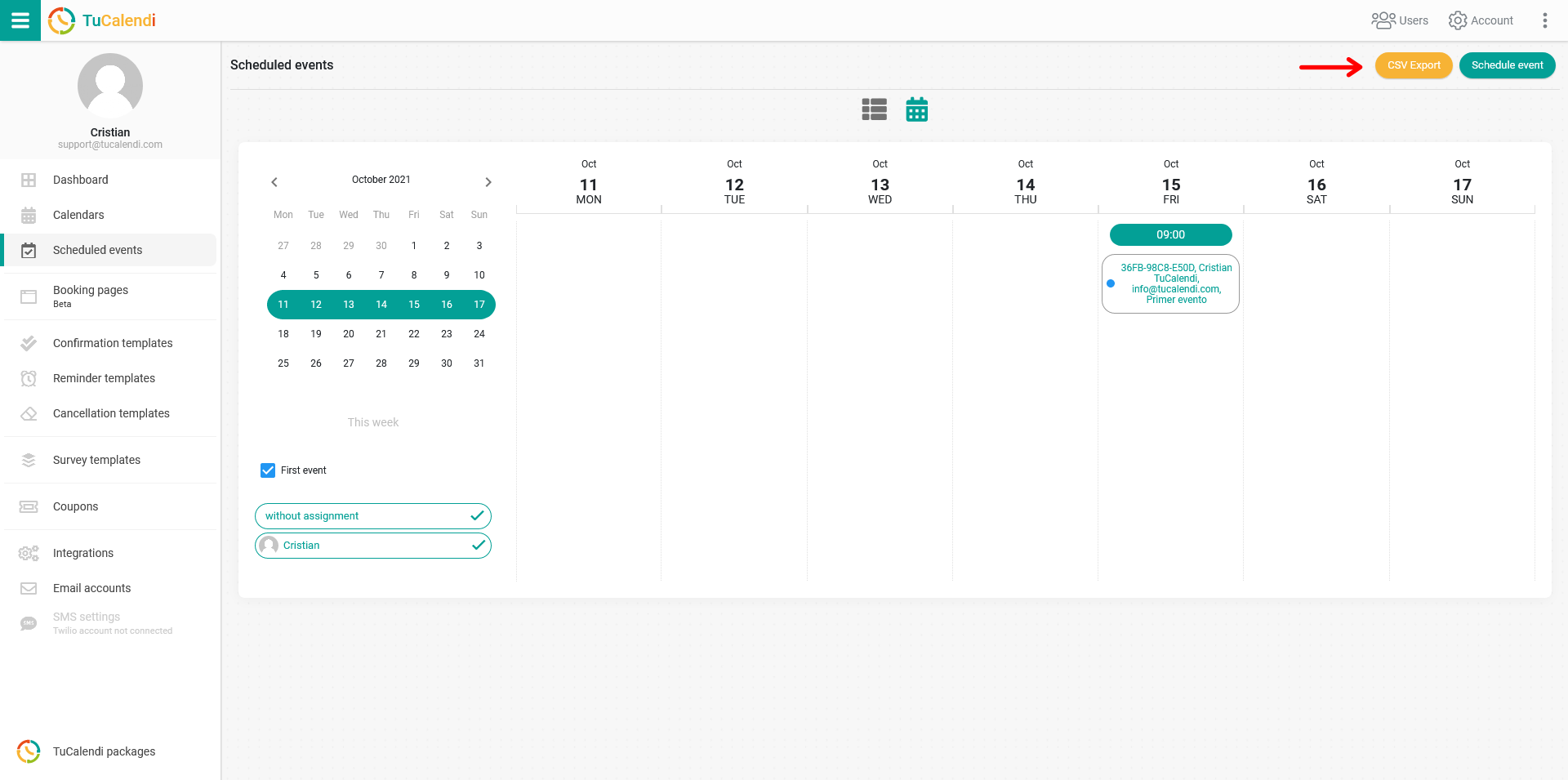
as in the list view of scheduled events:
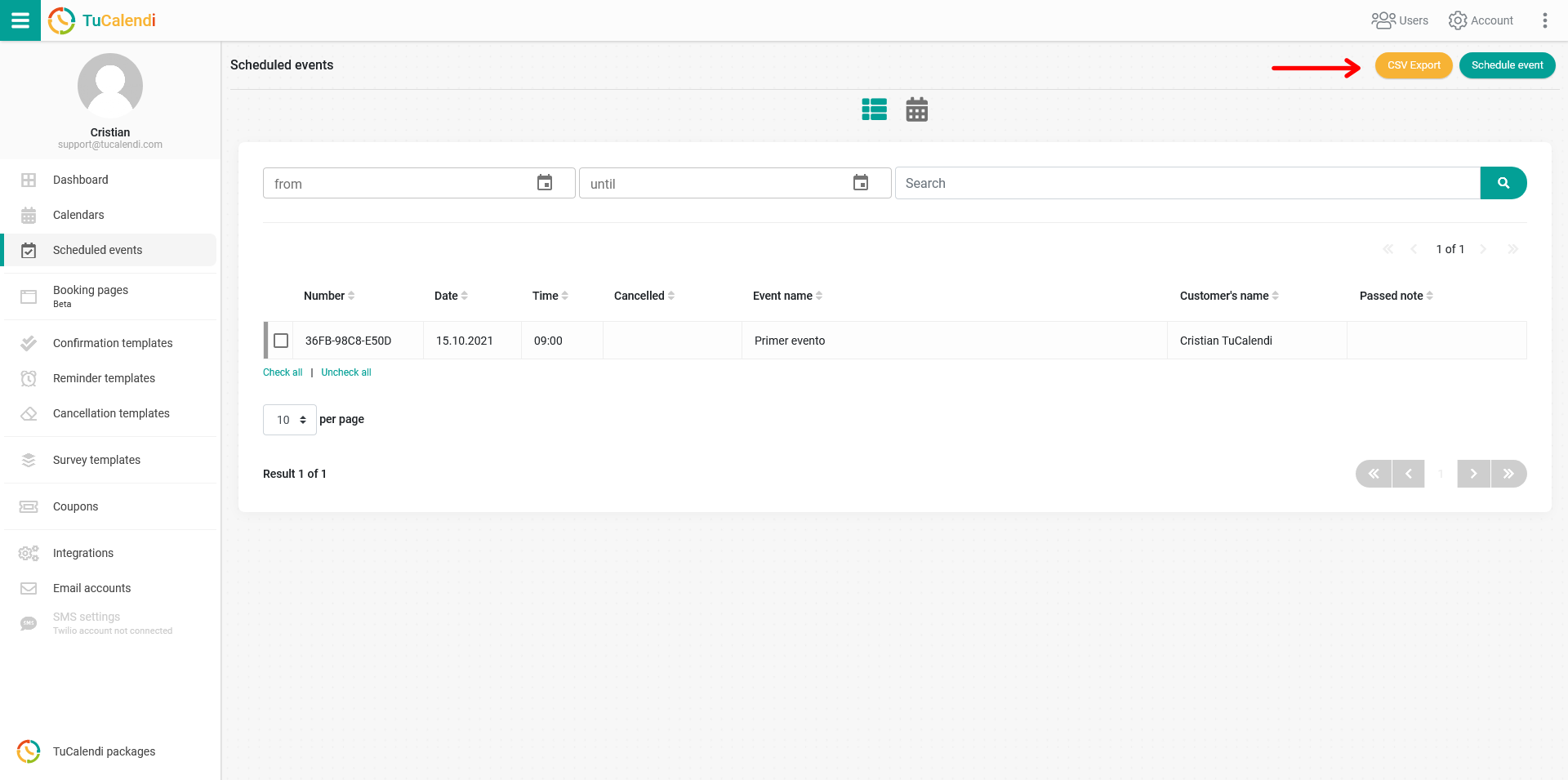
From any of the scheduled event views click on the "CSV Export" button to export the scheduled events to a CSV file.
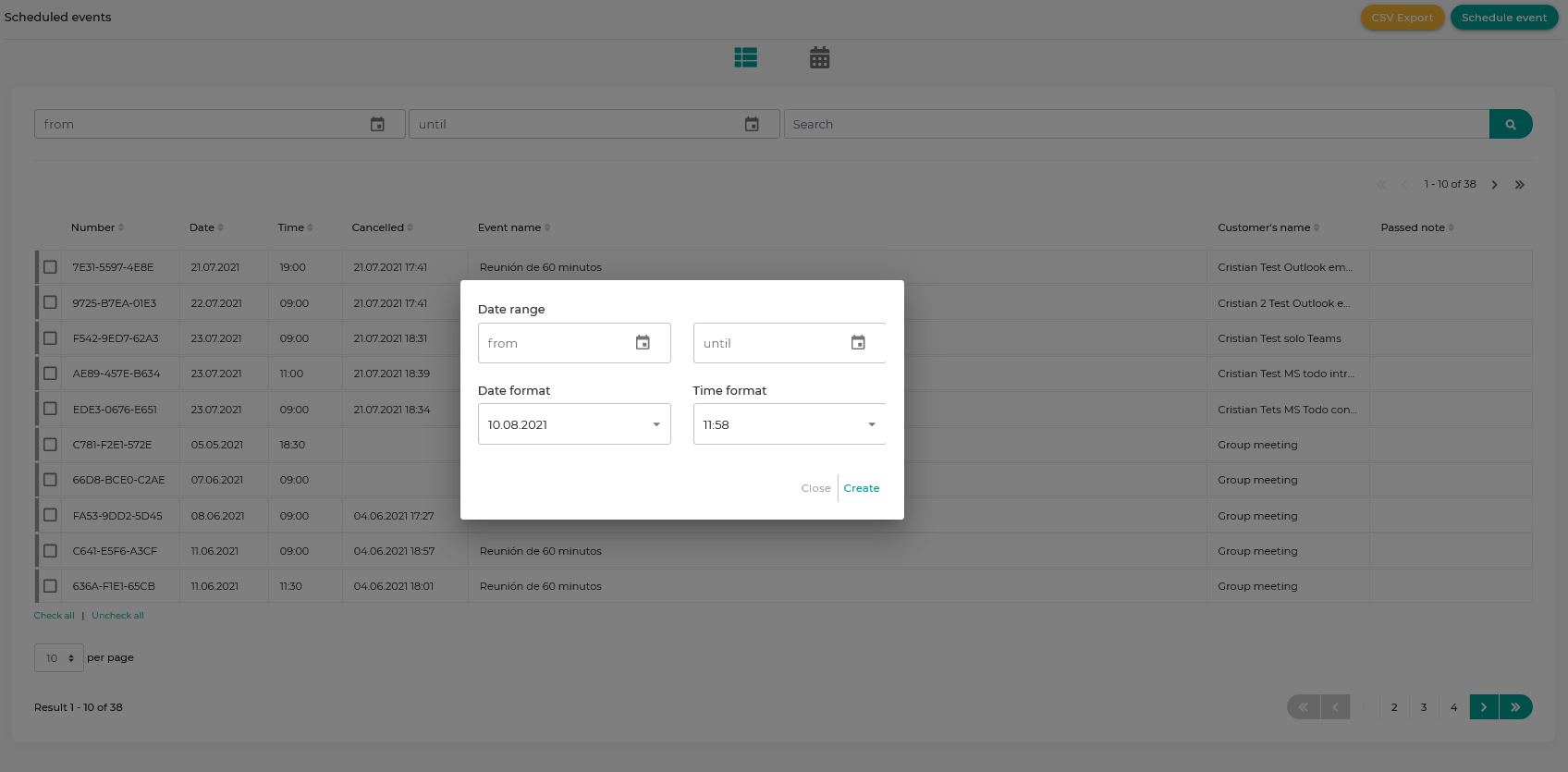
You will be able to filter the events between dates and select the date and time formats that will appear in the export.
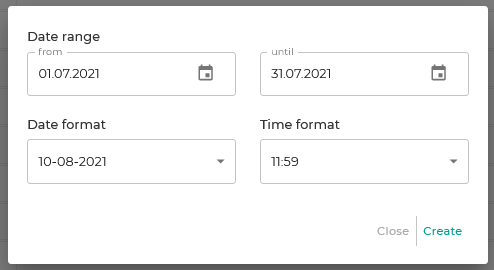
Click on "Create" to generate the corresponding file.
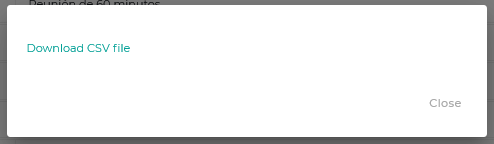 Finally, just click on "Download CSV file" to save the file and open it in Excel or Google Spreadsheets to work with the file and the generated data.
Finally, just click on "Download CSV file" to save the file and open it in Excel or Google Spreadsheets to work with the file and the generated data.