Knowing the exact time duration of a meeting in Zoom
In many occasions it is very useful to know the exact duration of a Zoom meeting. A very valuable piece of information in different situations:
- Knowing how many meetings and the time spent to get a new customer.
- To be able to invoice the meeting time to certain customers.
- To know the real duration of the team meetings, for a better use of time.
These are some of the reasons that led us to implement this functionality in our Zoom integration. A data that you can obtain in an automated way with TuCalendi.
NOTE: In order to integrate TuCalendi with Zoom you need to have your own Zoom account.
Log in to TuCalendi with your username and password. Select the "Scheduled events" option.
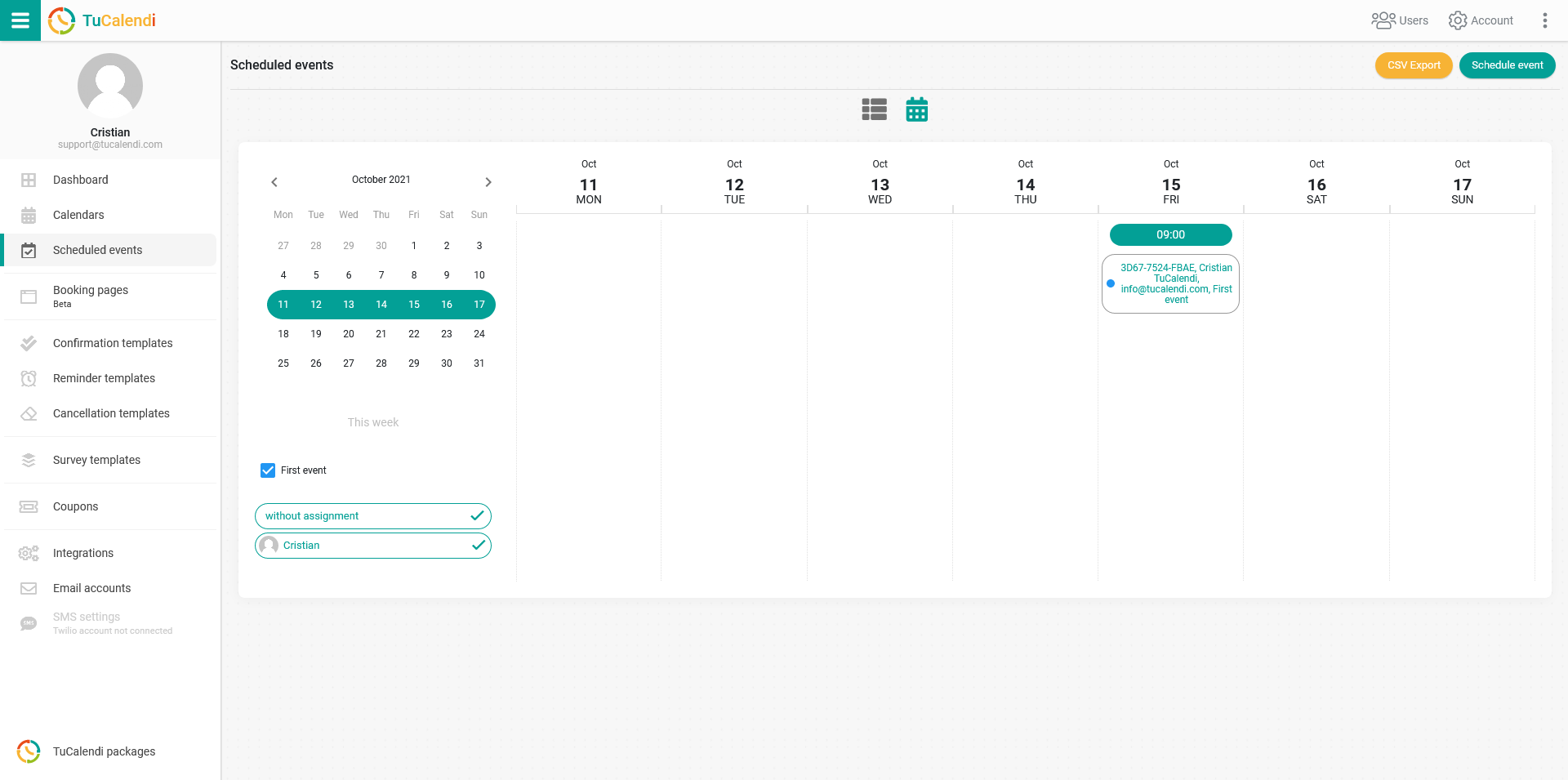
Locate the event you have made from Zoom and for which you want to know the exact duration. Click on the event to enter the event details.
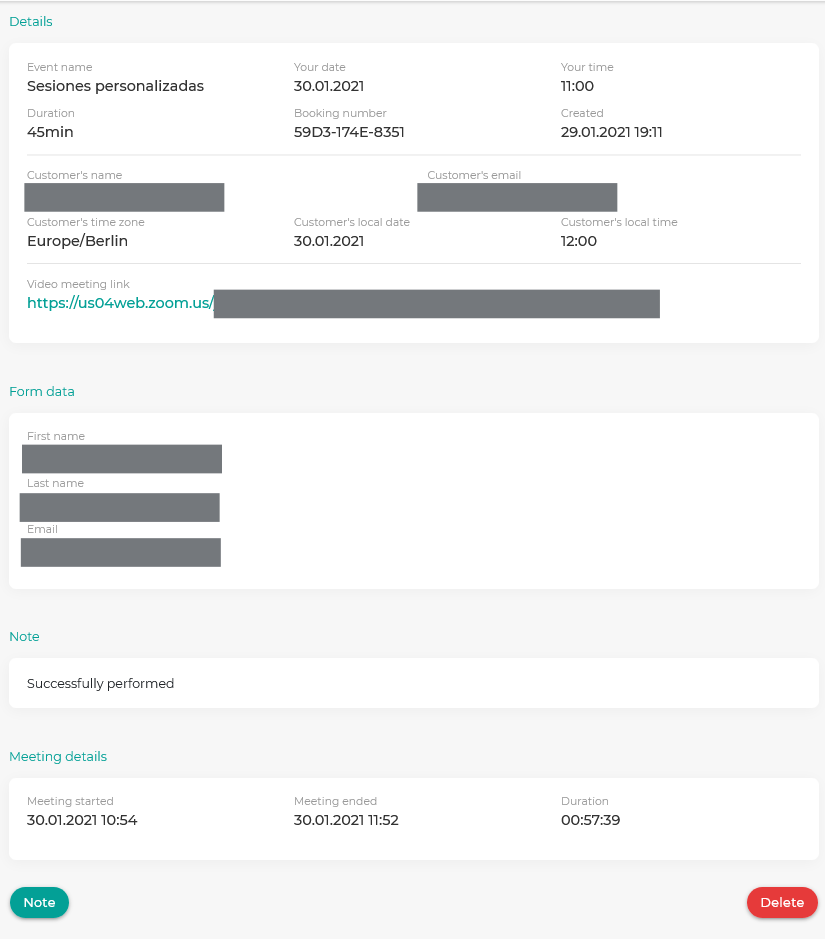
In the "Meeting details" block you can check the time the meeting started, the time it ended and the exact duration of the meeting.
This information is obtained by integrating TuCalendi with Zoom in a fully automated way. You don't have to worry about anything.