Invite an existing TuCalendi user to your account
If someone you need to be part of your workgroup already has their own TuCalendi account, there is no problem sending them an invitation to join your team.
A TuCalendi user can be both the owner of their account and a guest user on another account.
This allows him to validate himself with the username and password in TuCalendi and log in to the account he owns. At any time and without having to leave TuCalendi you can switch accounts and access any account of which you are a guest user.
This process is super simple. When a TuCalendi user has multiple accounts, you will see the following options at the top right of the screen:
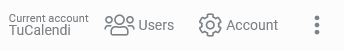
When you login to TuCalendi, you are always logged in to the account you own. Clicking on the "Current account" option will display a menu with the different accounts to which you have access so that you can choose the one you want to work with. When you select the account, the account is automatically changed.
Each TuCalendi account has a unique identifier. As a user can be a guest in different TuCalendi accounts, to make it easier to recognize the account you want to access, the user can put an alias to identify each of the accounts.