How can I know the scheduled events?
Knowing the meetings, appointments or any type of events that have been scheduled from TuCalendi is very easy and intuitive.
Once you have logged in with your username and password, click on the "Scheduled events" option:
You will see a list with all the events that have been scheduled, where you can filter between dates or search by the different fields.
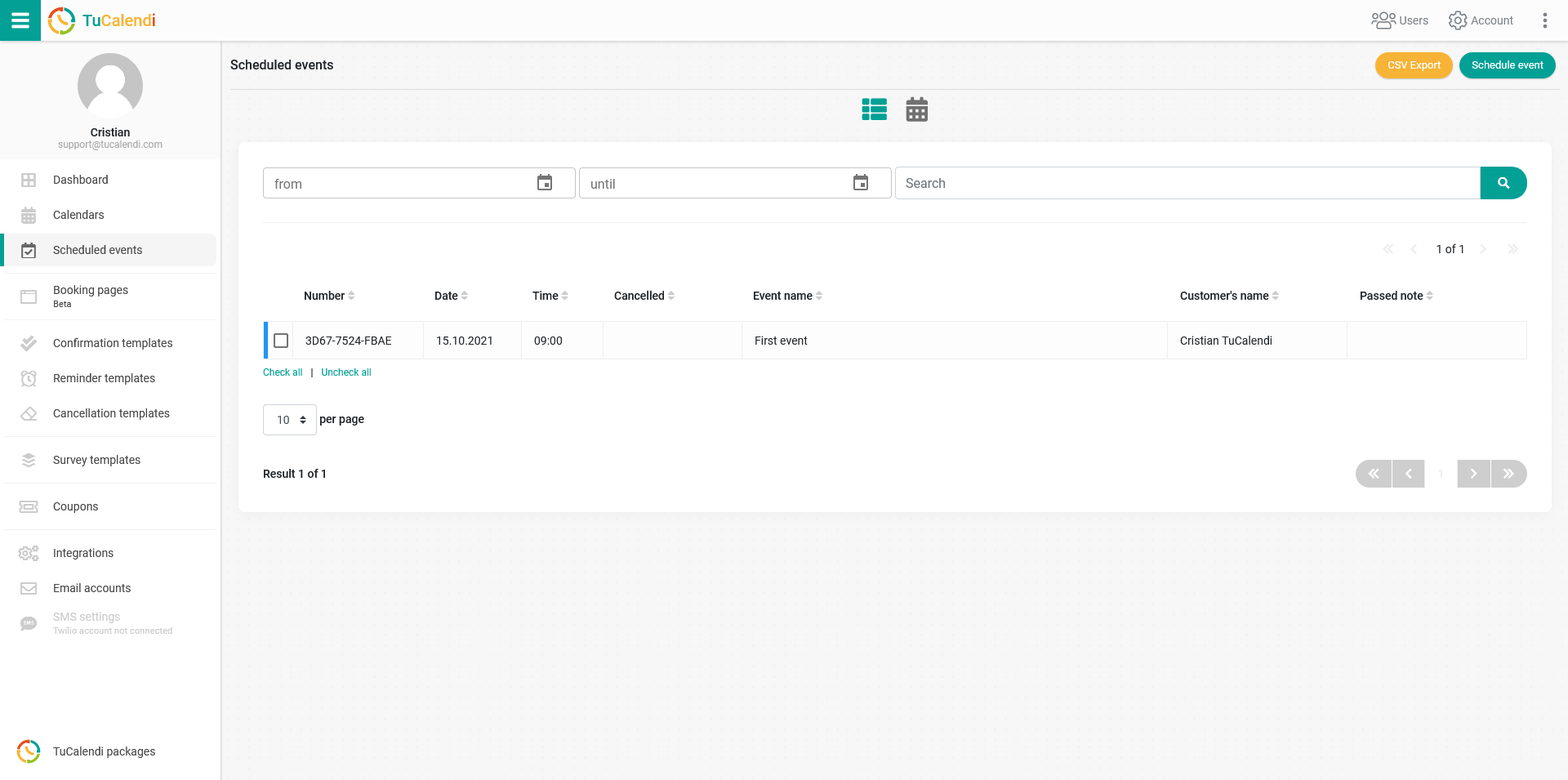
Clicking on each event will take you to the event details. If you select one or more events, the "Print" option will appear at the end of the list, allowing you to print the details of each event, if you wish.
There is a view of scheduled events in the weekly calendar format. To do this, just click on the calendar icon and you will see something like this:
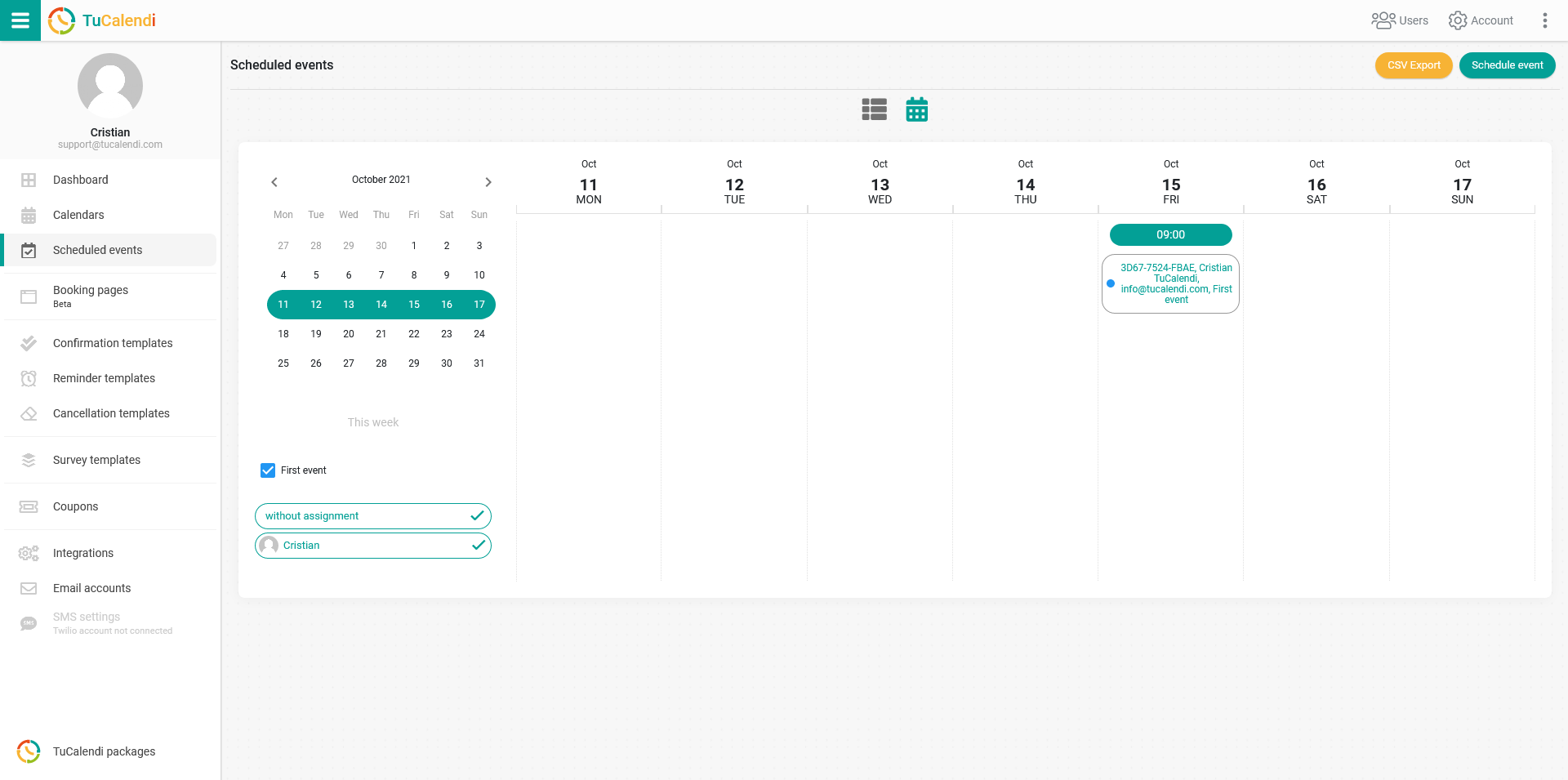
Selecting the month, the week, checking the different events, as well as the users, will show the events that have been programmed. By clicking on the event reference, you will see the complete details of the event.