Customize each event with an image
Adding an image for each event to be personalized will give more confidence to your customers. It can be a picture of you or the person who will attend the appointment, a picture of your offices or an image that you have prepared specifically for the event you are organizing. In any case, your clients will always be able to identify the event with your brand.
Log in to TuCalendi and select the "Calendars" option:

Locate the event you want to customize with an image and click on the event name.
In the horizontal menu with the different options click on "Media".
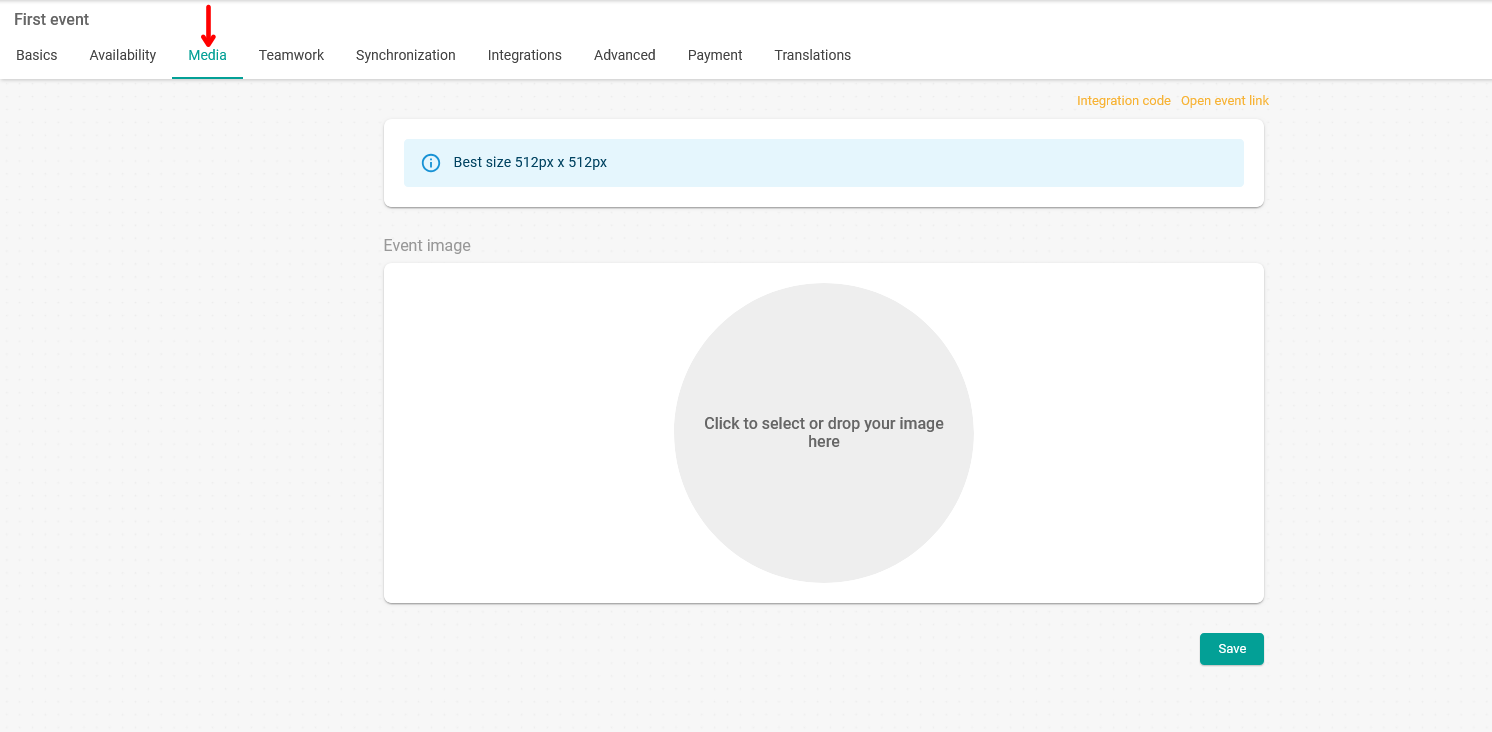
Just select the image, confirm it and click on "Save".