Pre-populate invitee information on the booking page
In TuCalendi you can pre-populate invitee information on the booking page to offer a personalized experience to your users and customers.
When you send an invitee a link to a TuCalendi event, you can have the calendar automatically display the specific information of the person you are inviting to your booking page.
Information such as:
- First name
- Last name
- Phone numbers
can be automatically displayed on the booking page.
Below you can see an example of how the link to the booking page would look like:
And this is how the form will be pre-populate and how the booking page looks like. The invitee will only have to choose the day and time of the meeting.
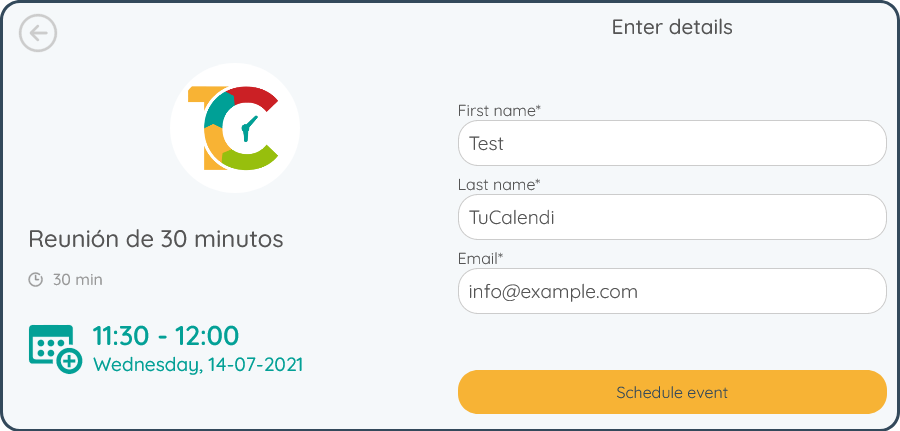
Log in to TuCalendi and in the "Calendars" option, look for the event you would like to share and click on "Copy link".
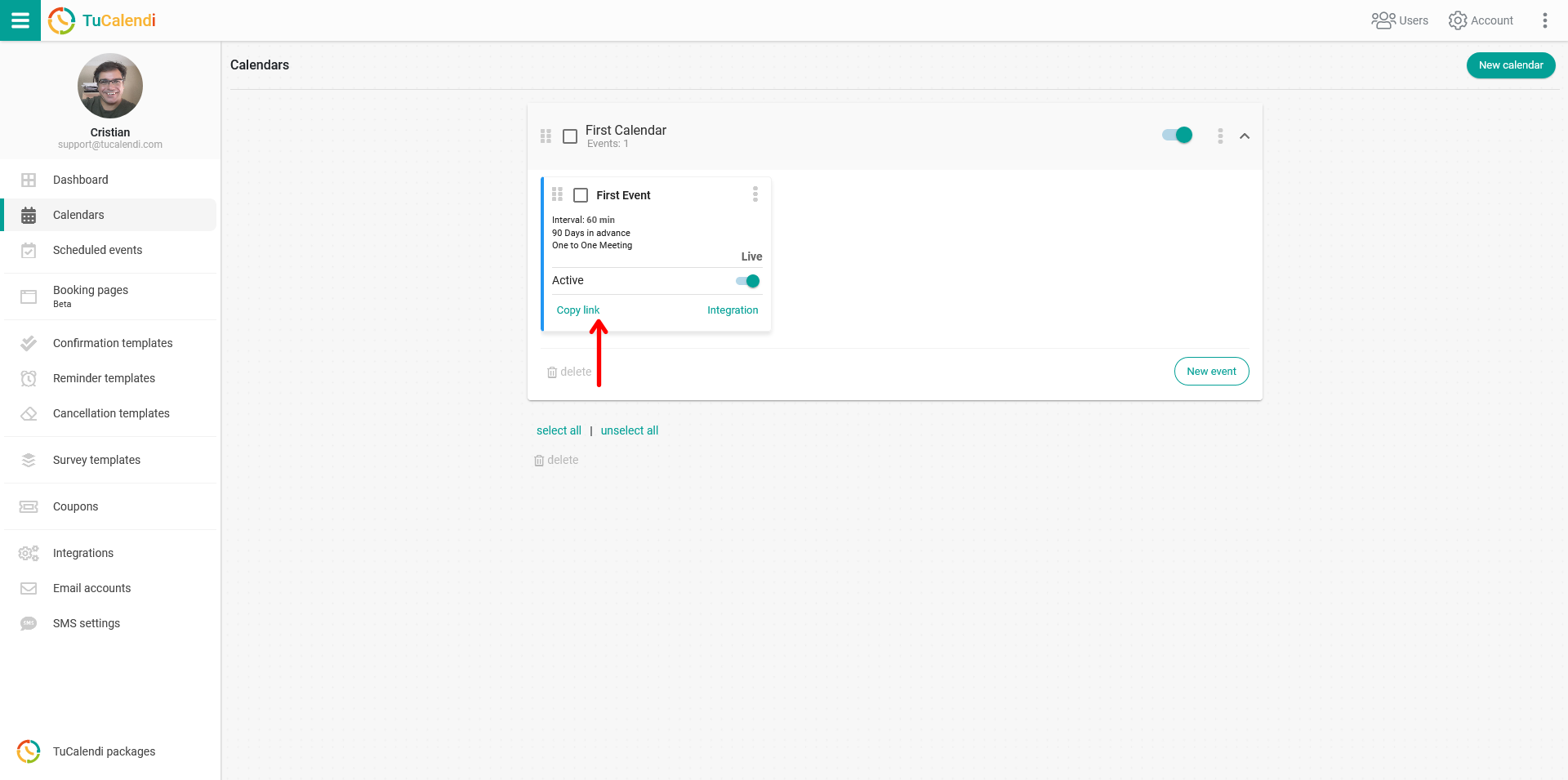
Then paste it into an email or any text editor.
If no variable is being sent through the link, add the symbol ? at the end of the link. This is the way to start the string of information that will be sent when sharing the link.
Add the name of the variable you want to send, followed by the symbol = and the value you want to pass through the link.
To add additional variables to the link include the symbol &, then the new variable and the corresponding value.
The variables you can pass through a TuCalendi link are as follows:
- Name:
pre_form_first_name - Last name:
pre_form_last_name - Email:
pre_form_email - Mobile phone number:
pre_form_mobile - Whatsapp:
pre_form_whatsapp