TuCalendi and ClickUp Integration
Get ready for the future of work with the integration of ClickUp and TuCalendi. The productivity platform that will replace all other solutions available on the market.
We have elaborated a very simple process to integrate ClickUp into TuCalendi.
Log in to TuCalendi with your username and password. Choose the "Integrations" option:
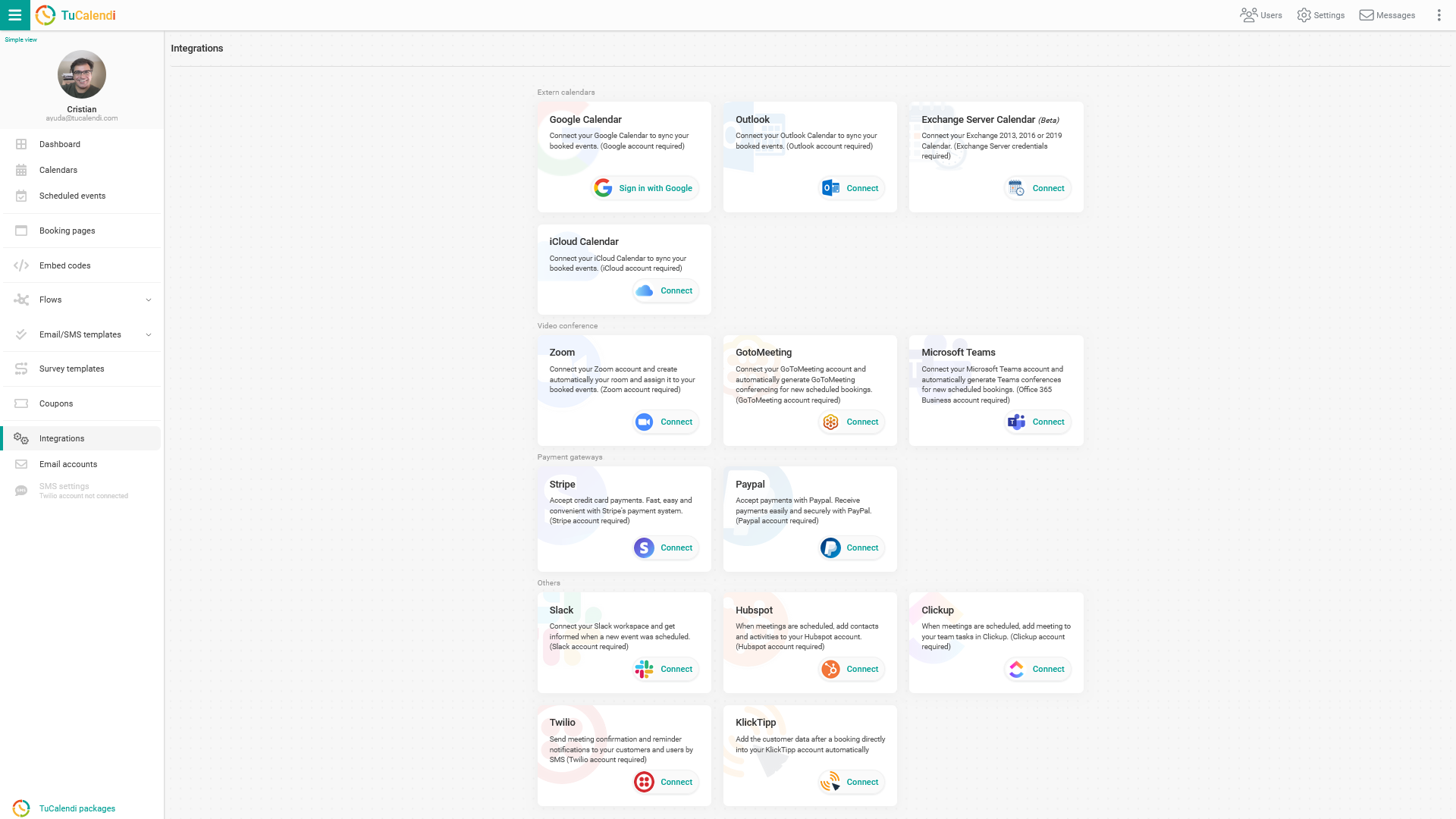
Integrate with ClickUp
Select the option connect to "ClickUp".
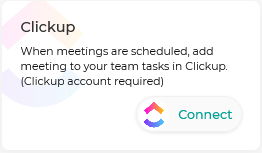
To integrate with the ClickUp platform you must click on "Connect" and you will be taken to the ClickUp verification page, where you must confirm your details to enable the integration between TuCalendi and ClickUp. By enabling the integration every time a customer schedules a meeting with you or confirms attendance at any event you have organized, the task will be created in the ClickUp workspace.
Disconnect ClickUp
At any time you can revoke the integration you have made between TuCalendi and ClickUp.
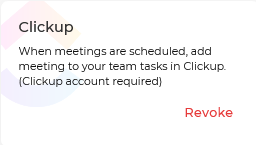
To remove the integration, simply click on "Revoke".