How can I use the discount coupons?
Discount coupons are a great way to build customer loyalty so that they will continue to use your services and also to offer interesting offers to attract new customers.
With TuCalendi you have the possibility to create coupons and associate them to events so that they can be used from your online calendar.
Log in with your username and password to TuCalendi. Go to the "Coupons" option.
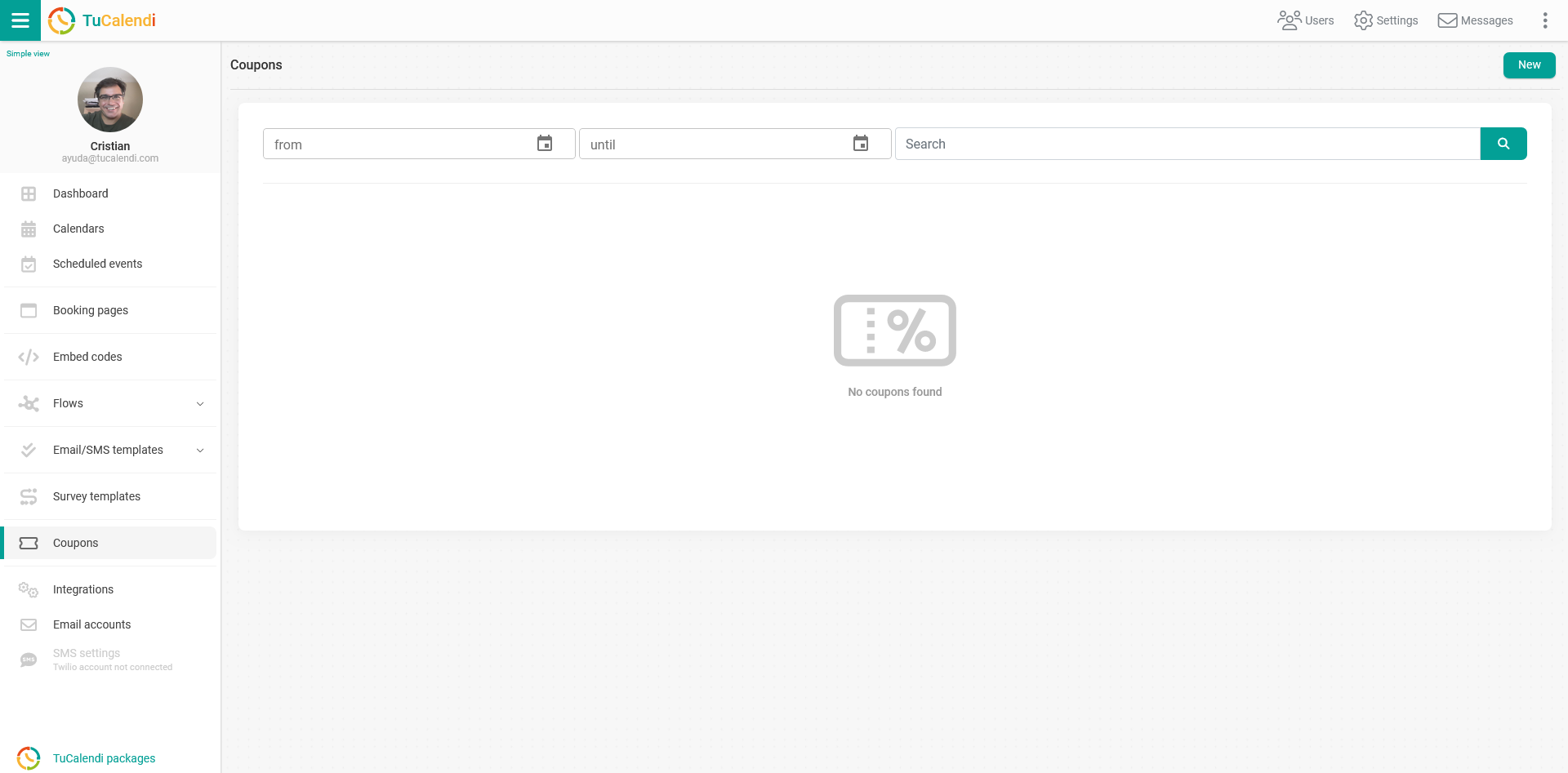
To create a new coupon click on "New" and you can start creating it:
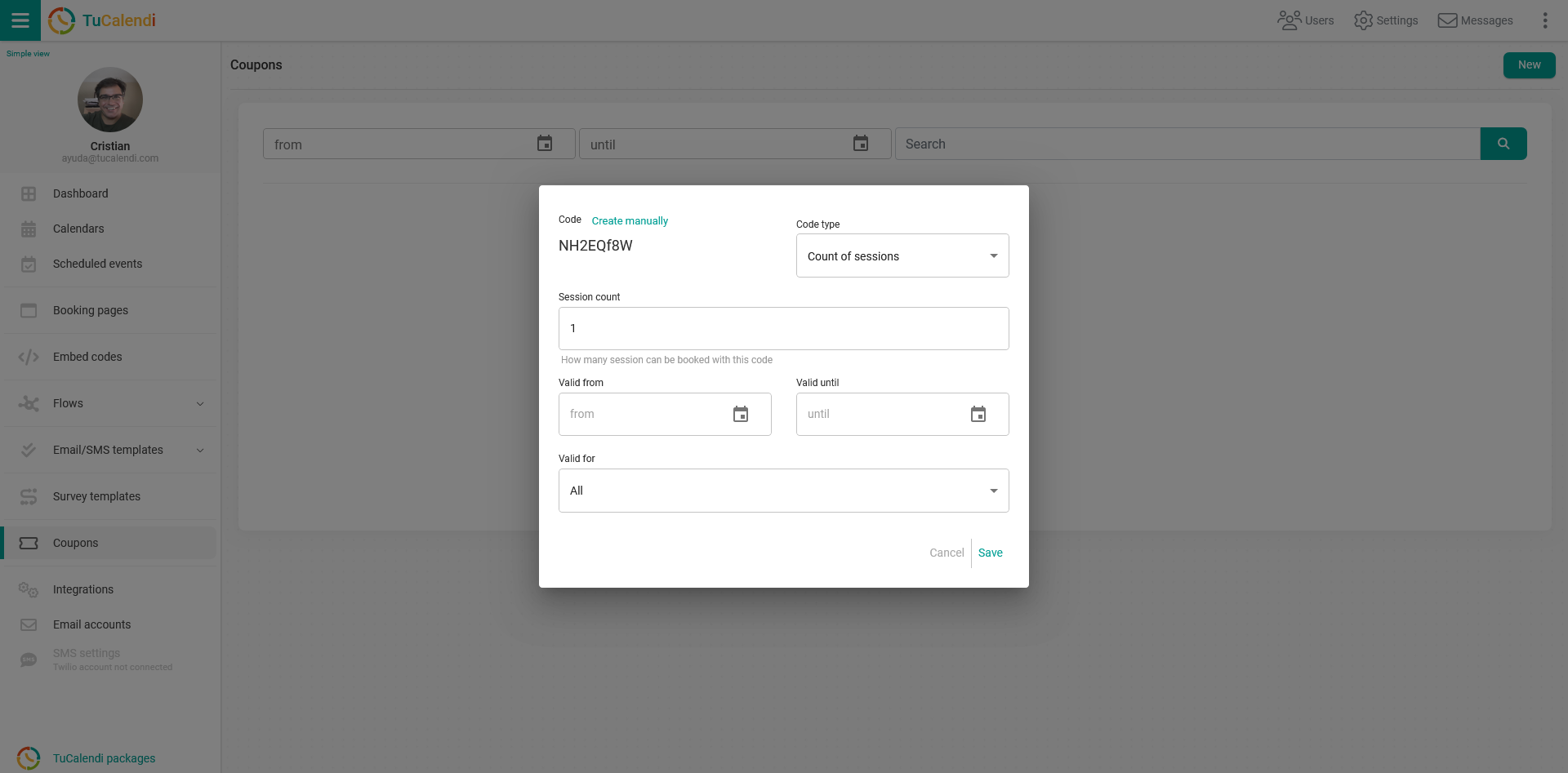
By default the coupon code is generated automatically, but you can create the code manually by simply clicking on "Create manually".
You can configure each coupon in two different ways.
Click on the "Code Type" field and choose the type of code you want:
- Sessions: Offering a number of sessions per coupon.
- Discounts: Offering a fixed amount or percentage discount on each coupon.
You must also enter the start date and end date on which each coupon is valid.
And finally you must select for which event or calendars the coupon is valid.
When you have configured the coupon you simply click on "Save" and the coupon can begin to be used.
From this point on, when your users or customers fill out the survey to make the booking they will be asked if they have a promotional code. When they enter a valid code, they will automatically get the discount you have set up.