Connect an event to Google Meet
As a Google user you can enjoy the virtual meeting feature with Google Meet. If you have integrated Google Calendar with TuCalendi and synchronized the event with your Google Calendar, in just two clicks you can connect the event with Google Meet.
Log in with your TuCalendi username and password. Go to the "Calendars" option:
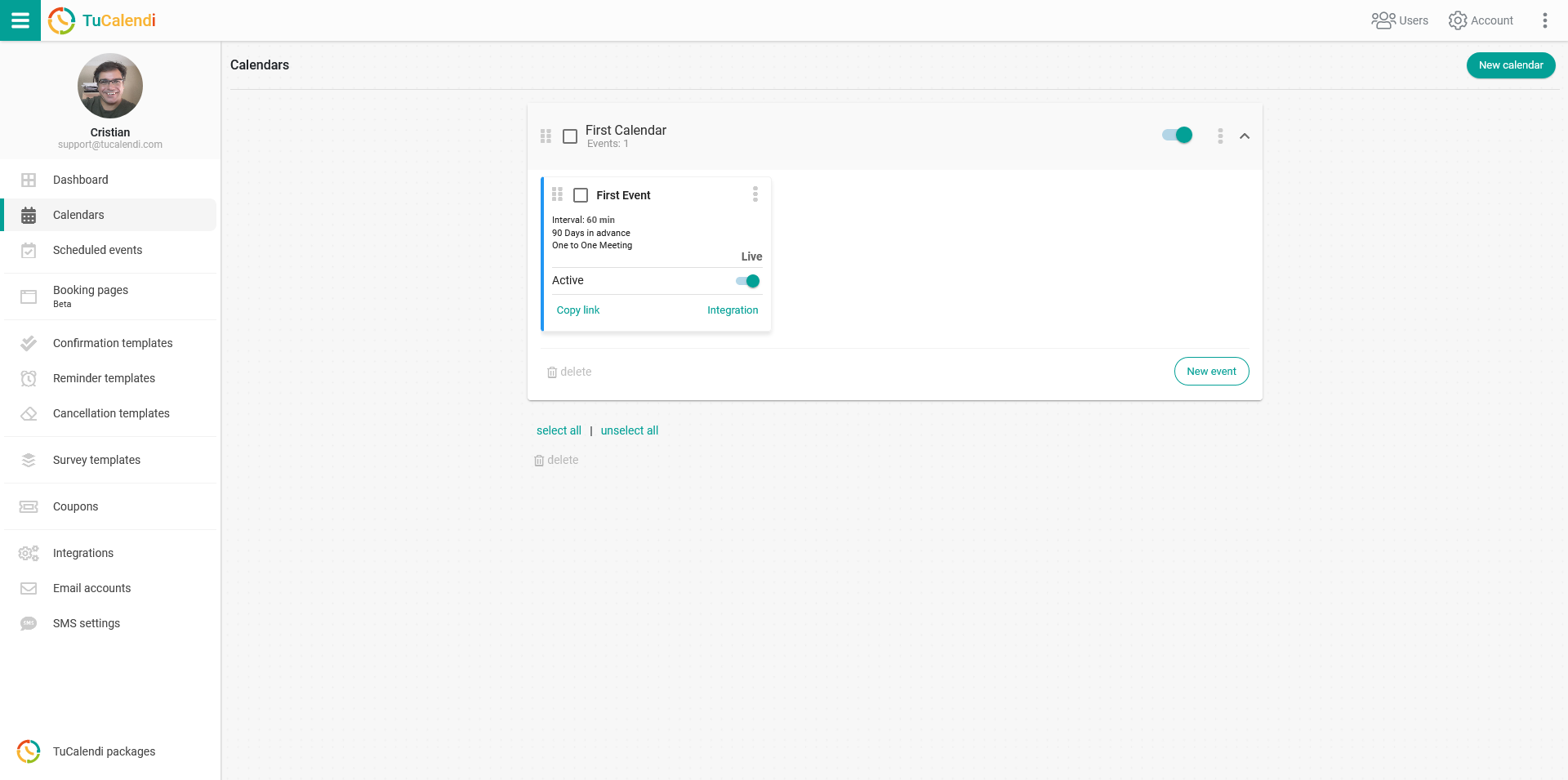
Locate the event you want to connect to Google Meet for virtual meetings and click on the event name.
In the horizontal menu all the event configuration options appear.
Click on "Integrations".
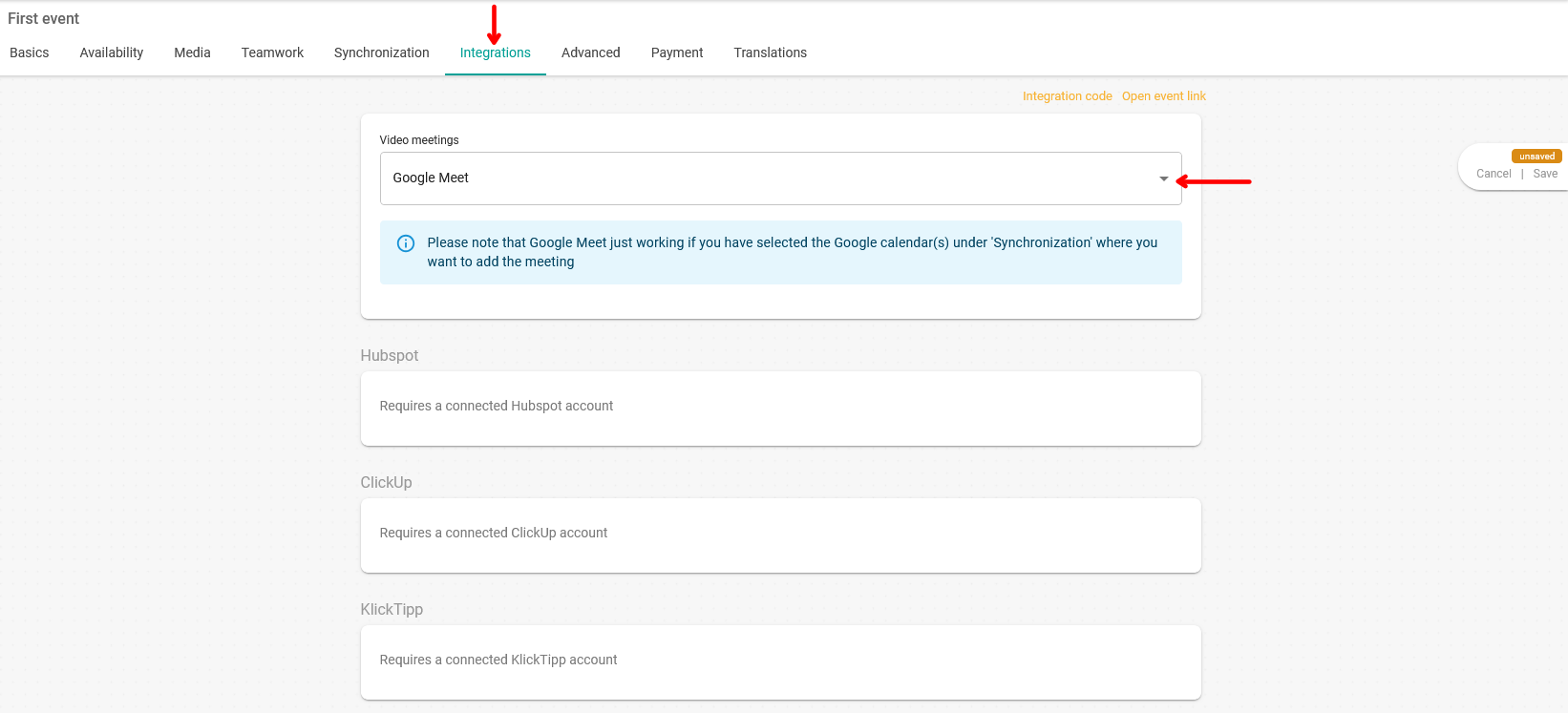
In the "Video Meetings" block you will find the Google Meet option, just select it.
Once you have done so, click "Save" and the connection to Google Meet will be established.
From now on any virtual meeting or appointment that your customers schedule with you from the TuCalendi calendar associated with the event will be held from Google Meet and they will be able to access it through the corresponding link.