Receiving payments with PayPal
Once you have done the integration of TuCalendi and Paypal you can start receiving payments with PayPal from your online calendar in the events you need to charge directly to your customers when they make a reservation with you.
Associating the PayPal payment gateway to an event is very simple. Log in to TuCalendi with your username and password and go to the "Calendars" option.

Locate the event you want to activate the option to receive payments with PayPal and click on the name of the event.
In the horizontal menu all the event configuration options appear.
Click on the "Payment" block.
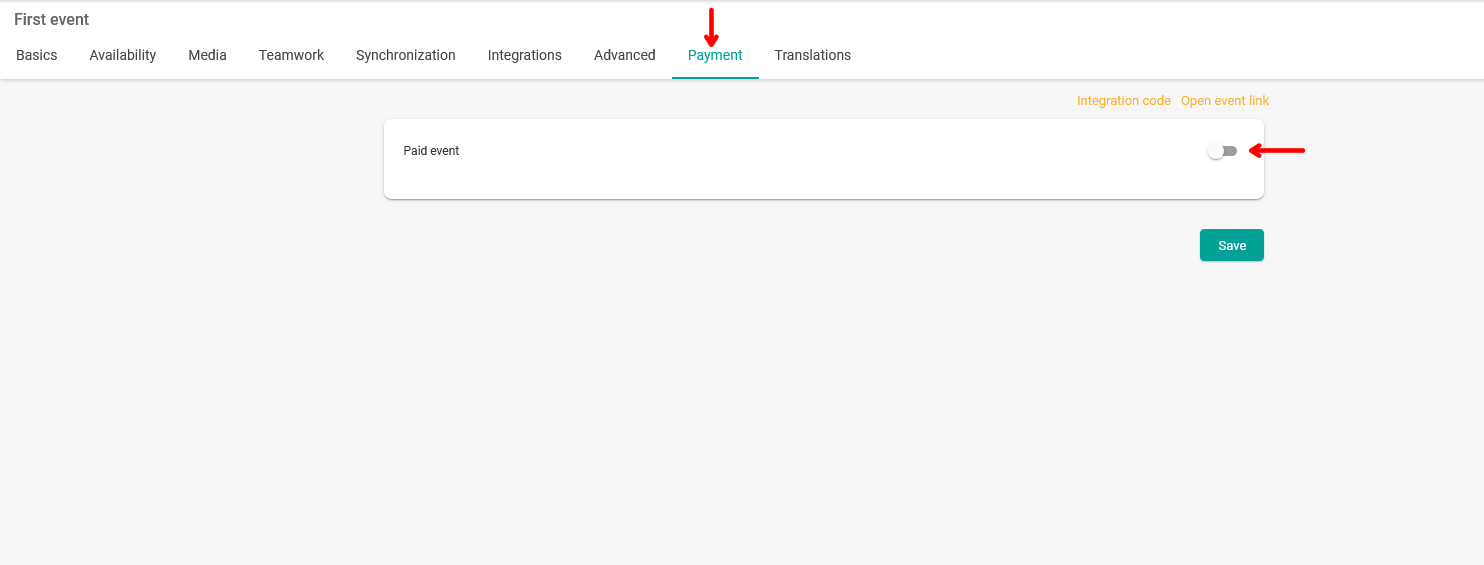
Activate the option "Paid event". Choose the currency in which you want to charge, the price you are going to charge for the event and select PayPal.
We have added an option that you can use for events that require PayPal payment:
- Charge only a deposit. Very useful option if you want to charge a part of the service at the time of booking.
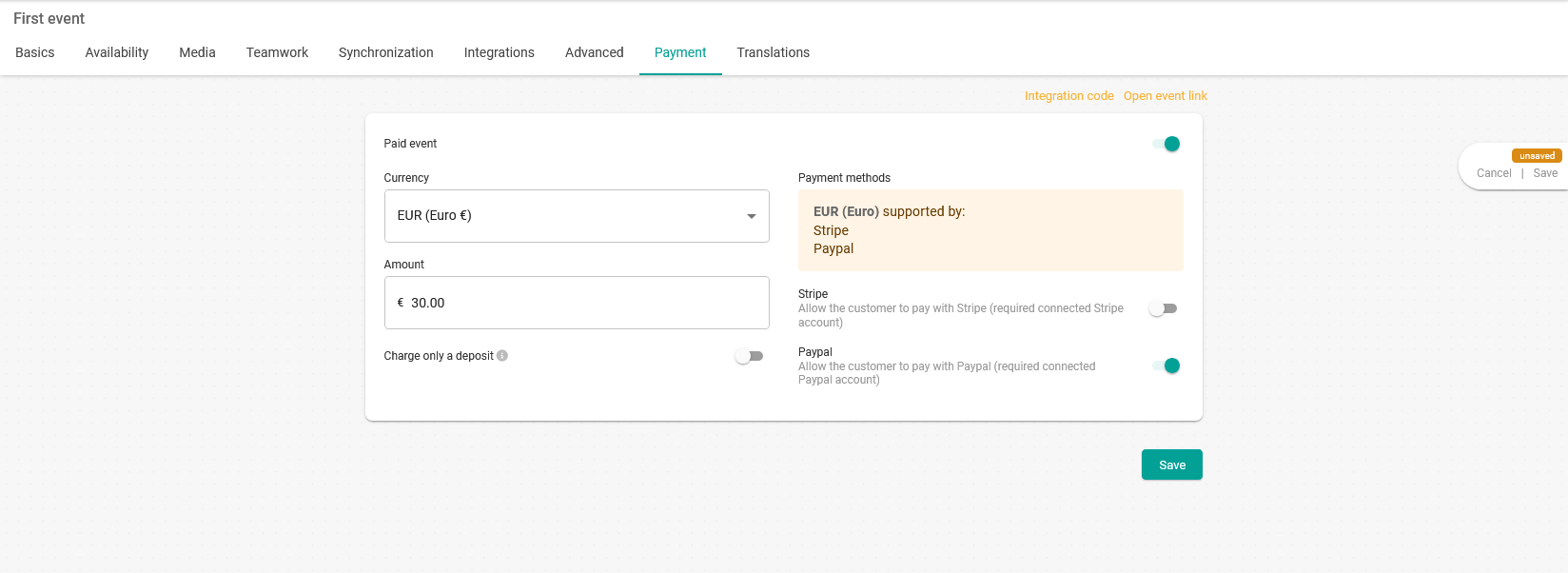
Click "Save" to update the changes in the event.
The result in the TuCalendi widget will be as follows:
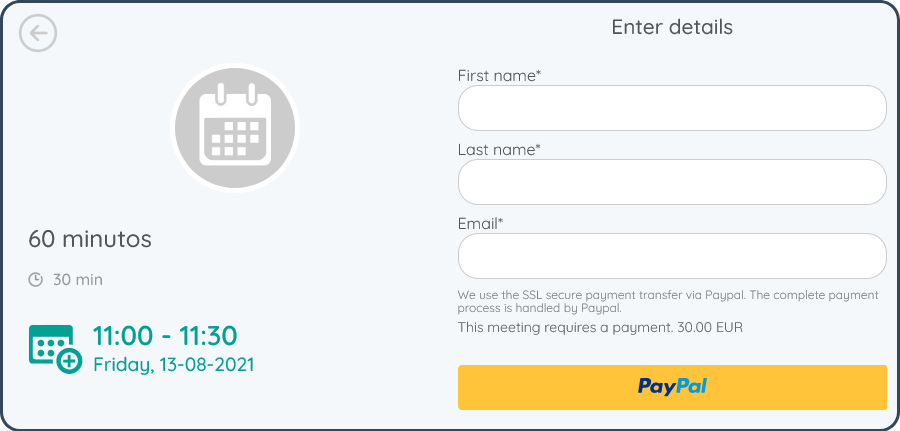
Please note that in order to receive PayPal payments from the events you organize on TuCalendi, you are required to have your own PayPal business account.