Manage your integrations
Your TuCalendi account can be integrated with multiple online calendar accounts and also with other types of platforms.
When you create an account in TuCalendi is advisable that at least make an integration with a Google Calendar, Outlook Calendar, iCloud Calendar or Microsoft Exchange Calendar account. At any time you can integrate additional calendar accounts of the people in your team.
Login to TuCalendi and go to the option "Integrations" in the left main menu:
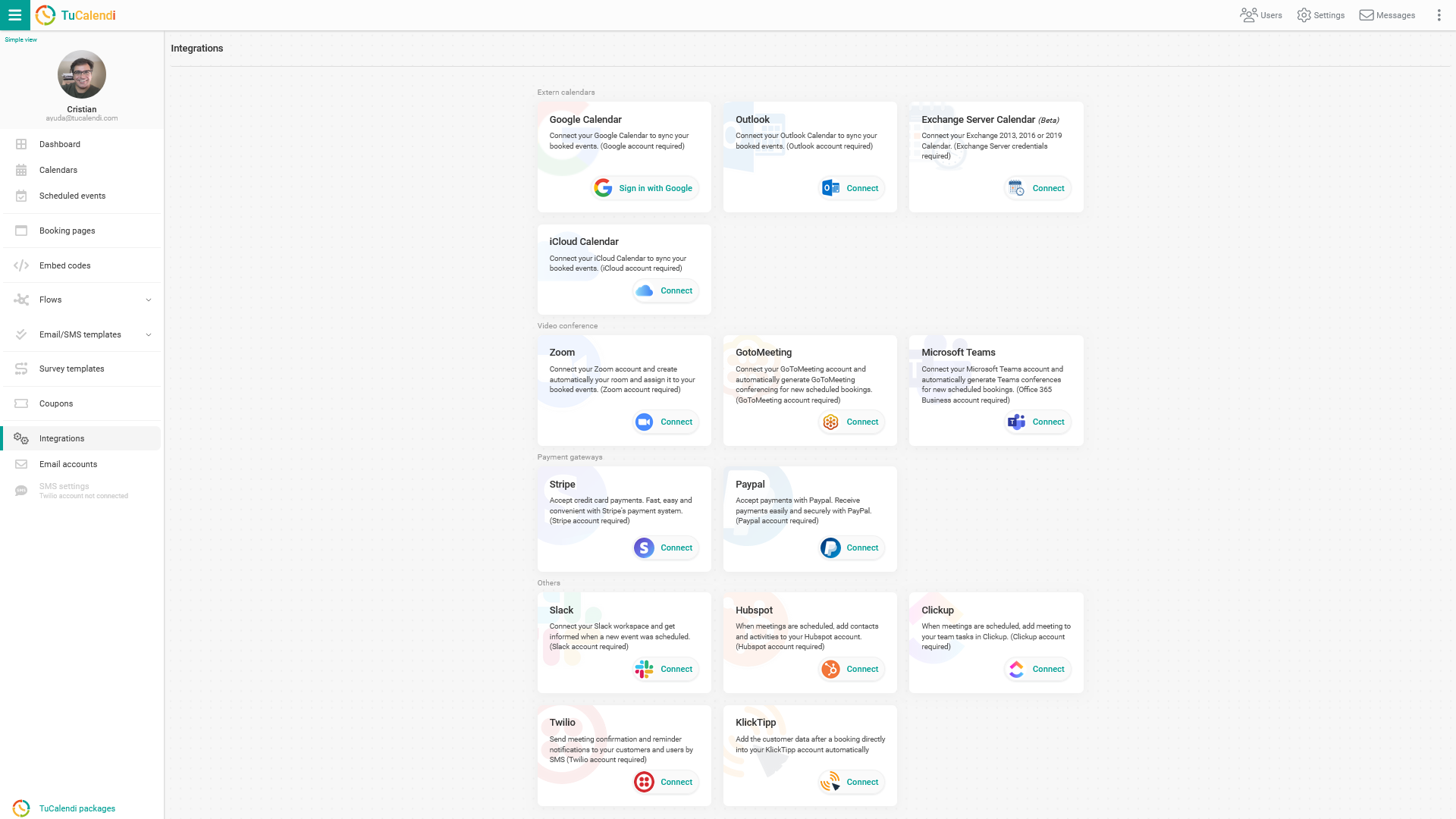
After integrating your Google Calendar, Microsoft Outlook Calendar, iCloud Calendar or Microsoft Exchange Calendar account, you may also want to integrate TuCalendi with additional services, such as:
- Stripe allows you to securely accept credit card payments from your events (Stripe account required)
- PayPal accepts payments with PayPal security (PayPal Business account required)
- Slack create communication channels when an event get booked (Slack account required)
- Zoom create meeting rooms automatically (Zoom account required)
- GoToMeeting create meeting rooms automatically (GoToMeeting account required)
- Microsoft Teams meet with your customers with Microsoft's platform. (Microsoft 365 Business account required)
- Clickup increase work productivity (ClickUp account required)
- Hubspot to directly update your CRM (Hubspot account required)
- Twilio with which you can send SMS notifications to cell phones all over the world. (Twilio account required)
- KlickTipp a great tool for marketing automation. (KlickTipp account required)
- Zapier through Webhook connects TuCalendi with hundreds of platforms and applications (Zapier account required)
You can connect to any integrations and revoke them at any time. Please note that when you revoke an integration TuCalendi will no longer be connected to the external platform you have revoked.
Within the section Integrations in the TuCalendi help center and in different articles we will analyze in more detail how to proceed.