How can I cancel my subscription?
Although we are very sad that you do not wish to continue with us to manage your online calendar and booking page with your meetings, appointments or any type of event, you can cancel your subscription at any time and at the end of your billing cycle either monthly, annual or triennial, your account will go to the Basic Plan which is totally free but with limitations and no more charges will be made on your card.
The process to cancel a subscription is very simple, fast and without any type of impediment.
Log in with your username and password. Go to your account settings:
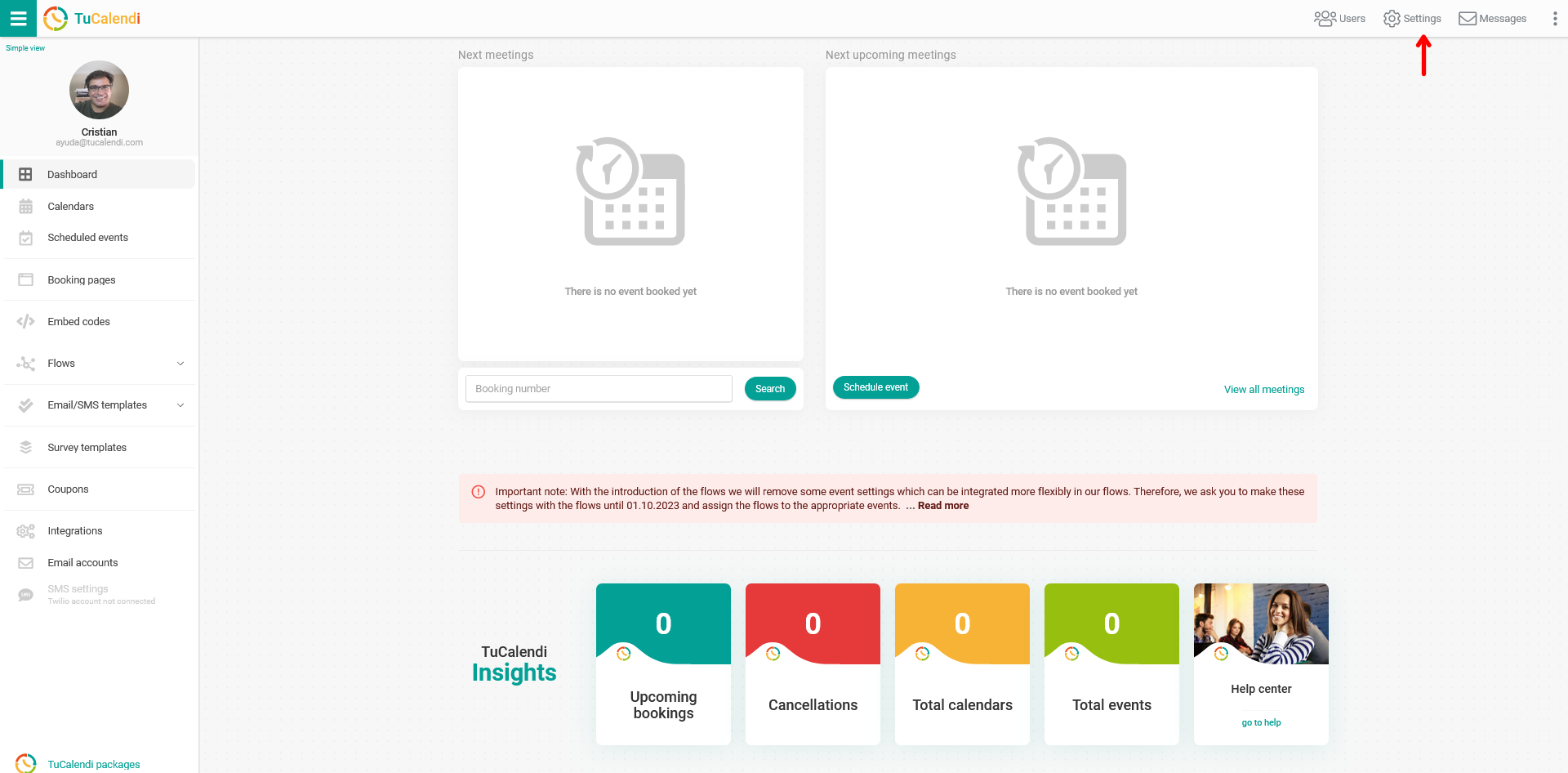
Click on the "Plan Settings" tab:
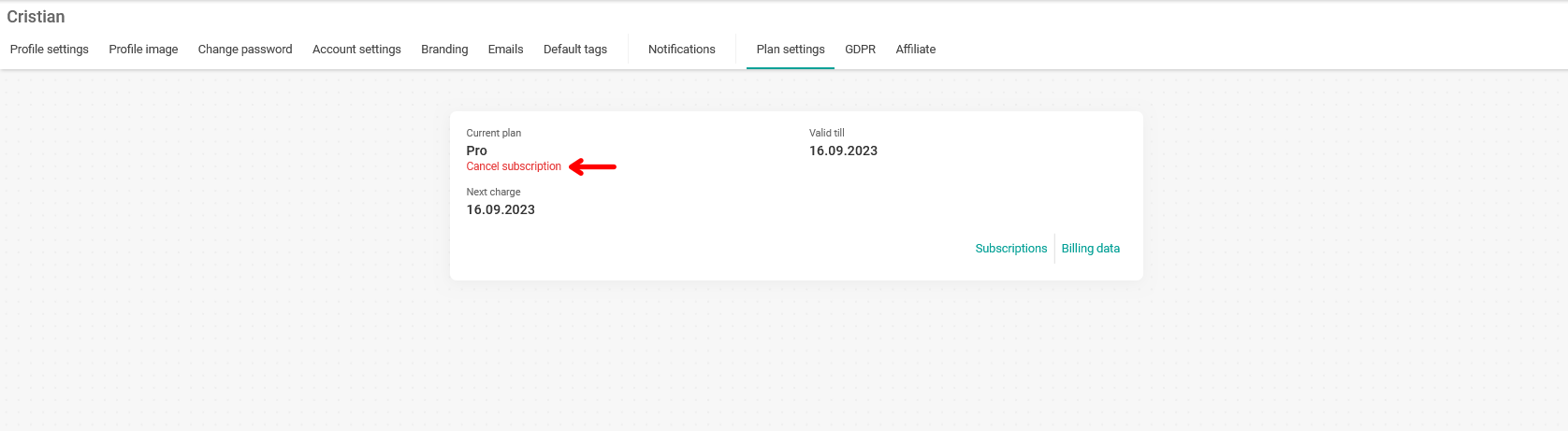
Click on the "Cancel suscription" option.
Just confirm that you want to cancel the subscription:
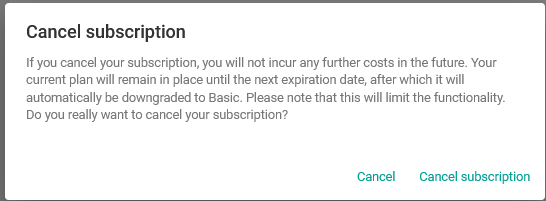
You can then delete your account completely if you wish. This will remove your account from our systems and delete all your data.