How can I change the credit card associated with my subscription payment?
For various reasons, some customers ask us the following question when they go to renew their subscription: How can I change the credit card associated with the payment of my subscription? Well, when they go into their account settings, they cannot find the option to update the credit or debit card used to pay the monthly or annual Pro Plan subscription.
For security reasons we do not store any data of the cards associated with the subscriptions, all the management of automated creation of subscriptions, renewals and cancellations are done automatically from Stripe.
To update the card associated with the subscription payment must be done from the billing portal.
The process is simple and is shown below.
Log in to TuCalendi with your username and go to the "Settings" option:
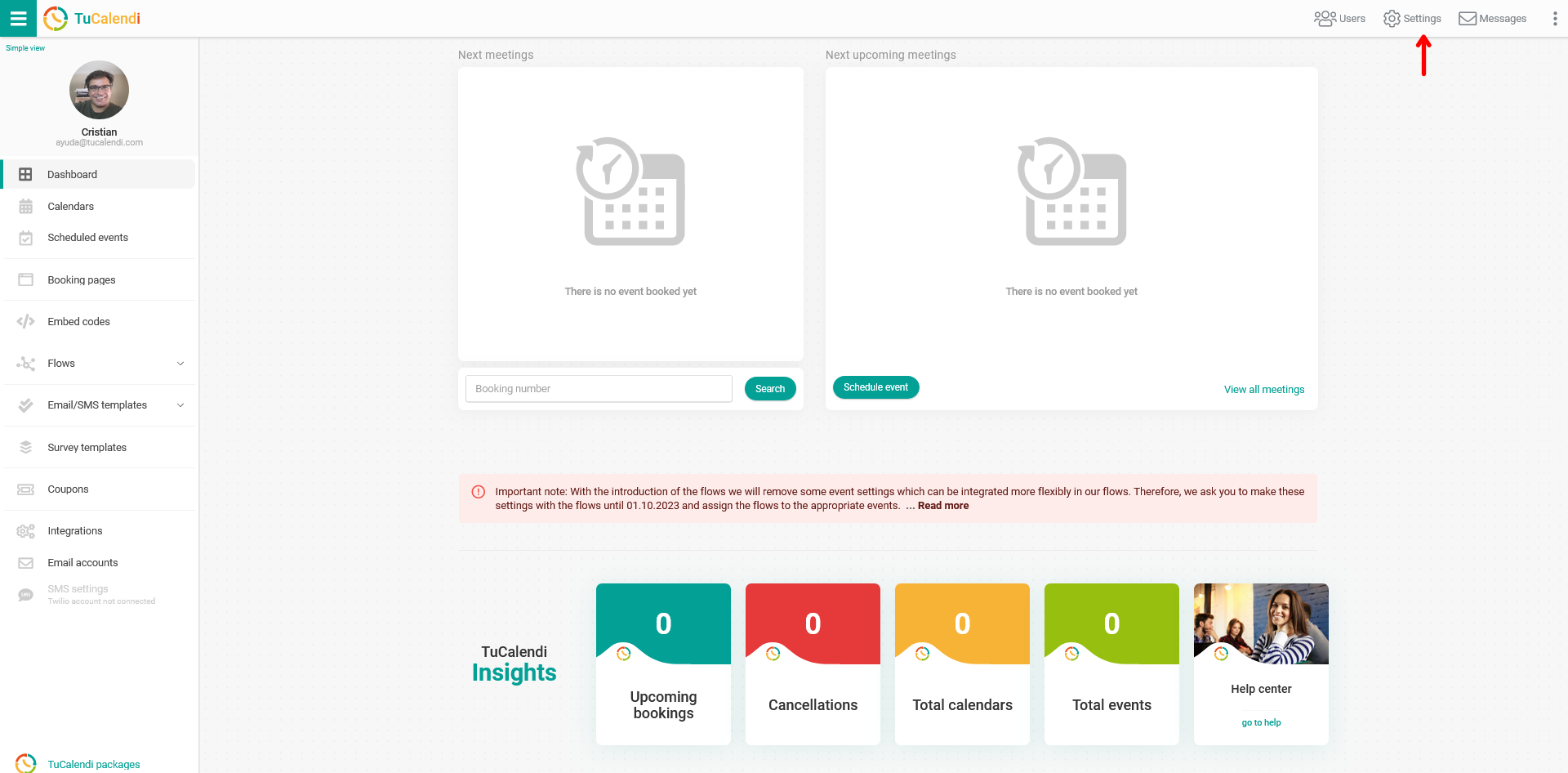
Click on the "Plan Settings" tab:
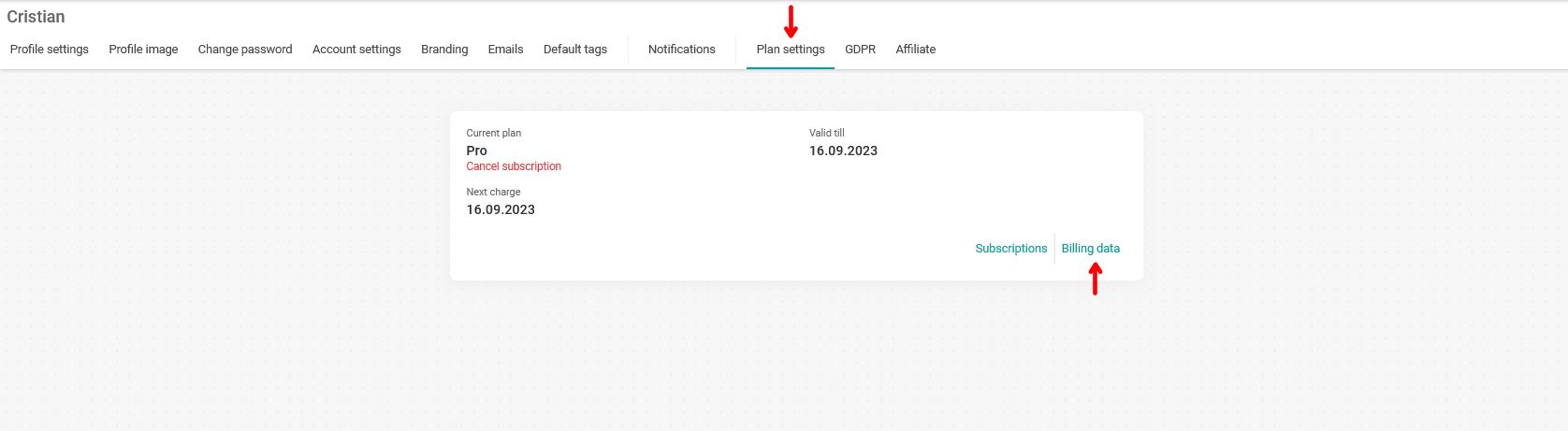
In your subscription information click on "Billing data".
A pop-up window will appear informing you that you will go through the billing portal:
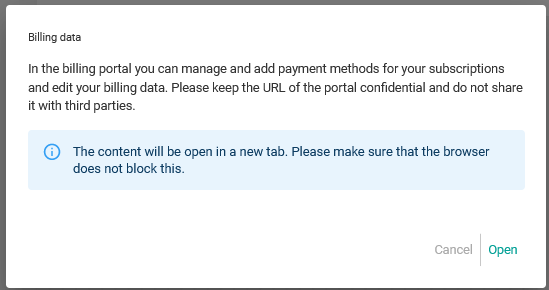
Just click on "Open" to enter the billing portal with all your subscription information:
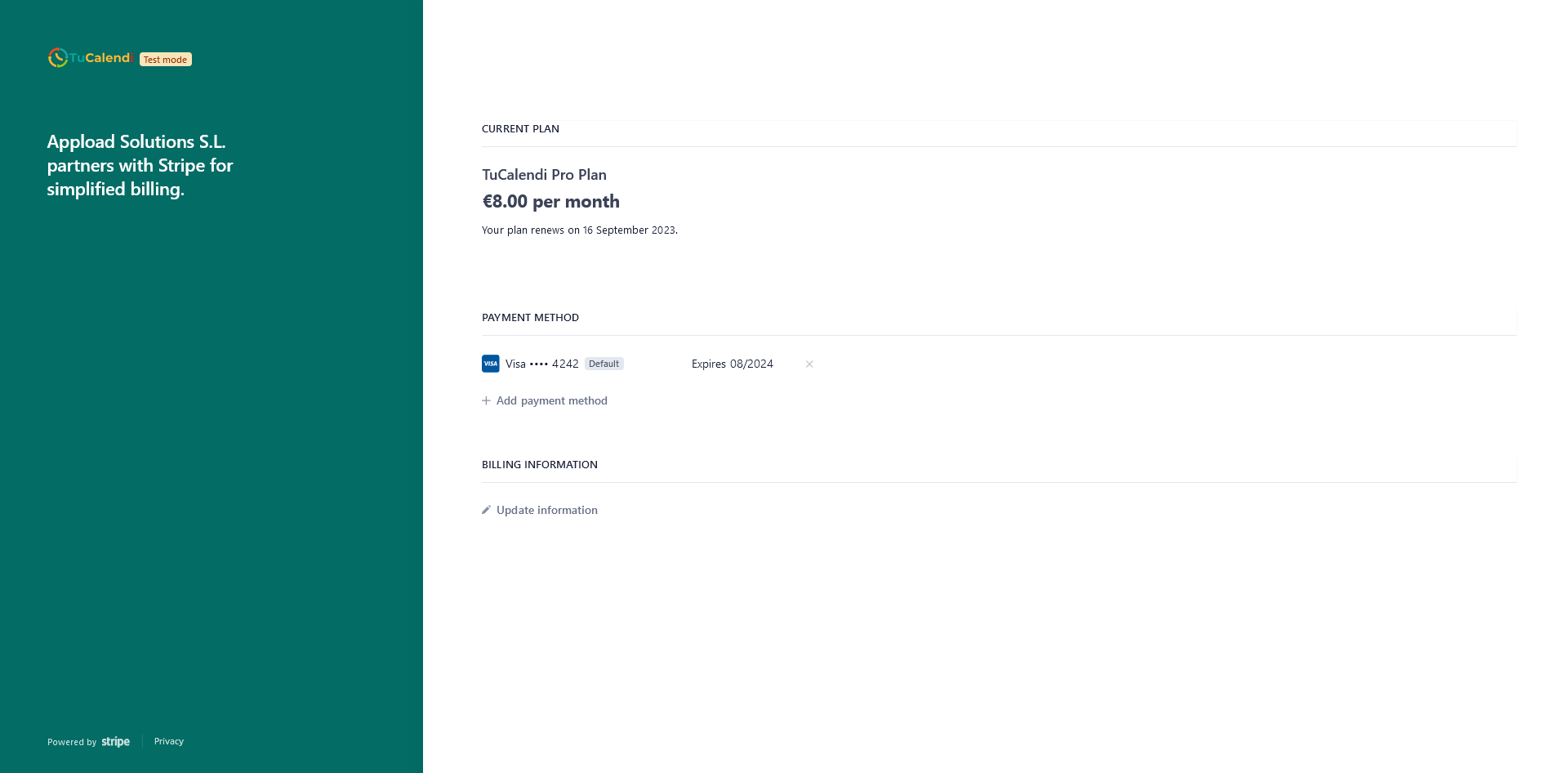
In the "PAYMENT METHOD" section, the card associated with the payment of the TuCalendi Pro Plan subscription is displayed and you can add a new payment method.
Click on "Add payment method":

To enter the details of the new card with which you wish to pay for the Pro Plan subscription:
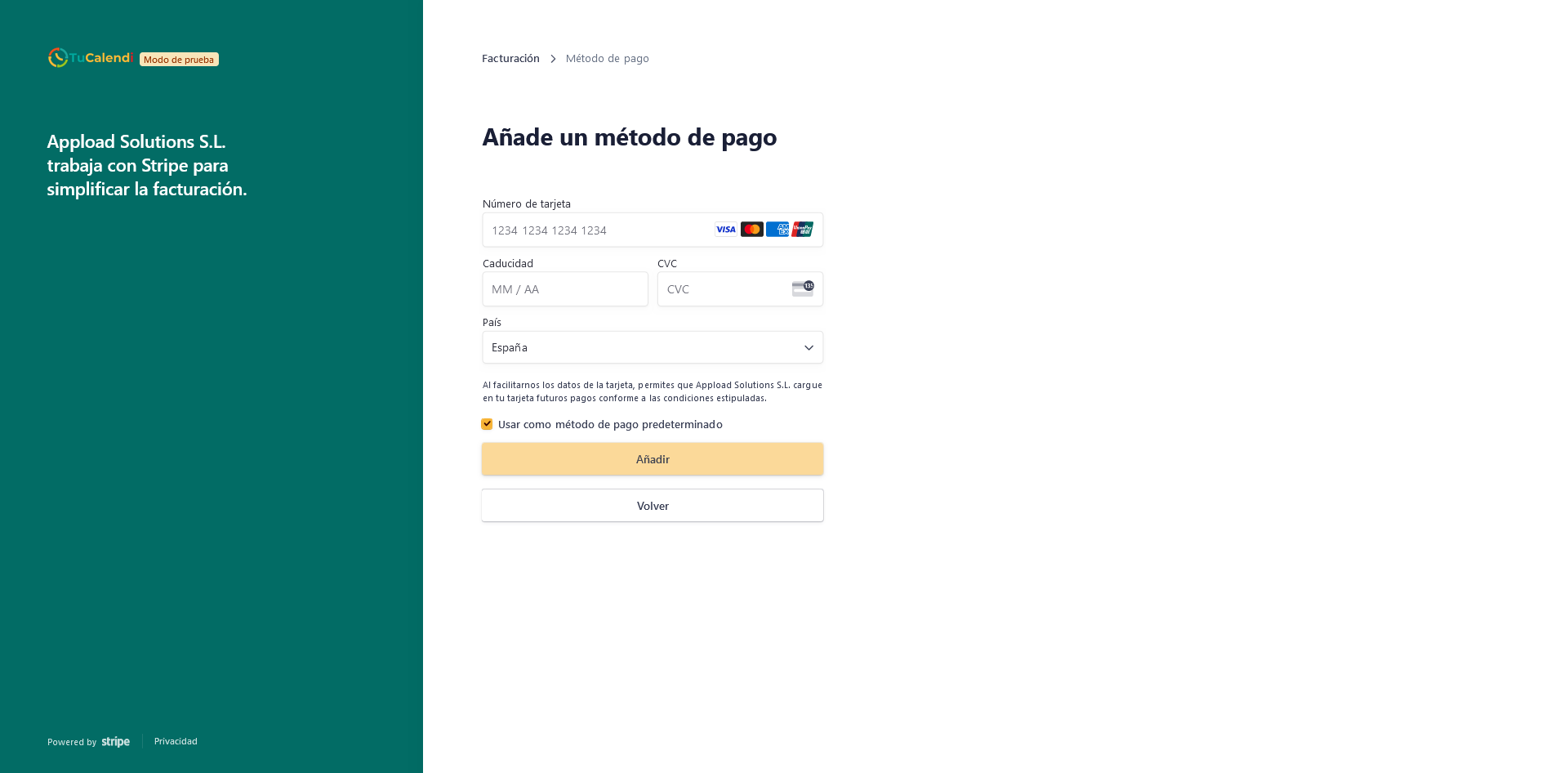
When you have entered them click on "Save". From this moment on the subscription renewals will be charged to the new card you have entered and marked as default.