Show profile image in events
One option that you can customize in the TuCalendi widget is the ability to show the profile image in the events. This way in the events you have created you can show the image associated with the event and also show the image you have set in your TuCalendi profile.
Usually TuCalendi users show the company logo or any image related to the event in the event image and the profile image is the picture of the person. But this customization option depends on what you want to show.
To make this change in the TuCalendi Widget you must access the "Appearance" option of the widget.
Choose your favorite template for your widget. Click on the "Show profile images" field.
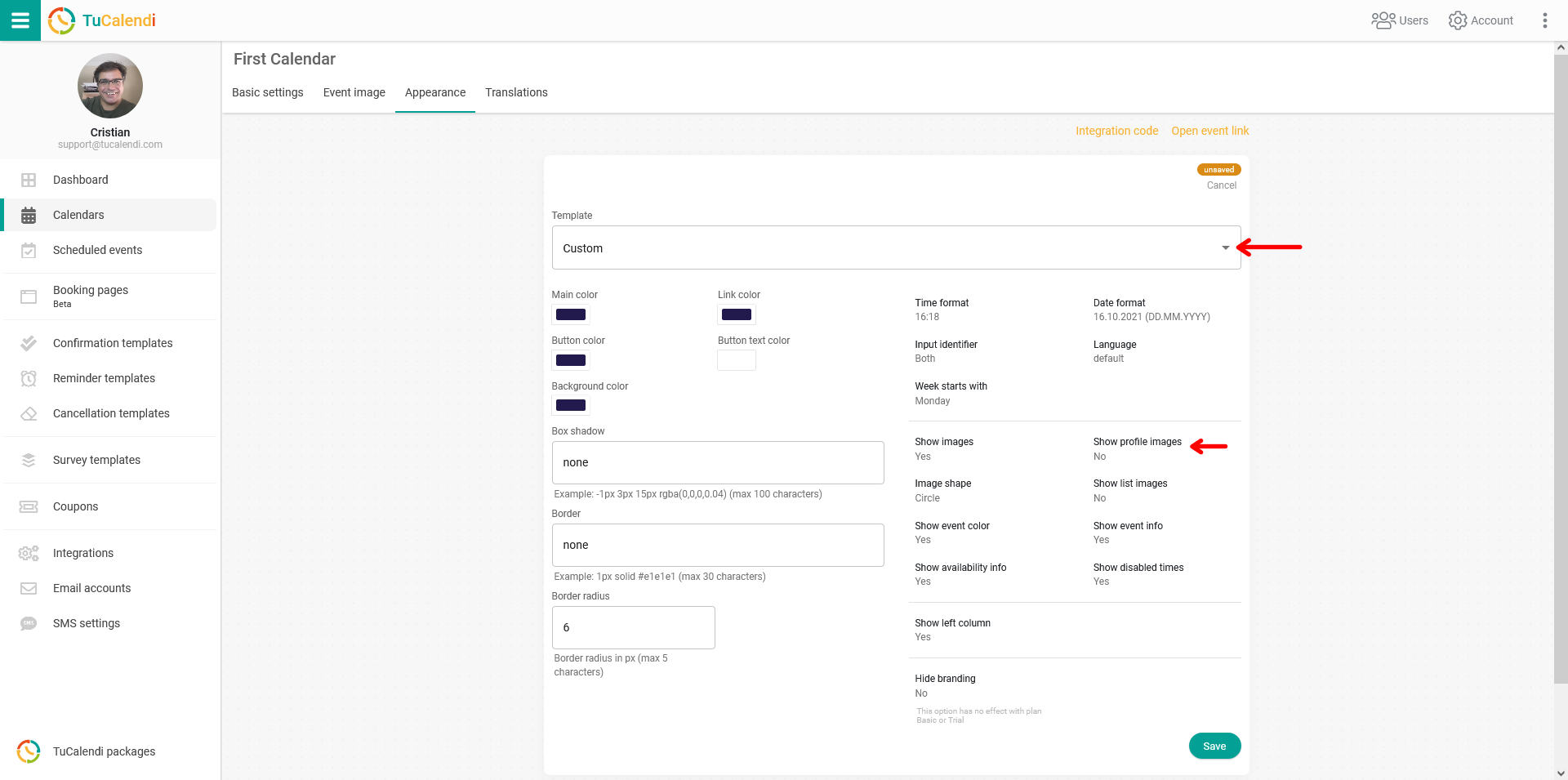
You have two options:
- Yes show profile image.
- Do not show the profile image.
For the changes to take effect you must click "Save". The widget configuration will have changed and from this moment on your profile image will be shown or not in the events according to your choice.
When you indicate "Yes" in the "Show profile images" option, the widget will appear as follows:
