What is cross availability?
When in your calendar you have created two or more events that may share the same schedule totally or partially, to avoid that the reservations made by your customers overlap we have included the option of cross availability for the events. Enabling this option is very simple.
Log in to TuCalendi with your username and password. Go to the "Calendars" option.

In this case we have two events that share availability at certain times of the day and we do not want the reservations made in both events to coincide, for this we must enable cross availability.
Select the event for which you want to enable cross availability and click on the event name.
All configuration options will be displayed in the horizontal menu.
Click on "Synchronization". You will have access to all the options to connect and synchronize.
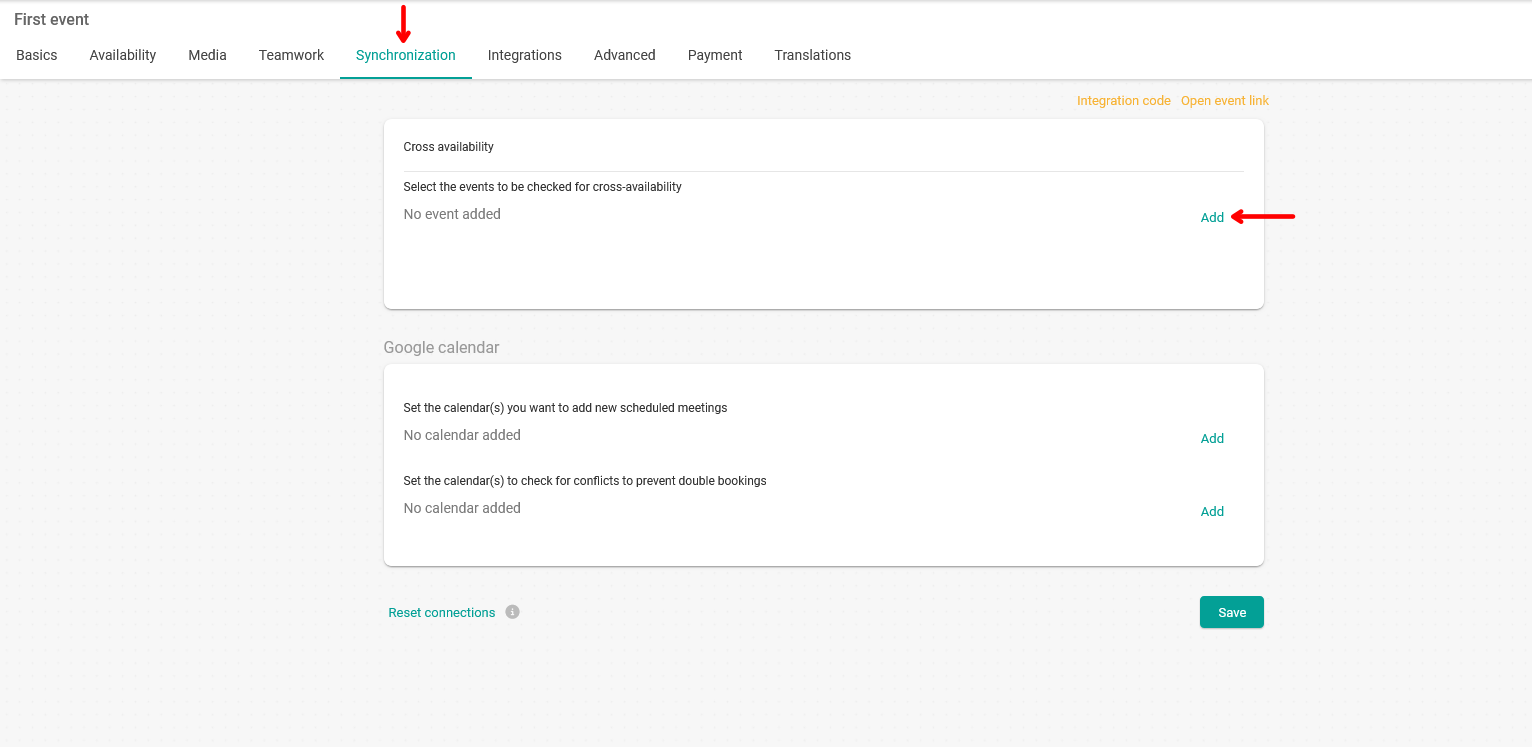
In the "Cross availability" block, initially no event will appear, you must click on "Add" to select the events that you want to be taken into account in the cross availability.
When you have chosen the events to be taken into account for cross availability click on "Save".