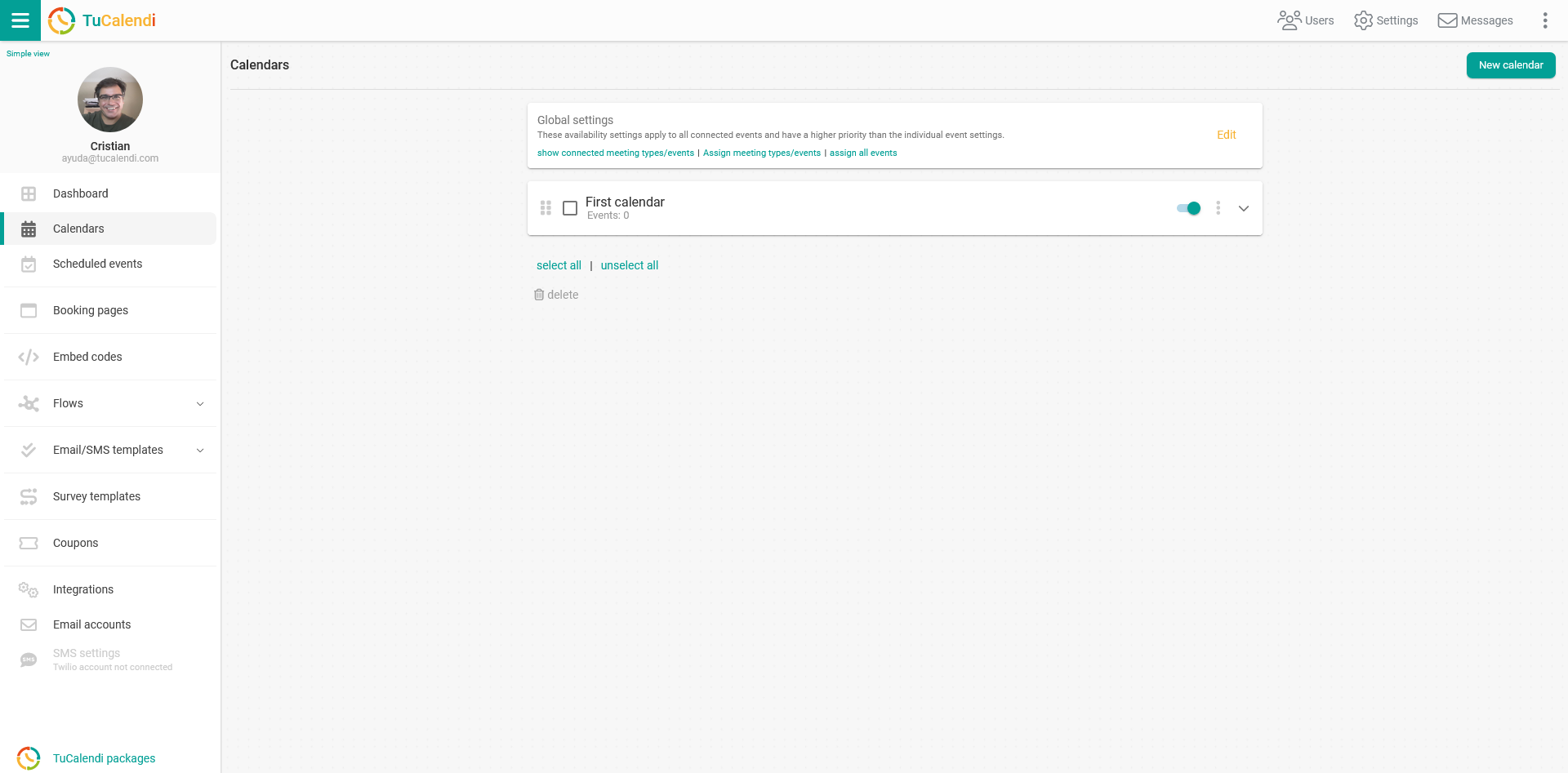Creating your first calendar
To start implementing your meetings, appointments or events booking system you must start by creating a calendar.
Once you have logged in with your TuCalendi username and password, go to the "Calendars" option:
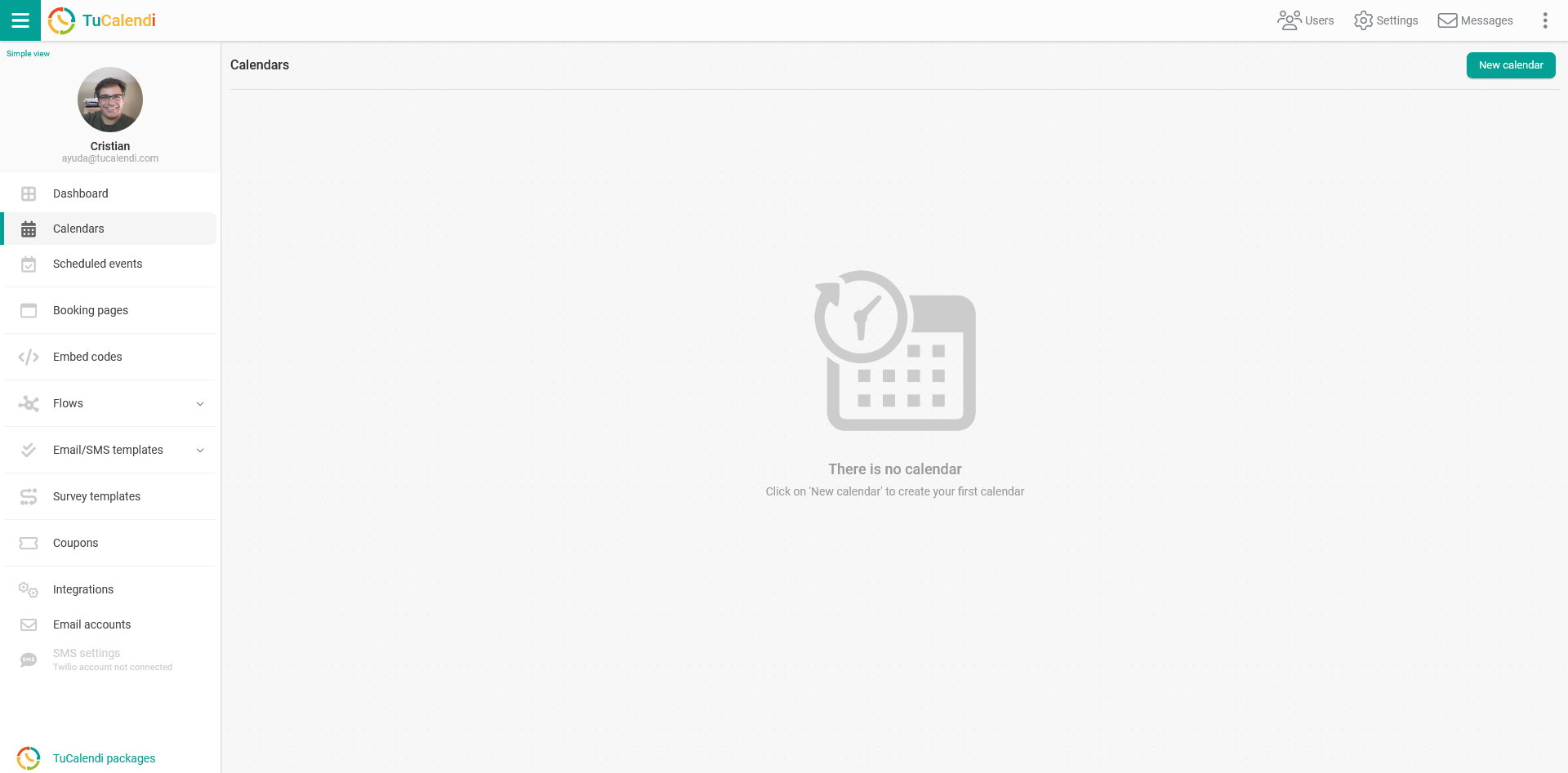
As you have not created any calendar yet, the screen appears like this. If you have already created a calendar you will see it on the screen.
To create a calendar click on the "New calendar" button.
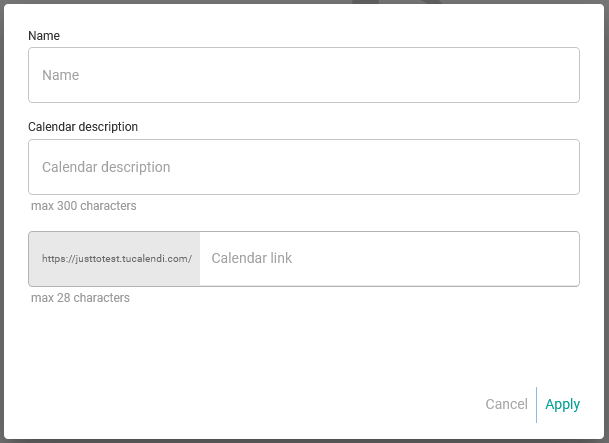
Enter the name you want the calendar to have, write a short description of the calendar and indicate the calendar link.
The calendar link corresponds to the web address within your TuCalendi domain of the calendar you are going to create. It is a web address that you will be able to share so that your customers can access the calendar.
Once you have the data completed click on "Apply" and the calendar will be created automatically so you can start adding the events you want.