IntegrateTuCalendi with Slack
Integrate TuCalendi with Slack to create communication channels with your team from the moment an event booking is added to your calendar.
We have prepared a very simple process to integrate TuCalendi and Slack.
Log in to TuCalendi with your username and password. Select the "Integrations" option:
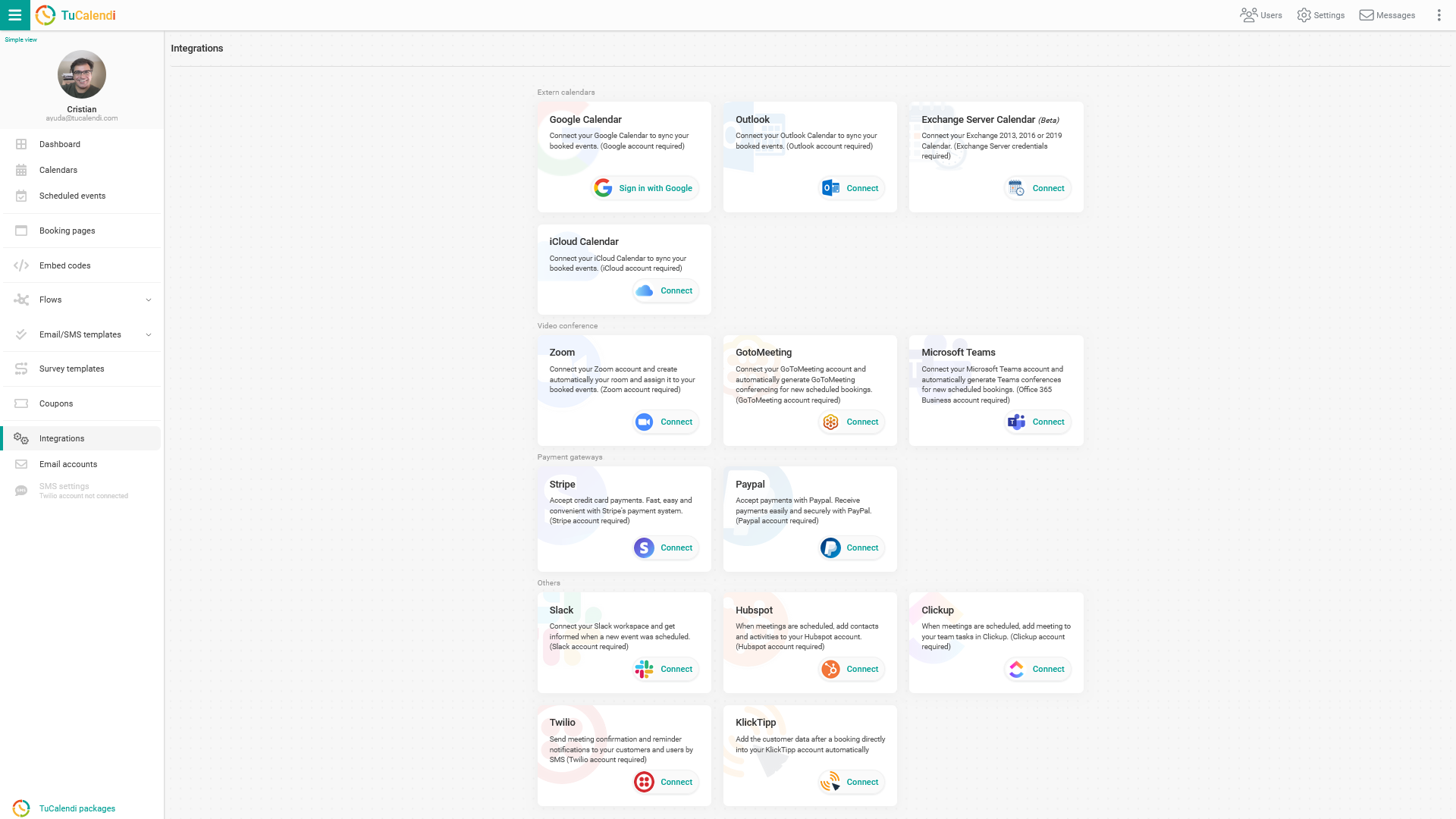
Select the option connect to Slack.
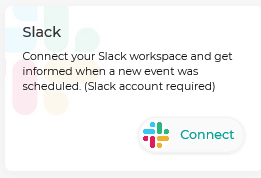
To make the integration with Slack click on "Connect" and you will be taken to the Slack confirmation page to give the necessary permissions that allow the connection between TuCalendi and Slack. By enabling the integration you will connect your Slack workspace with TuCalendi and you will be informed every time a new event is scheduled.
At any time you can revoke the TuCalendi connection with Slack.
NOTE: To be able to integrate with Slack you need to have a Slack account with your workspace.