Customizing internal booking notifications
In TuCalendi it is possible customizing internal booking notifications made by your customers and also of cancellations.
These internal notifications are the emails that you receive in your inbox every time a customer books an appointment with you, cancel the booking or reschedule the appointment.
Customizing these notifications is very easy. Log in to TuCalendi and go to your account settings:
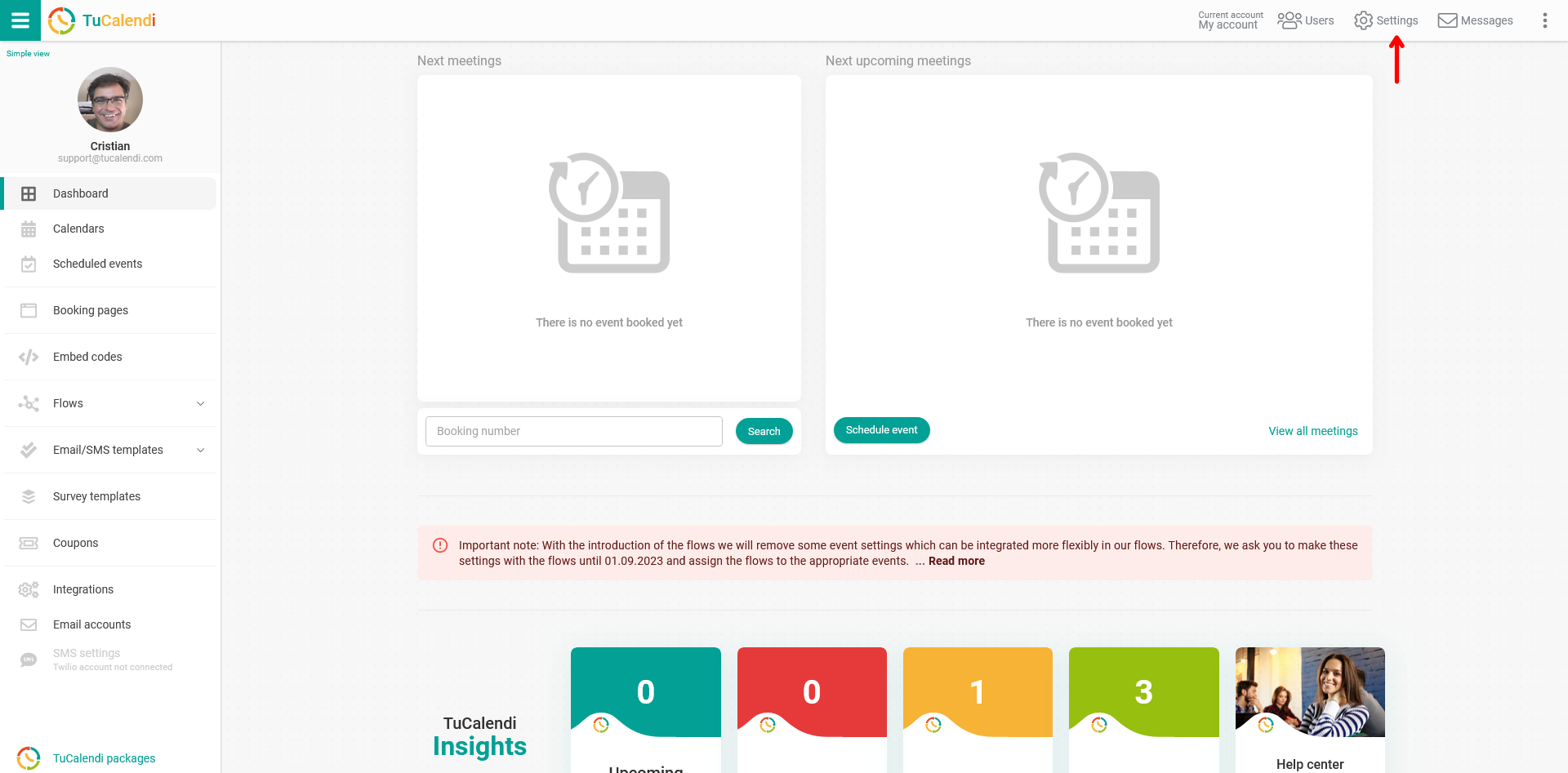
Click on "Emails".
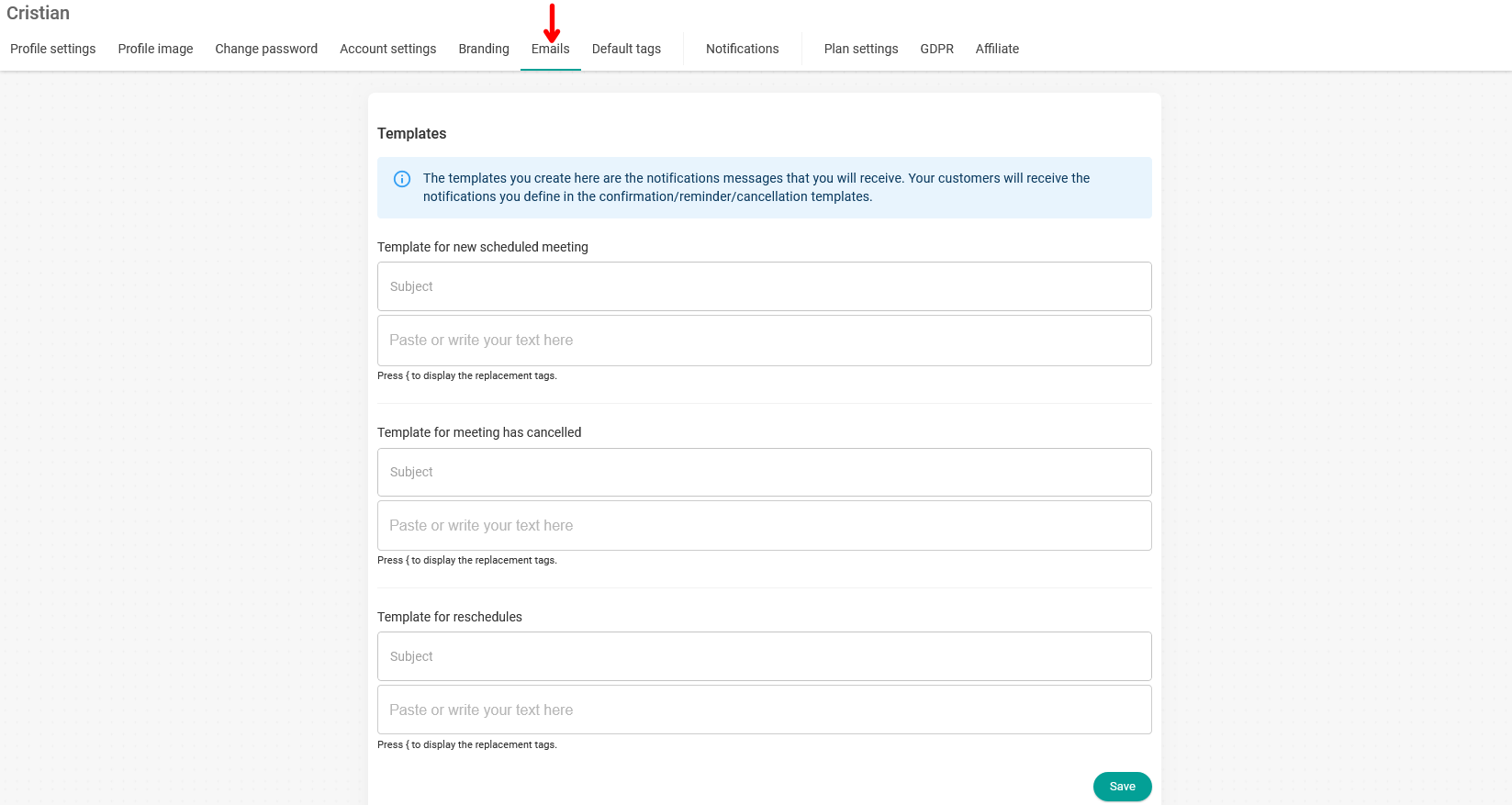
You have the option to customize the templates of either the booking notification when a meeting is scheduled with you, the cancellation notification template when the scheduled meeting is cancelled or the rescheduling notification when an appointment is rescheduled. This way, you'll be informed and won't miss anything that happens with your meetings.
You can indicate the subject of the emails and the text you want to receive in each email. In the subject and in the body of the notification you can use the replacement tags we have available.
When you have made the desired changes click on the "Save" button.