Assign people in your team to events
In TuCalendi you can assign events to one person or to several people in your team so that they can attend them.
Assigning one or more users to the events you schedule is super simple.
Log in to TuCalendi and go to the "Calendars" option:

Find the event you want to assign someone from your team to and click on the event name.
In the horizontal menu all configuration options are displayed for the event.
Click on "Teamwork".
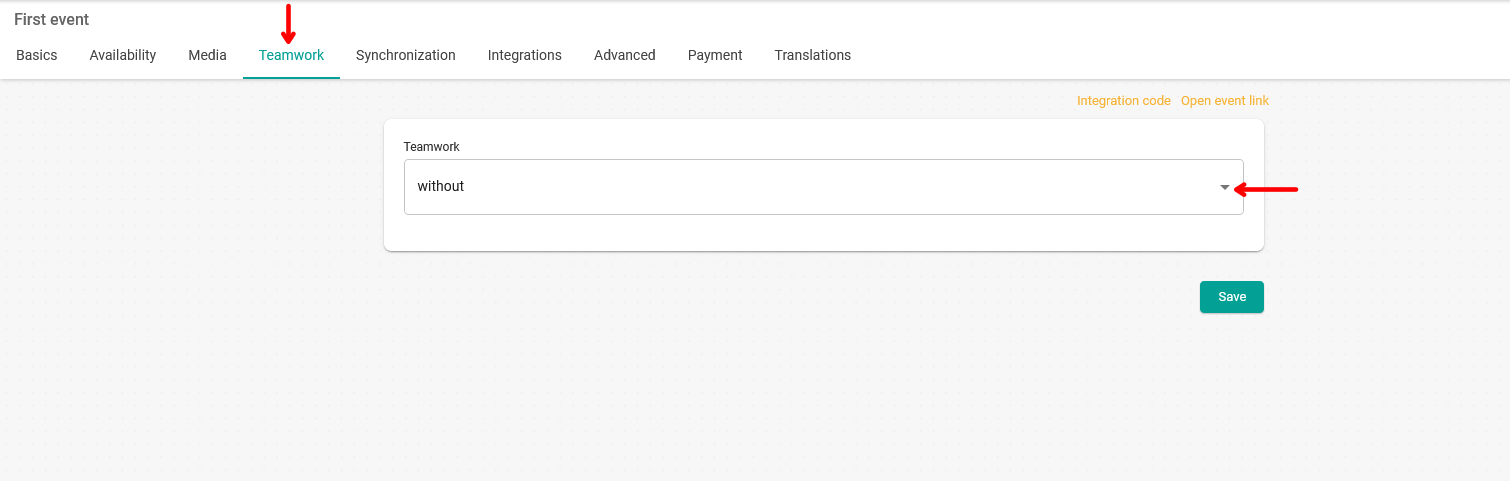
You must select the work mode, scroll down the "Teamwork" menu and you will find three options:
- Without. No users can be assigned.
- Collective. You can assign several people and all the people assigned to the event can attend the appointment.
- Round Robin. You can have several people assigned and by using the Round Robin algorithm the booking will be assigned to one of the team users.
Choose the "Team type", click on "Add user" and you will see all the people in your team. Just choose the people you want and they will be assigned.
When you have finished the assignment click on "Save".