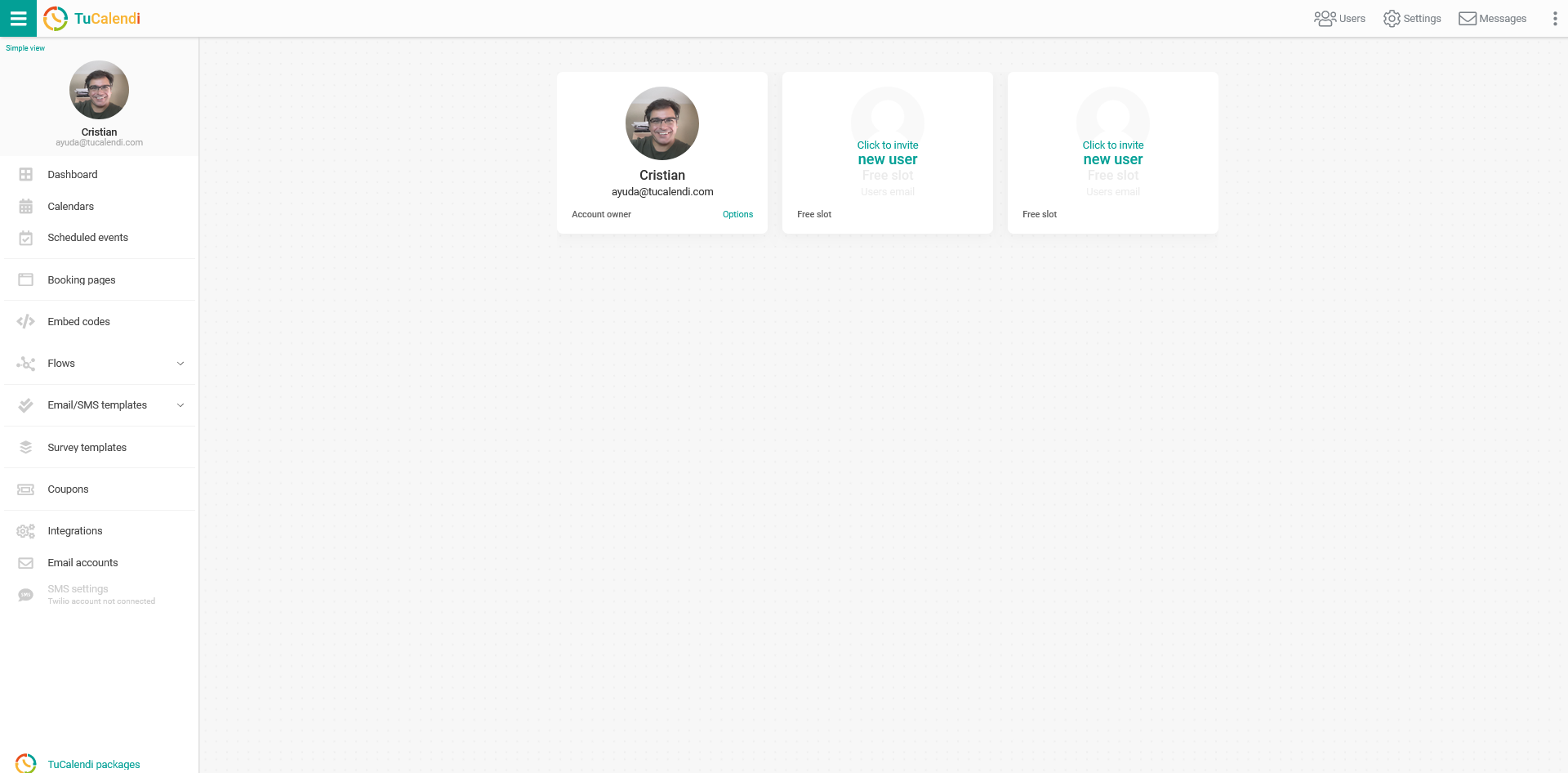How can I add members to my team
To add members to your team in TuCalendi you can do it by simply adding extras to your Pro Plan account on a monthly or yearly subscription.
TuCalendi is a dynamic platform that adapts to your business growth needs.
Log in to TuCalendi with your username and password. Click on the "Settings" option:
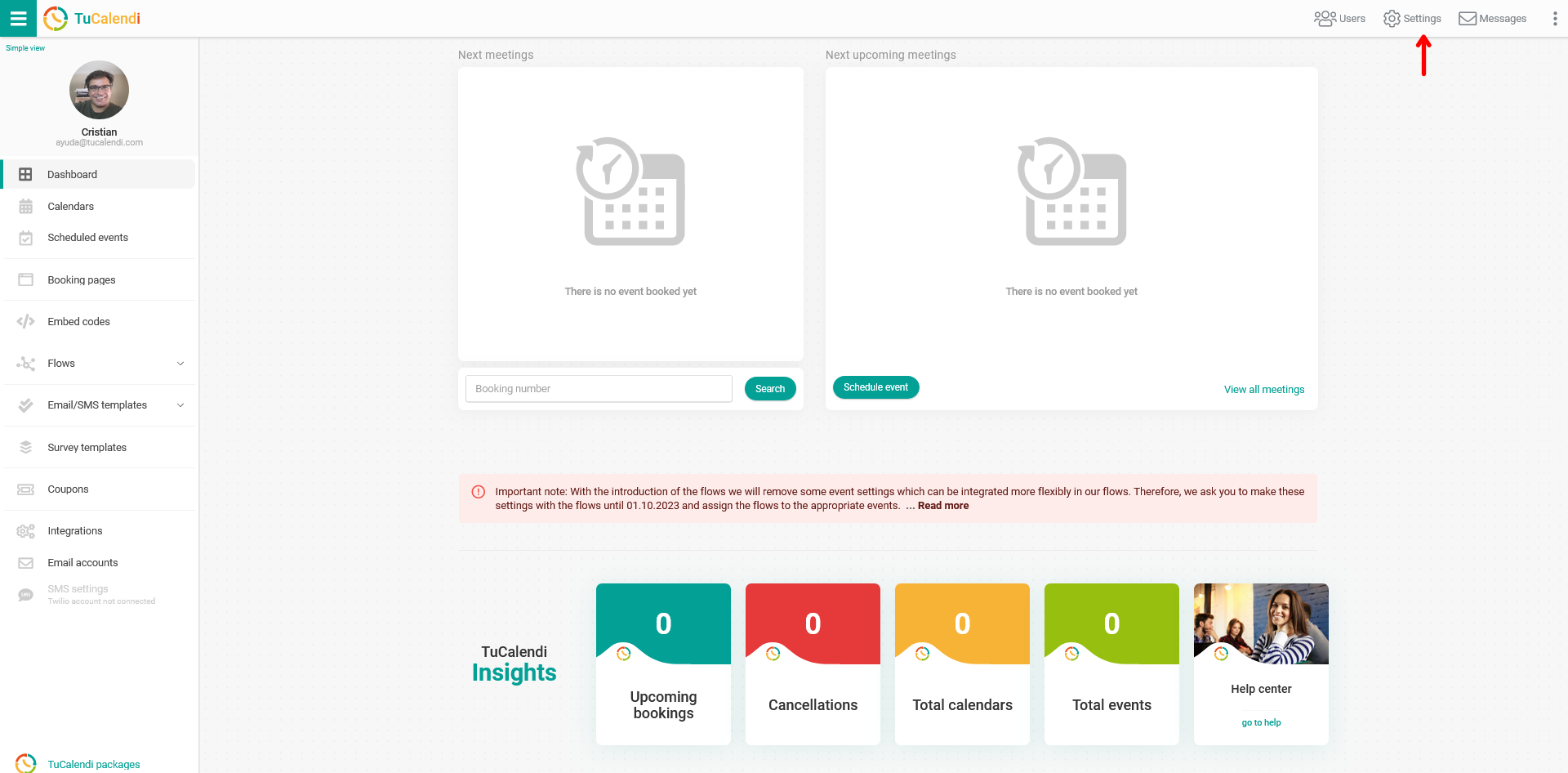
In the horizontal settings menu enter the "Plan Settings" option:
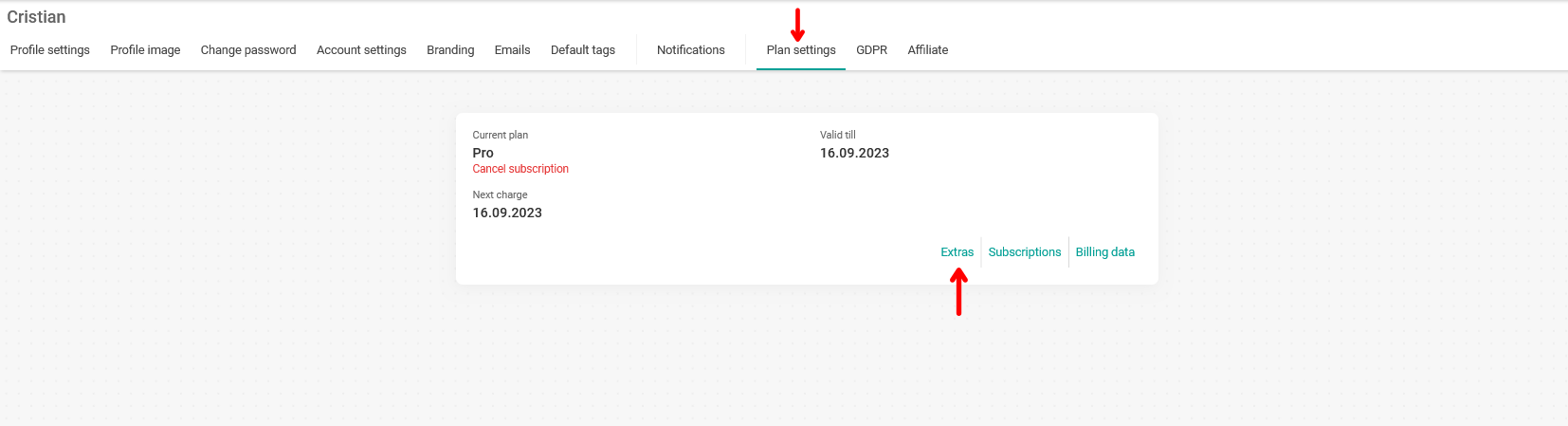
In your account information click on the "Extras" option to start adding users your account needs:
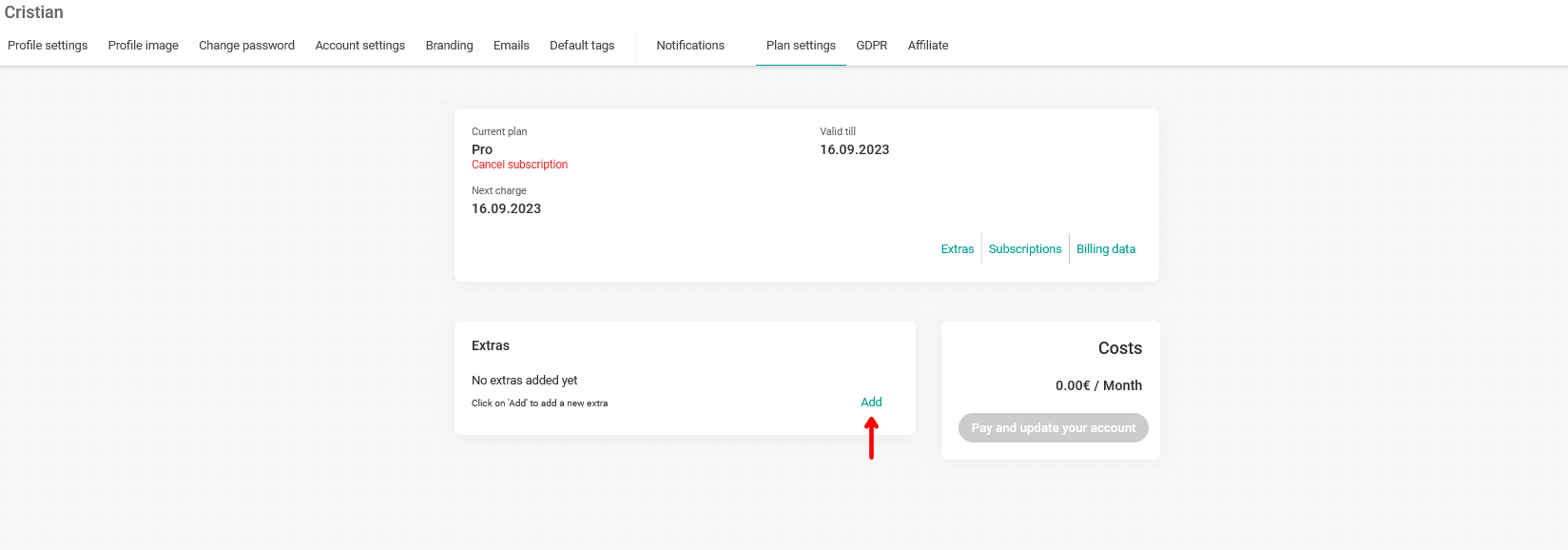
Click on "Add" to see the available extras and choose "User" to add users to your account:
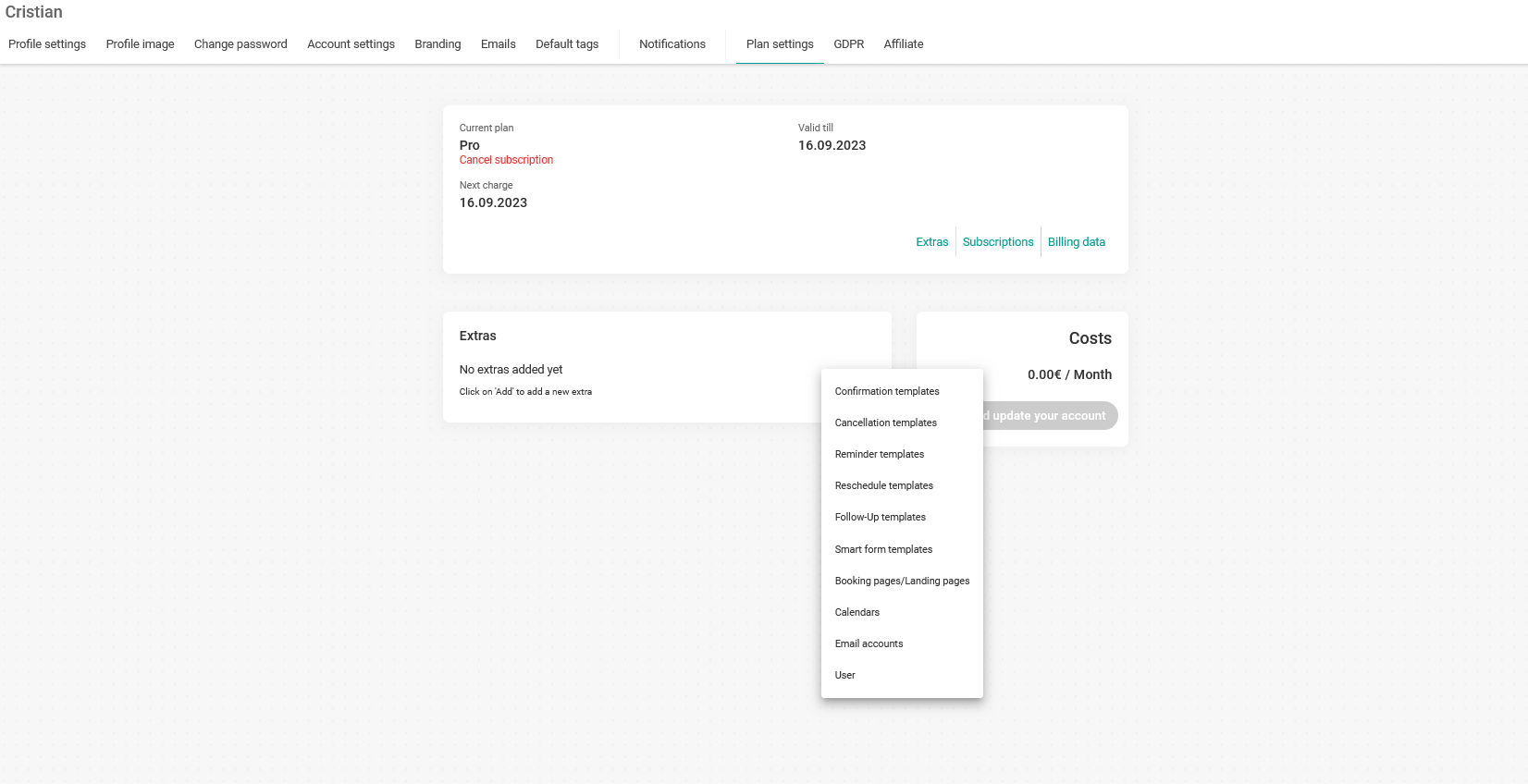
When you have chosen the "User" option you can indicate the number of users you need in your team:
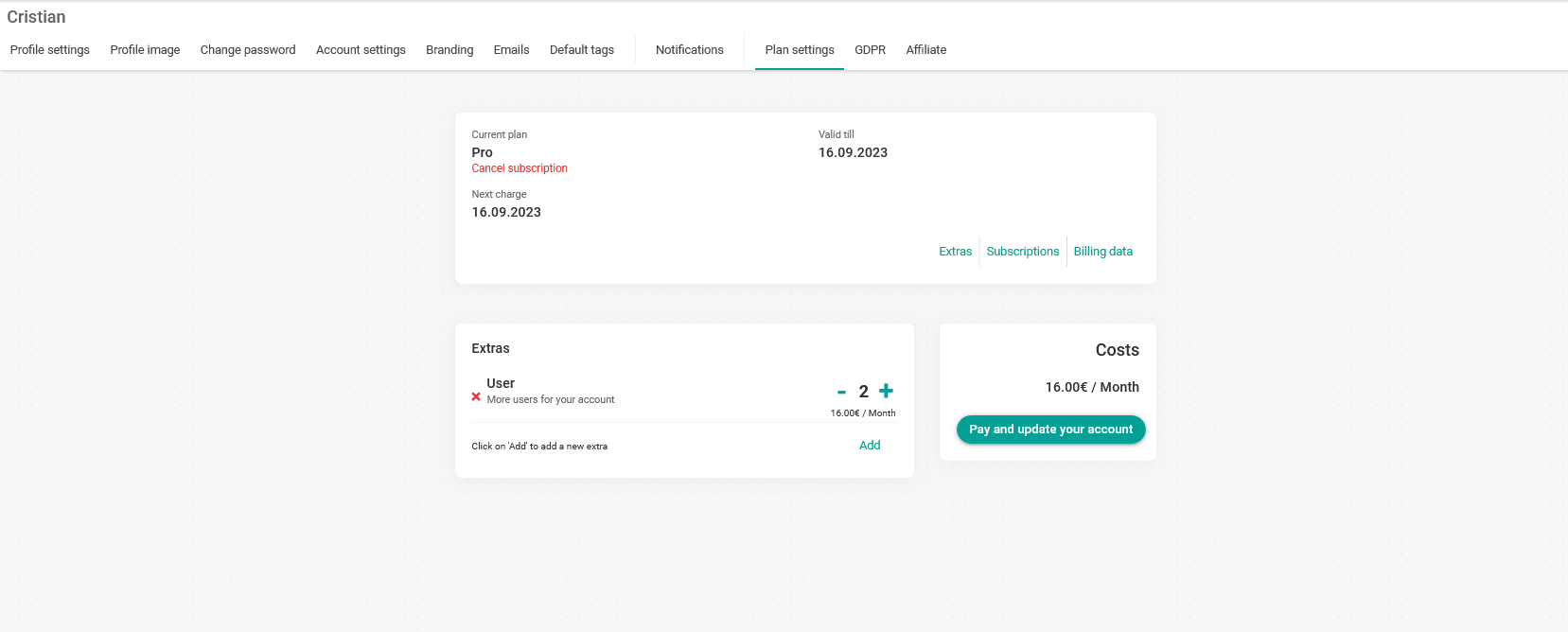
In our case we need 2 additional users for a total of 16 €/month.
When you have added them click on the "Pay and update your account" button. You will be taken to the payment gateway to make the payment.
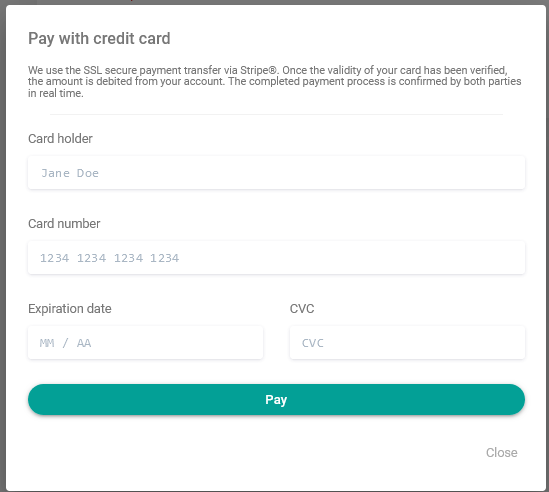
Enter your credit card details and click "Pay".
Your credit card will be charged, the monthly subscription will be created for the users you have added and you will be able to send the invitation to the people who will be part of your team.