Synchronize an event to Google Calendar
Once you have integrated TuCalendi with Google Calendar you can conntect the events you schedule to synchronize with Google Calendar.
Connecting events is very easy. Log in to TuCalendi and go to the "Calendars" option:
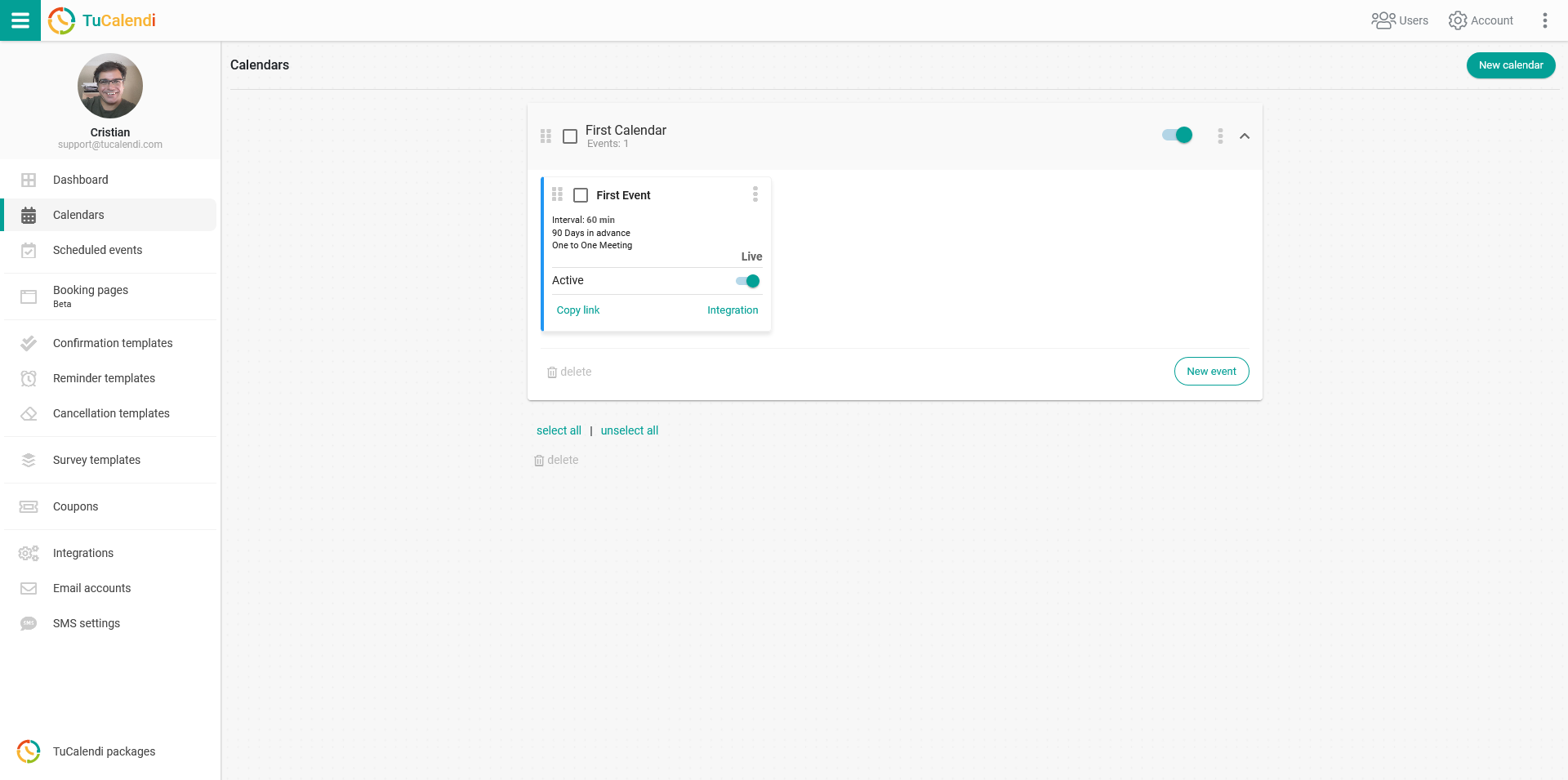
Locate the event you want to synchronize with Google Calendar and click on the event name.
In the horizontal menu shows all the configuration options.
Click on "Synchronization".
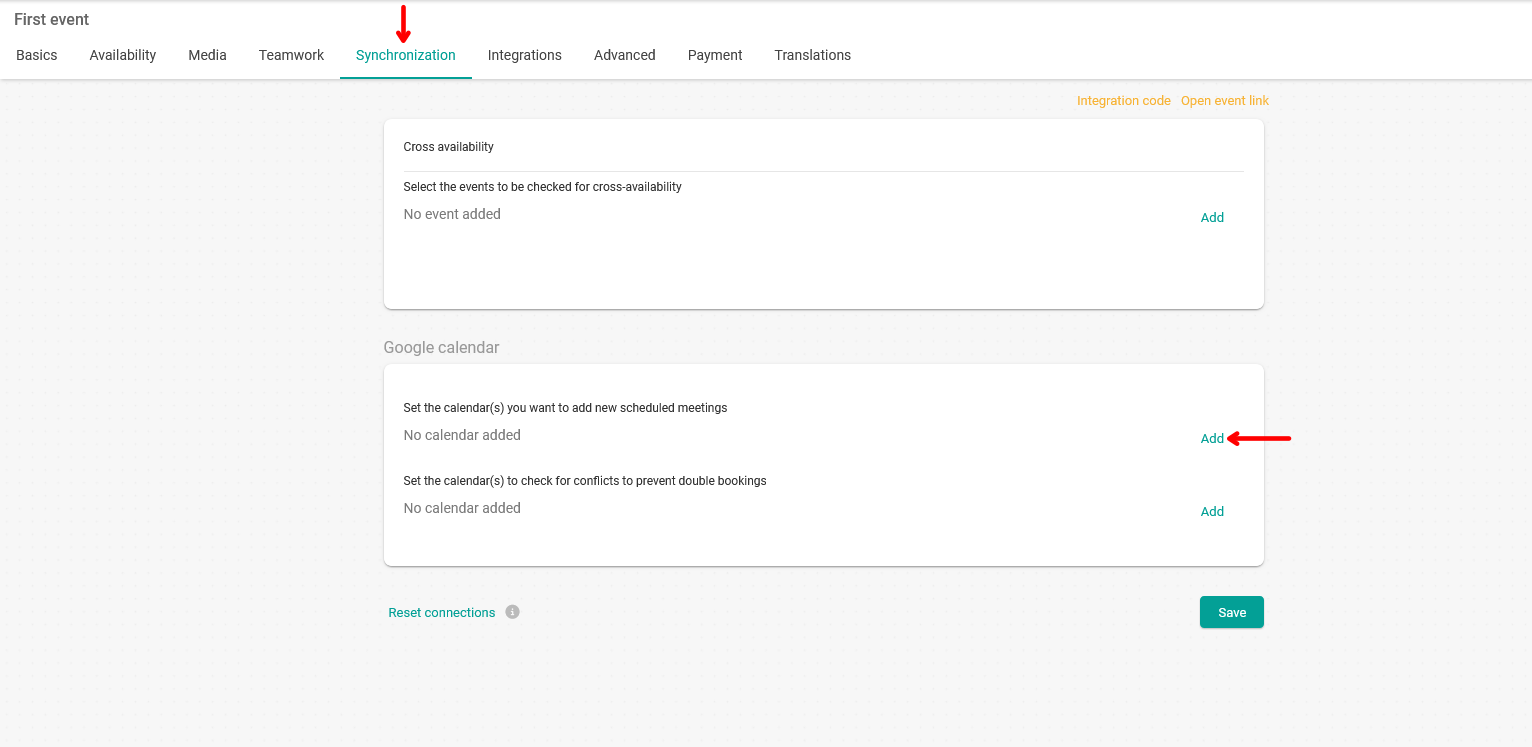
In the “Google Calendar” block, in the “Select the calendars to which you want to add the booked meetings” section, click on “Add” :
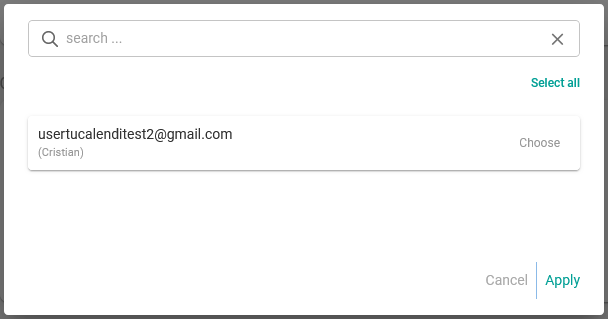
Select the calendars where you want the bookings to be added and click “Apply”.
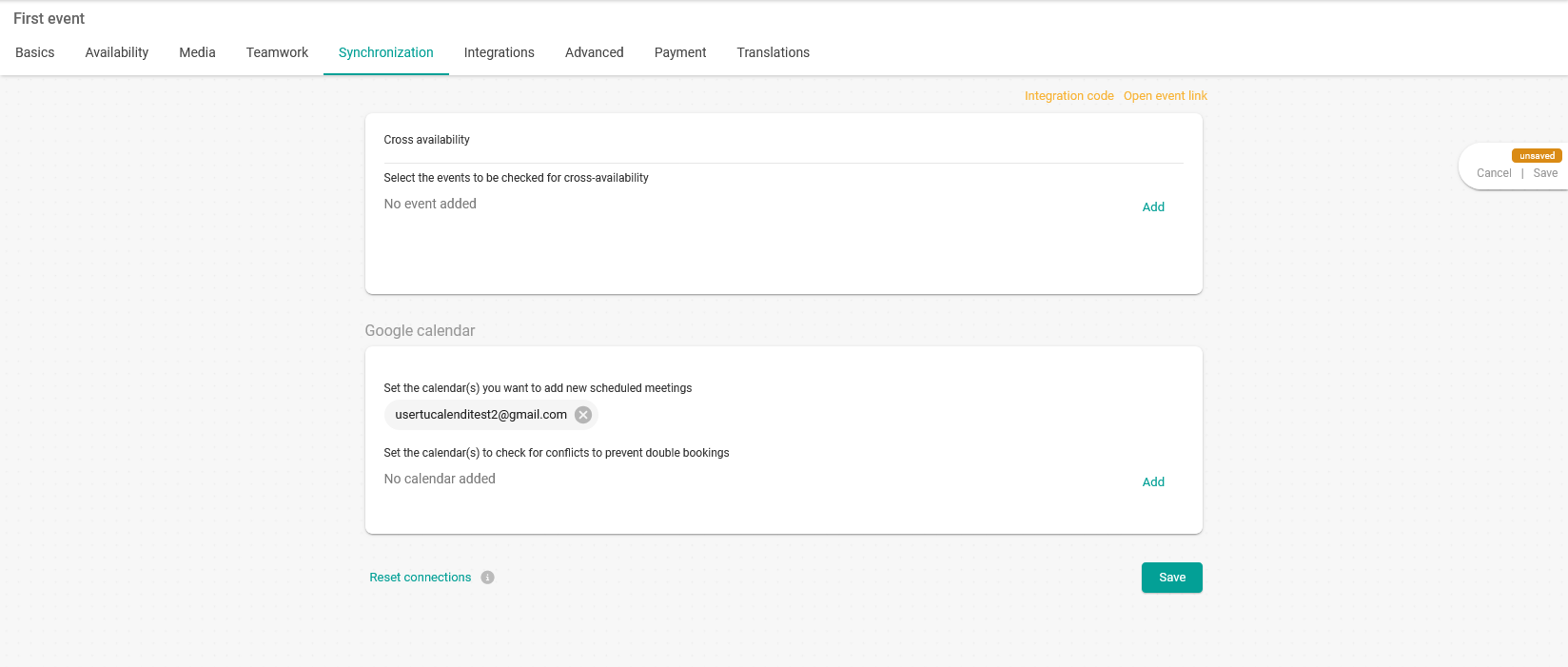
When you have done so, click "Save" and the connection will be made.
From now on, any event your clients schedule with you through TuCalendi will automatically appear in Google Calendar.