How can I access the help center?
Having the help to be able to use TuCalendi and make the most of all its possibilities is fundamental for us. For this reason, we have created the help center where you will find numerous tutorials where you can read how to make the setting you need and explanations of the features to get the most out of TuCalendi.
The help center is continuously growing by incorporating tutorials on new features that we implement and of course by answering questions from users we create the tutorials because they can help the rest of the community.
Accessing the help center is very easy and always available.
Once you have logged in to TuCalendi with your username and password, you will enter the dashboard.
In whichever section of TuCalendi you are in, you will find the following options on the top right hand side of the screen.
![]()
Clicking on the three vertical dots opens a menu with different options
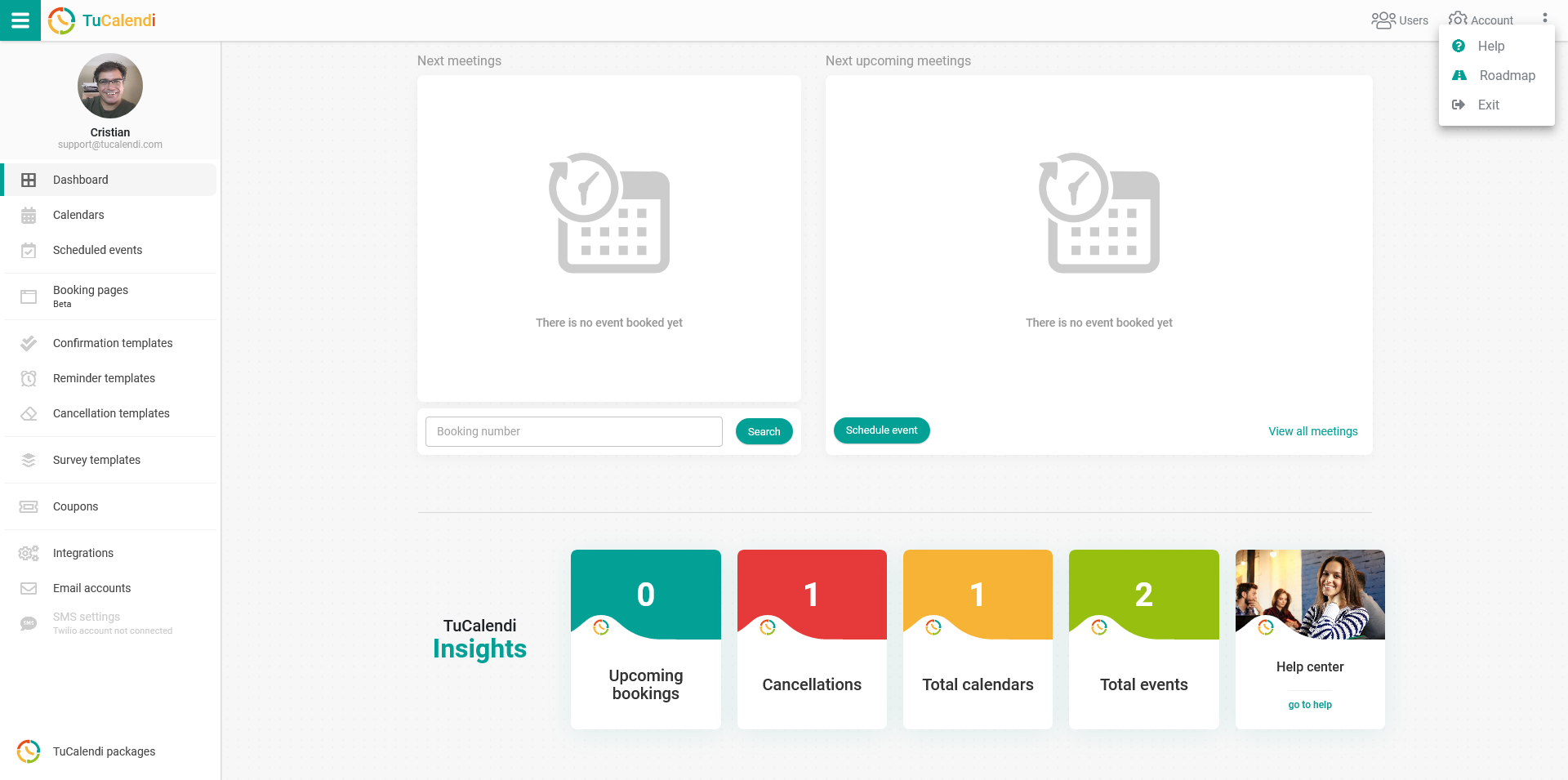
Just click on "Help" and a new browser tab will open the TuCalendi help center.
The help center is divided into sections that you can navigate through and you can also search for what you need by typing in the search engine.