Creating email templates
An important step for a correct configuration of TuCalendi is to create the email templates. The email templates are the notifications that people who make a reservation with you from TuCalendi will receive by email.
To create the email templates you must login to TuCalendi with your username and password.
In the side menu go to the "Email/SMS Templates" option:
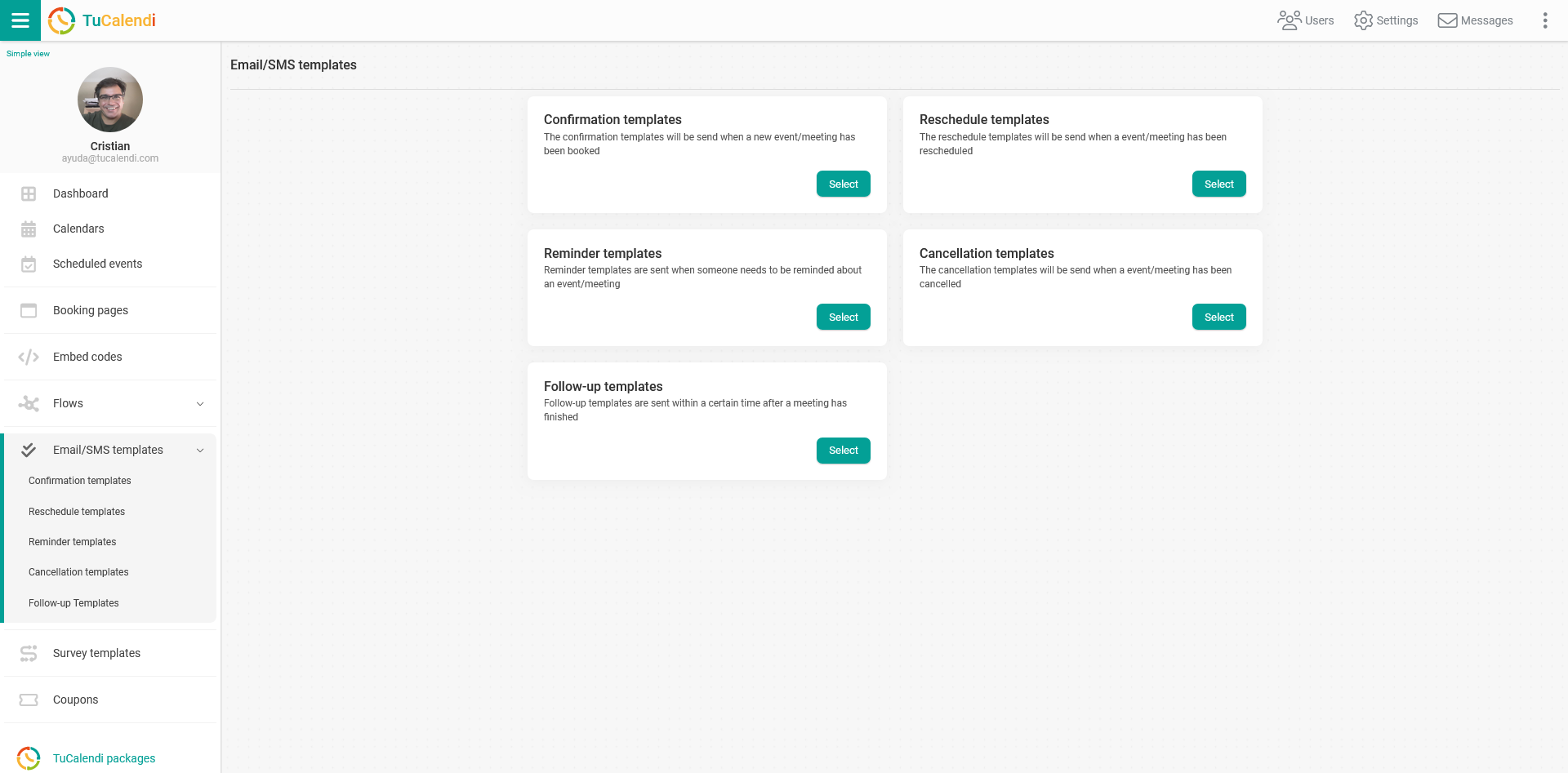
There are 5 types of email or SMS templates, notifications that you can customize to inform your customers with the message and in the language you want at any time of a booking.
- Confirmation templates. Confirmation templates will be sent when a meeting has been booked.
- Reminder templates. Reminder templates are sent when someone needs to be reminded of a meeting.
- Rescheduling templates. Reschedule templates will be sent when a meeting has been rescheduled.
- Cancellation templates. Cancellation templates will be sent when a meeting has been cancelled.
- Follow-up templates. Follow-up templates are sent within a certain period of time after the end of a meeting.
When you have created the different templates you must associate them to the workflows. If you do not do so, only the default booking confirmation template, which is in English, will be sent.