How to delete a workflow
If you have created a workflow but have stopped using it and to avoid confusion you decide to delete it, you can do it in just three clicks.
Let's see how to delete a workflow is very simple.
Log in to TuCalendi with your username and password. Go to the "Flows" menu:
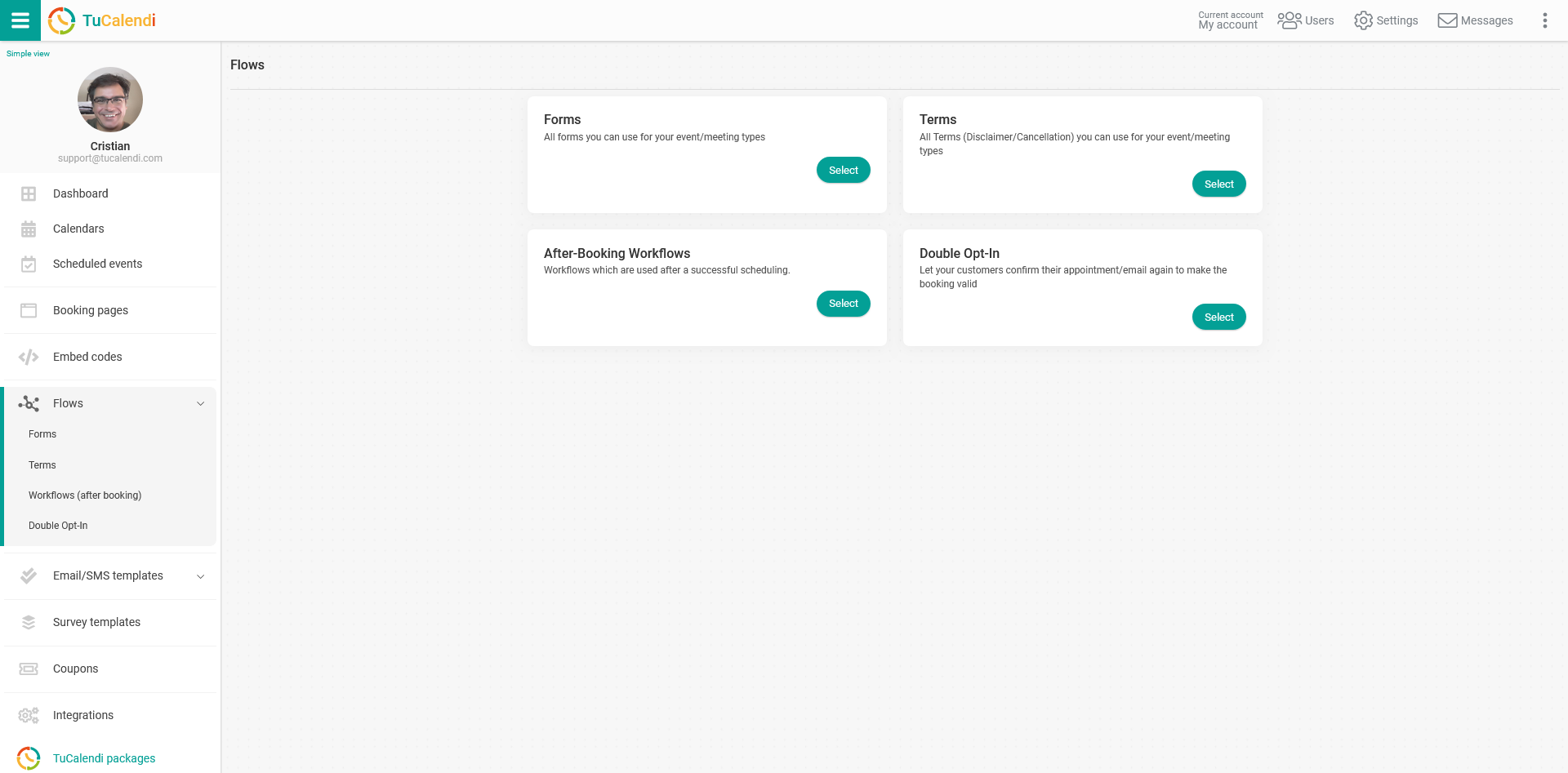
Under the option "Workflows (After booking)" click on "Select":
The flows you have created will appear.
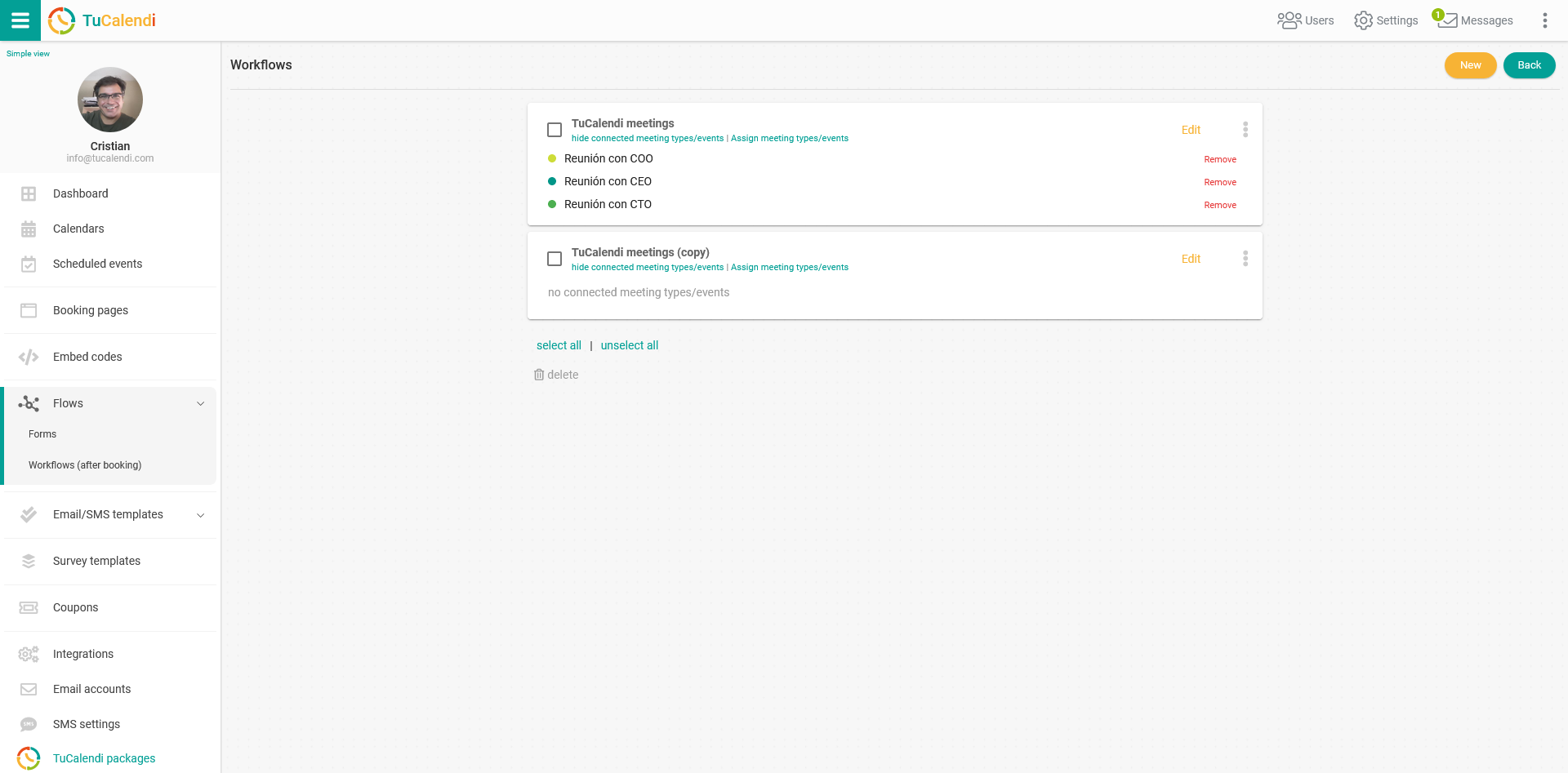
To avoid accidentally deleting a workflow, the delete option is initially disabled.
To be able to delete a workflow, you only have to mark the workflow you want to delete and the option to delete it will be activated.
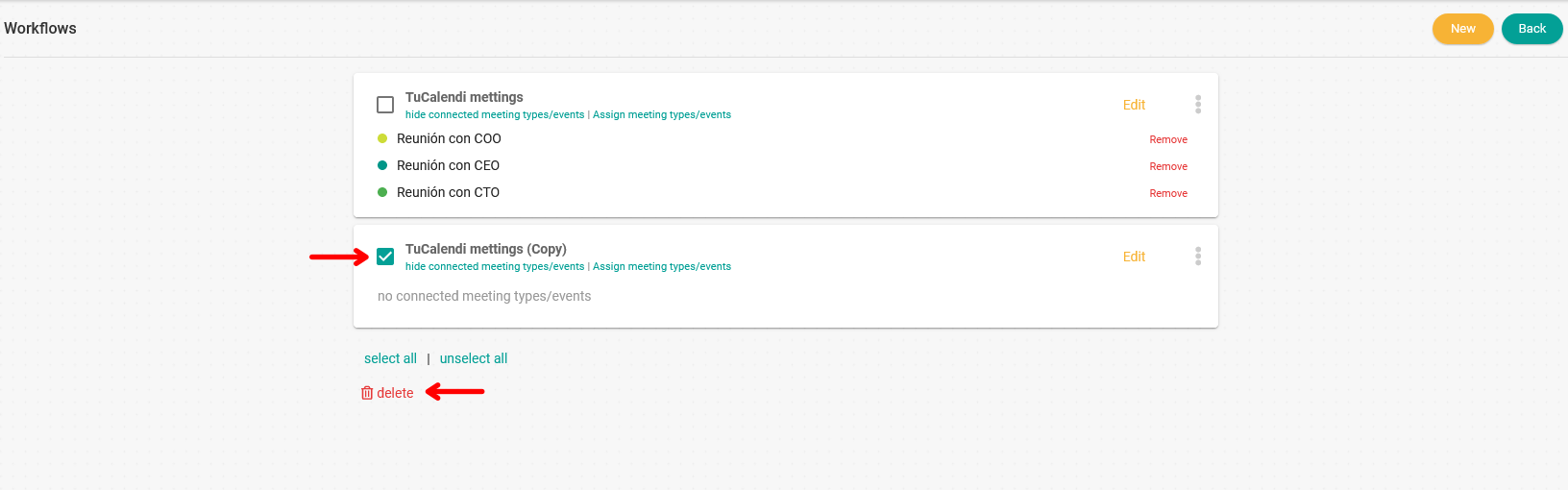
Click on "Delete" and a window will appear to confirm that you really want to delete the selected workflow.
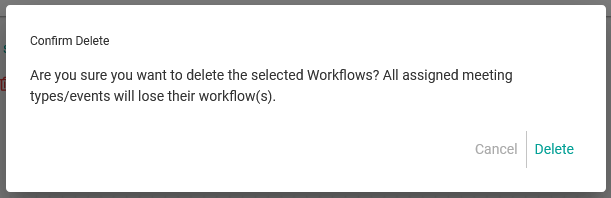
If you are sure you want to delete just click on "Delete", the workflow with all automations will be deleted and cannot be recovered.