Cancellation SMS settings
With cancellation SMS templates you can customize the cancellation notifications your customers receive on their cell phone when they cancel a meeting with you. This way you can help them schedule a new appointment.
Creating the SMS that will be sent to your customers when they cancel a meeting, appointment or any event they have booked with you is very easy. It is stored in TuCalendi as a custom template and by using the replacement tags the SMS arrives tailored to each customer.
Validate yourself with your TuCalendi login and password. Go to the "Email/SMS Templates" option.
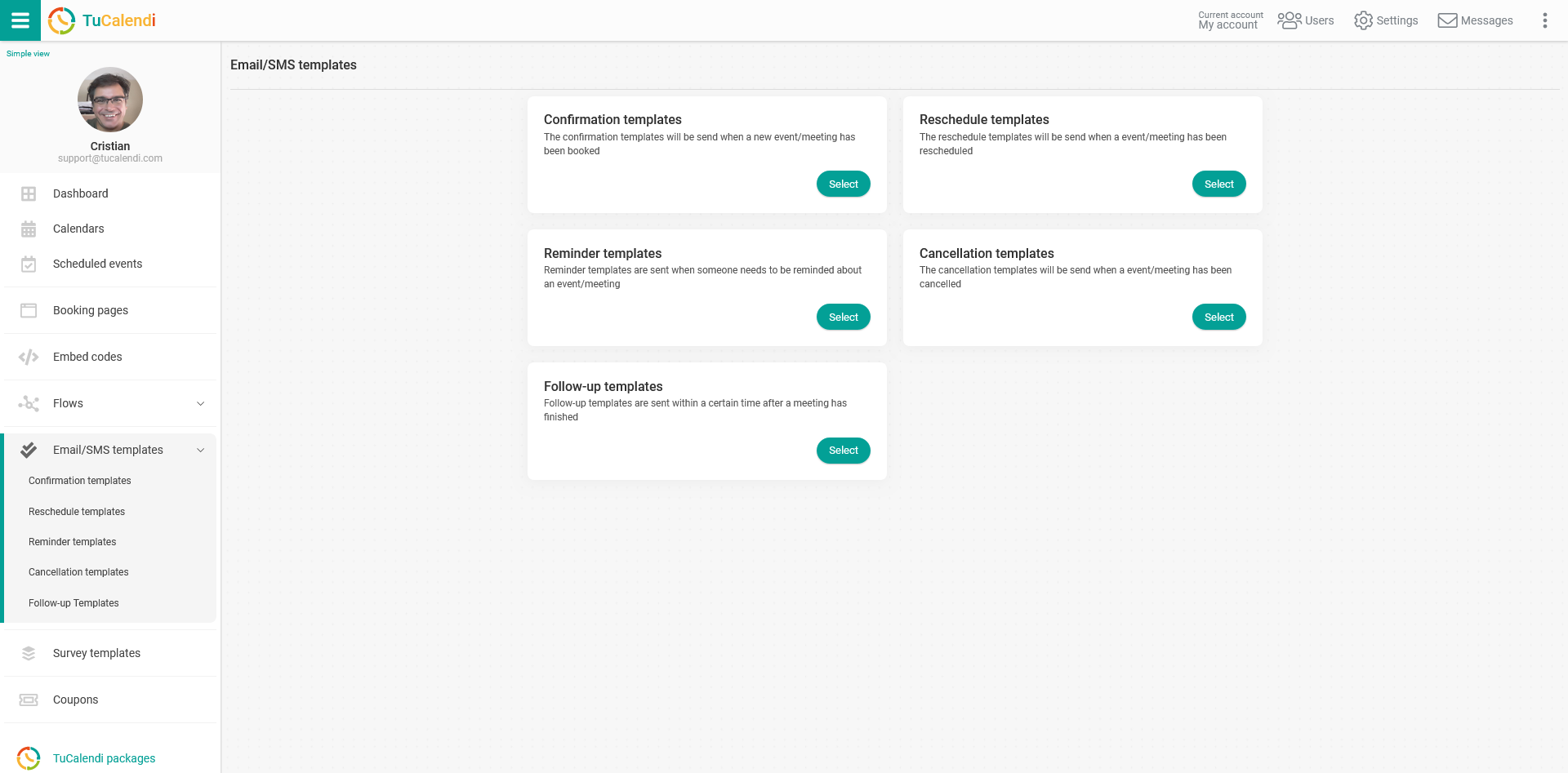
In the option "Cancellation templates" click on "Select":
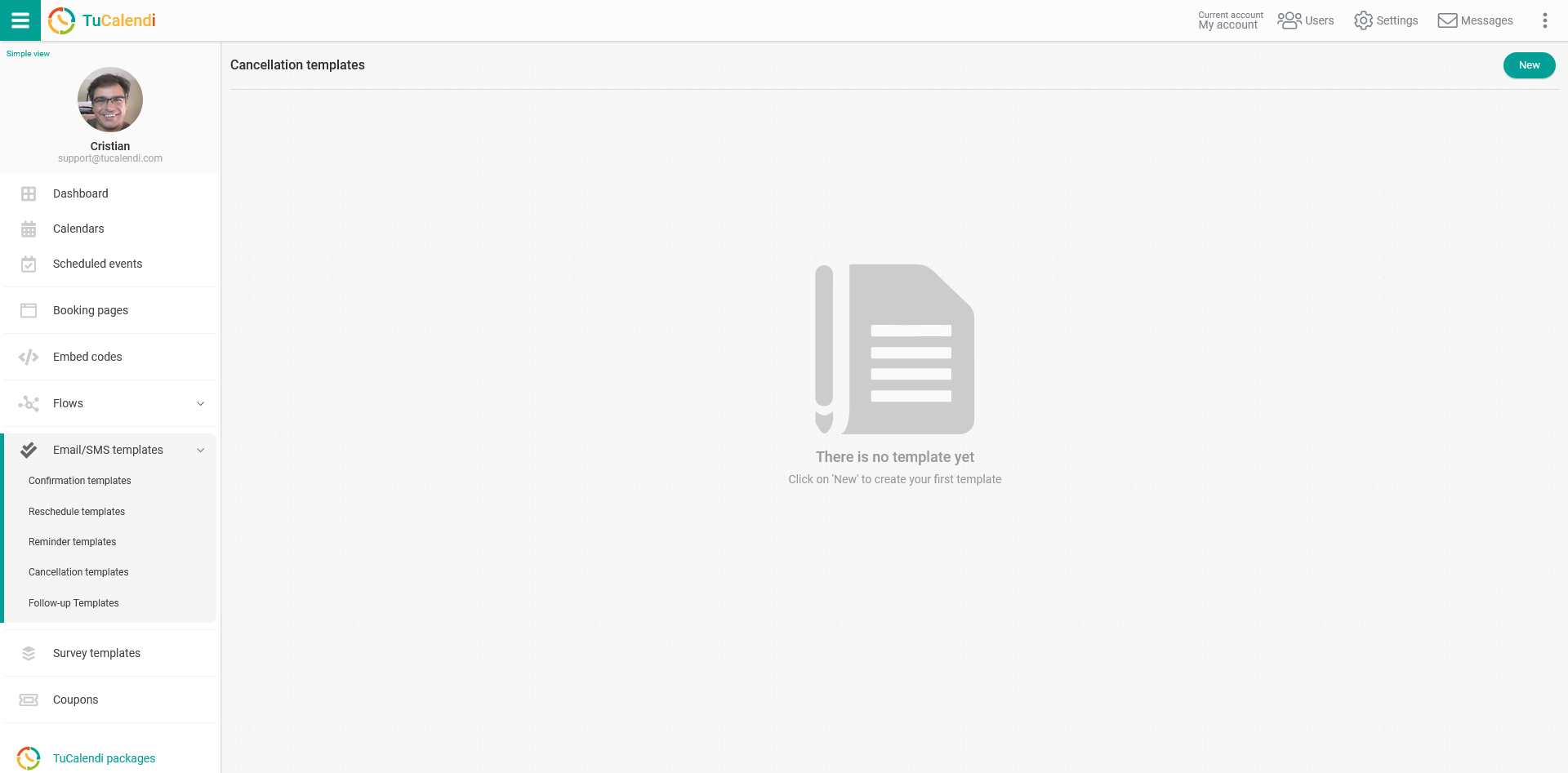
Click on the "New" button and indicate the name of the new template you are going to create:
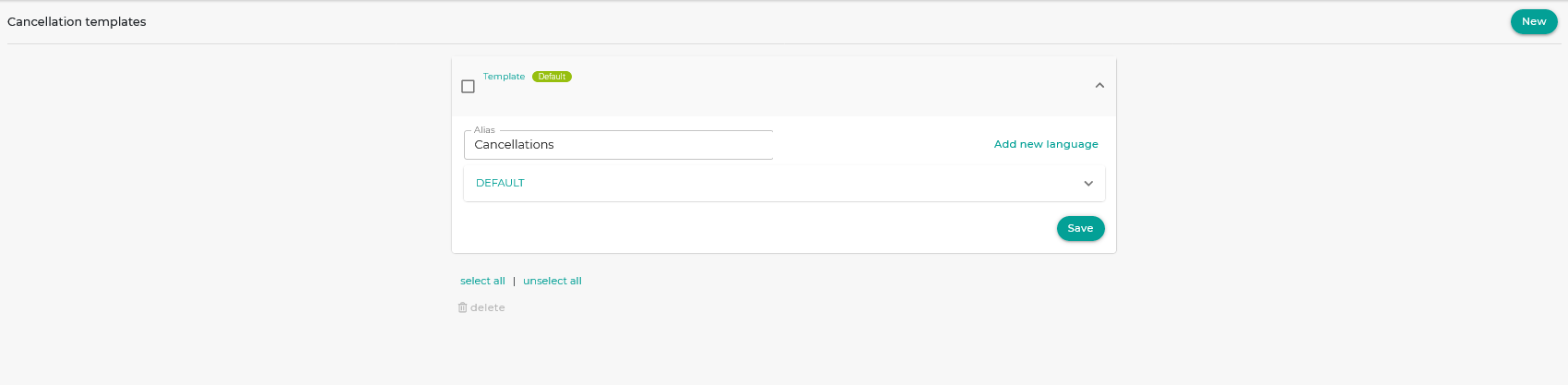
Initially the template is empty so that you can fully customize it. Click on the field called "DEFAULT":
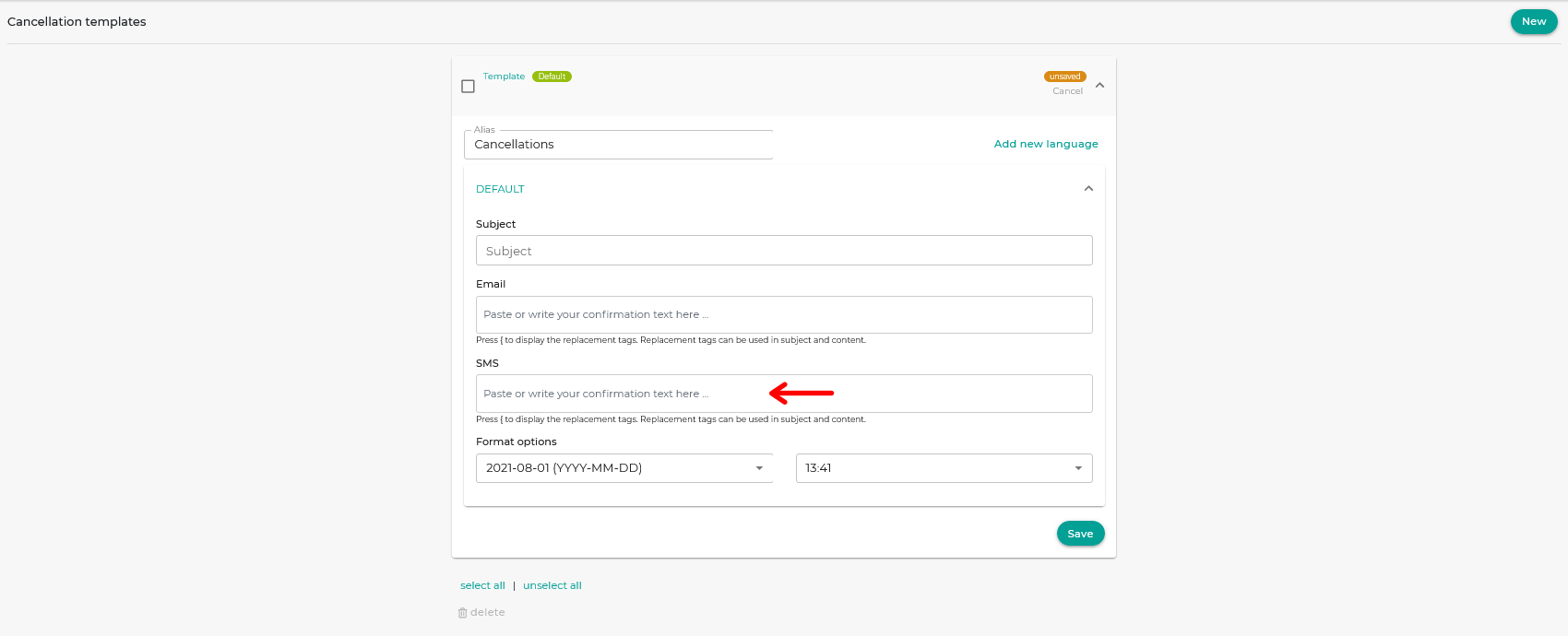
In the "SMS" block start writing the text. Clicking on it will open a simple editor that will allow you to write the cancellation SMS and use the replacement tags.
To include the tags, just click on the "Tags" drop-down menu in the SMS editor and choose the tags you want to include.
At the end click on "Save" and you will have the SMS template stored so that you can start using it in the cancellation SMS in your online calendar events.
Once you have created the cancellation SMS you can associate it to the events.