How to integrate TuCalendi into a website
Since we now have two independent widgets, first the widget for the calendar and events, second the widget for the smart polls with routing, we have implemented a new, faster, more intuitive and direct way to get the integration code you need.
Let's see how to integrate TuCalendi into a website in just a few mouse clicks and with the simple action of copying and pasting an HTML code.
Log in to TuCalendi with your username, password and go to the "Embed codes" option in the vertical menu:
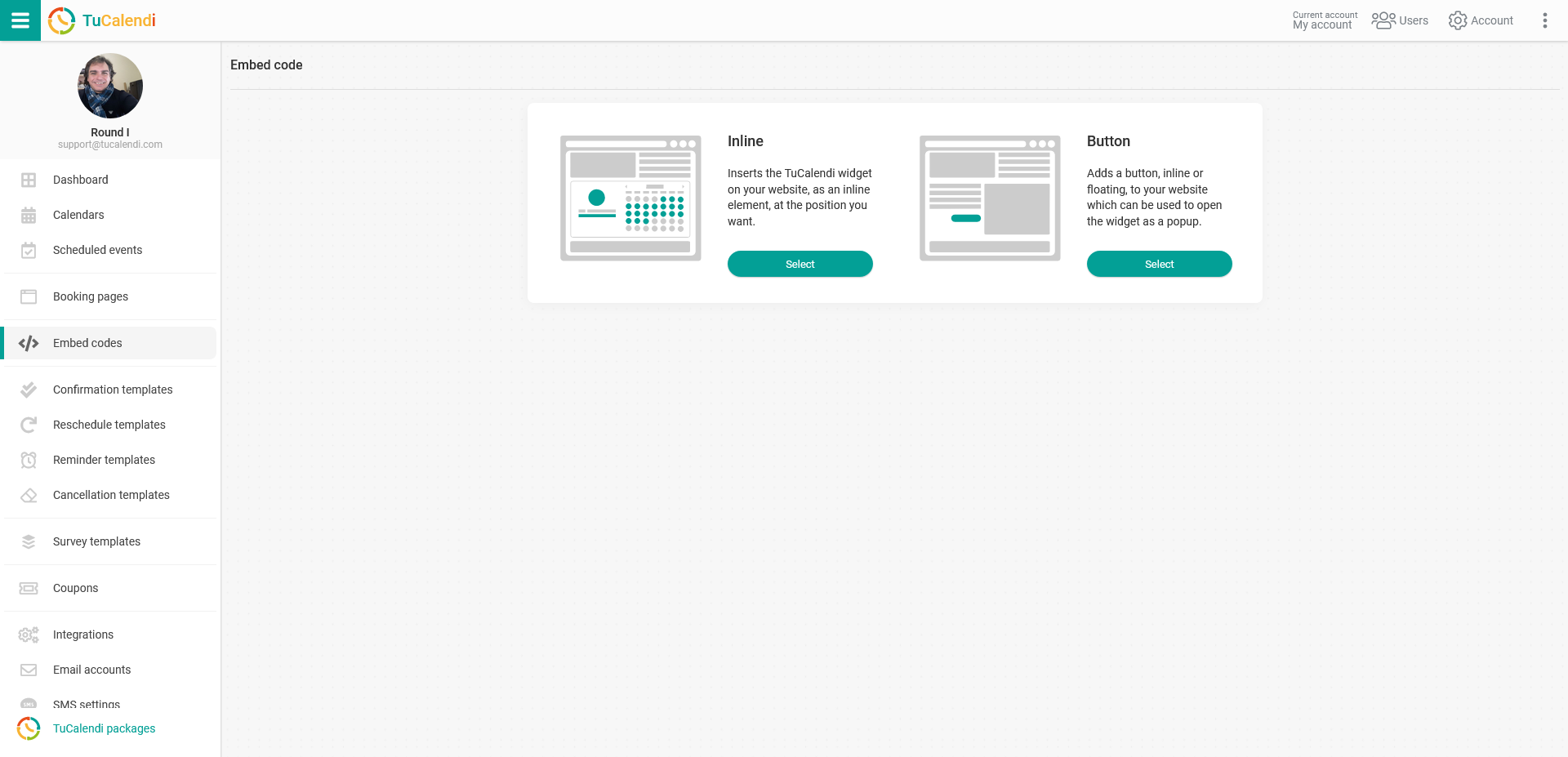
First you must choose between the two ways to embed the widget on a website:
- By means of an inline calendar.
- By means of a button.
In our case we are going to choose the online calendar.
In the "Inline" option, click on the "Select" button.
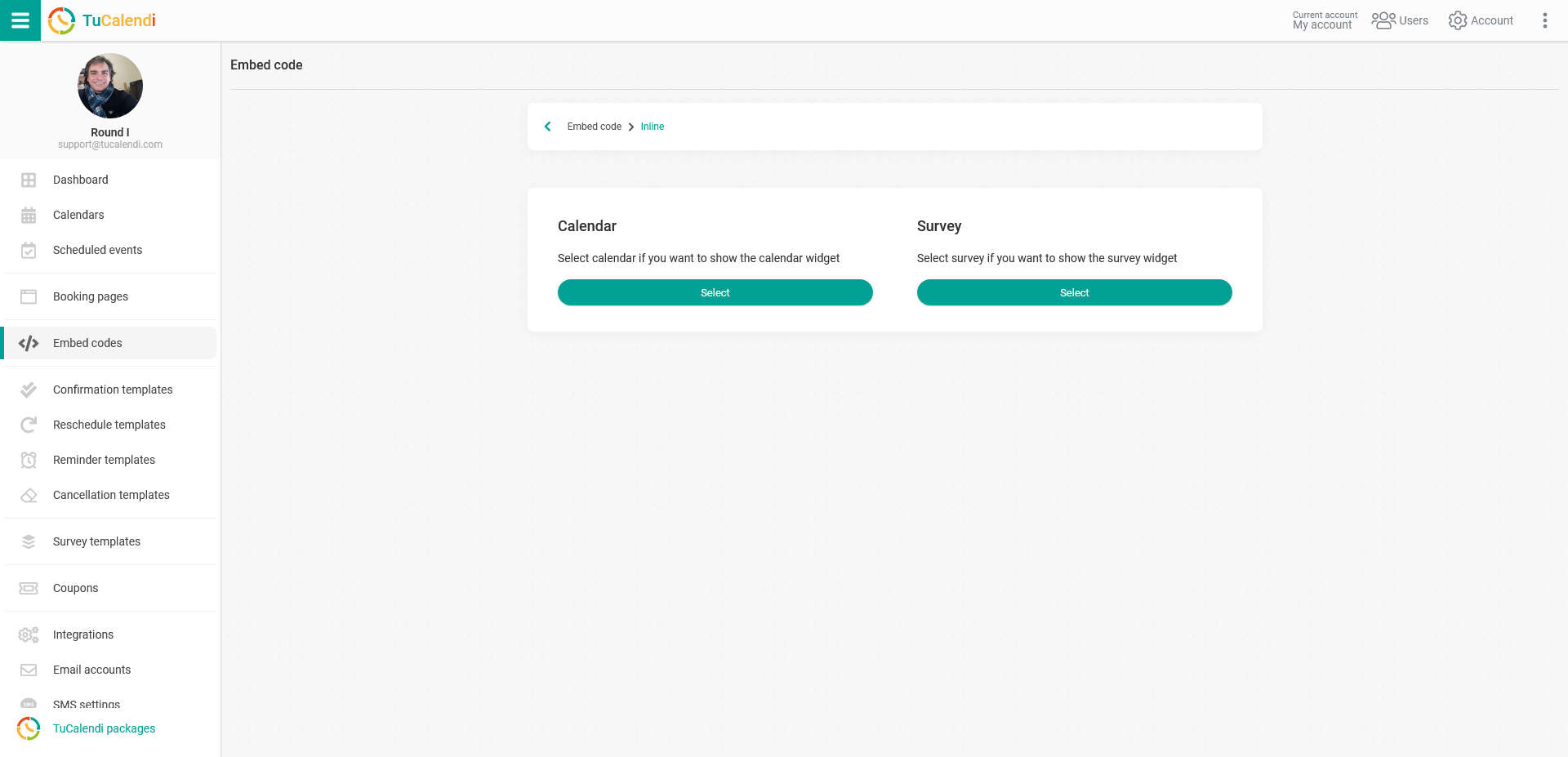
Now we have two types of widget that you can integrate into your website:
- Calendar widget.
- Smart survey widget with routing.
Calendar Widget
To get the integration code for a calendar with all its events or just one event, in the Calendar part click on the "Select" button:
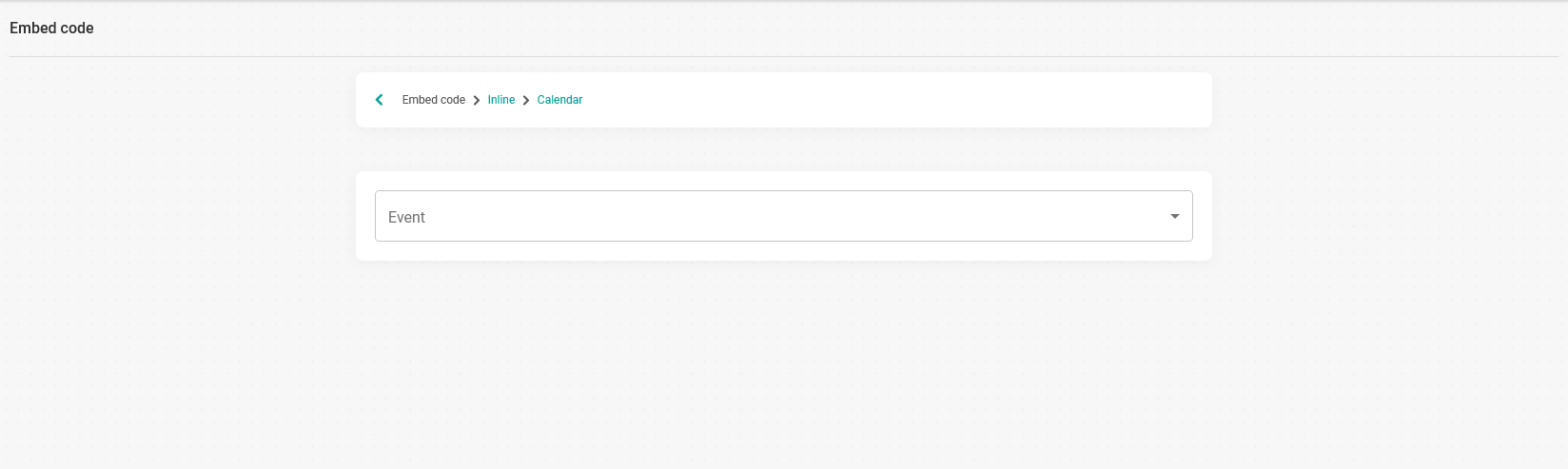
Click on the dropdown, this will display the different calendars you have created and also all the events you have in each calendar:
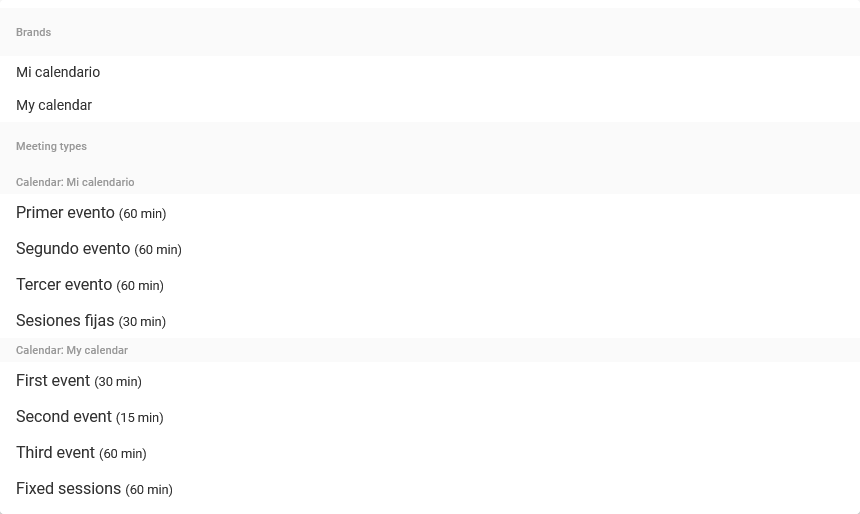
In this case we are going to choose an event, specifically the one called "First Event (30 min)" and we get the embed code for that event:
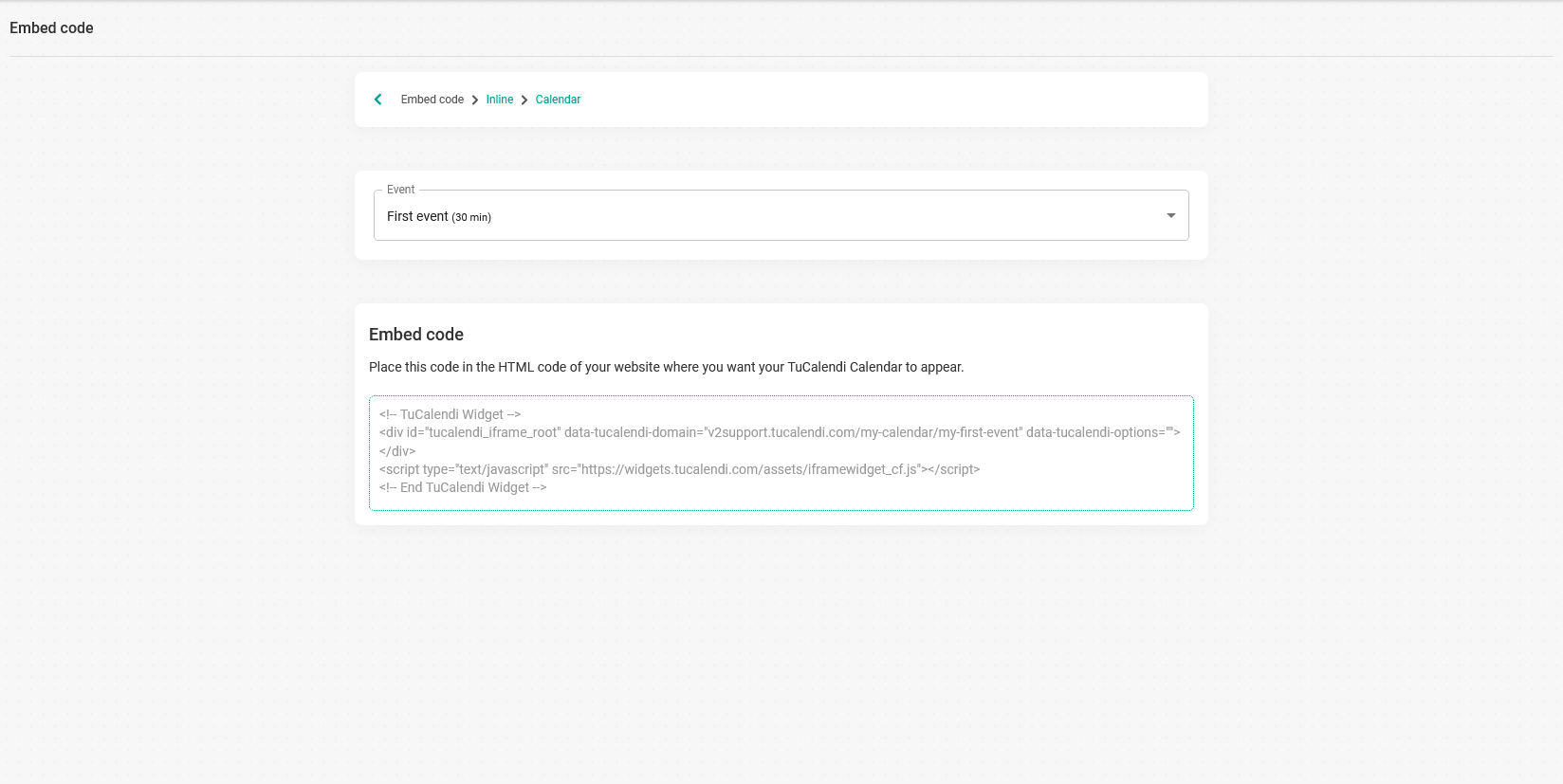
Now you simply copy the HTML code and paste it into a page on your website so that your customers can start booking with you.
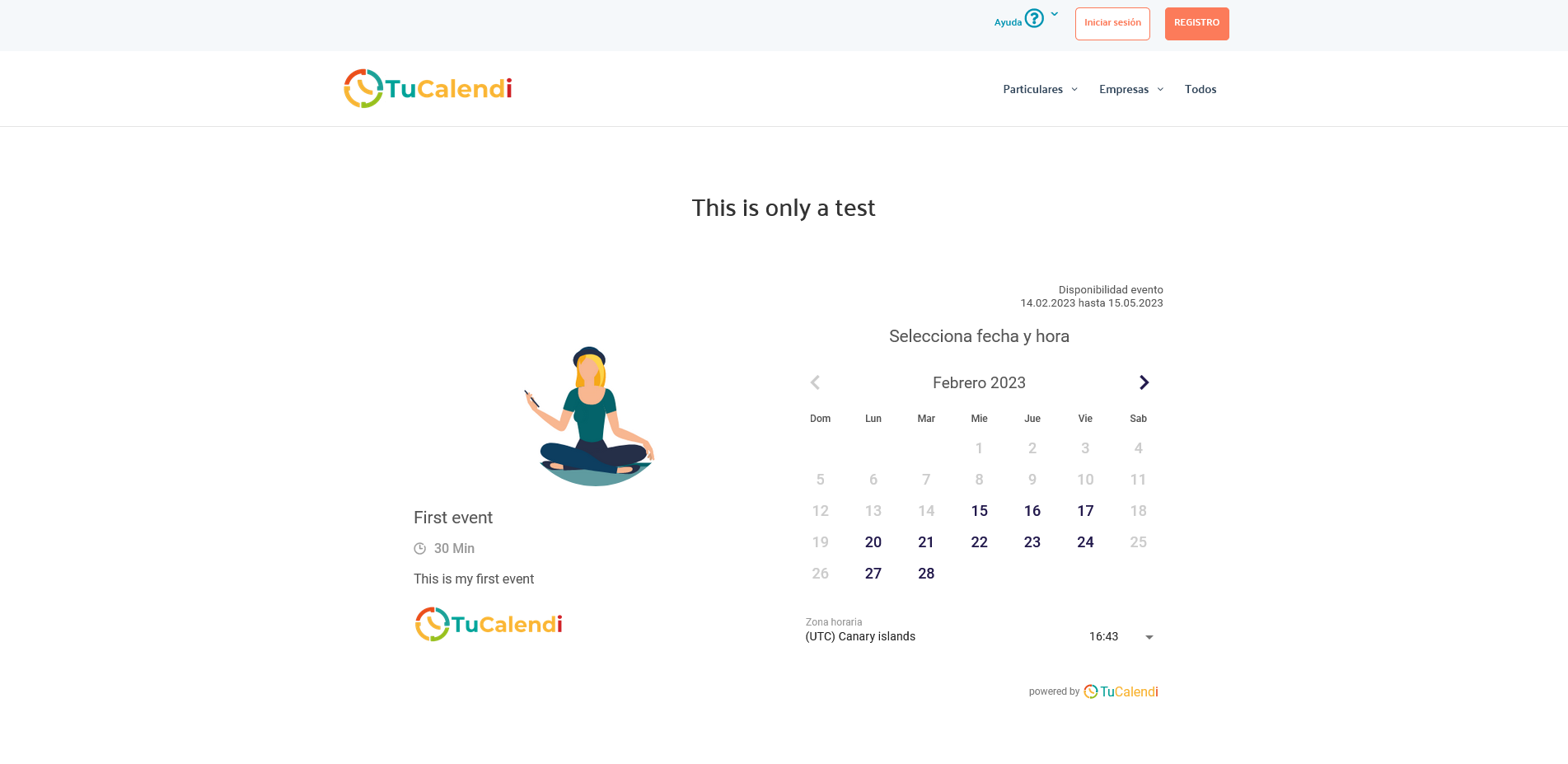
Smart survey widget with routing
To get the smart survey integration code with routing, in the Survey part click on the "Select" button:
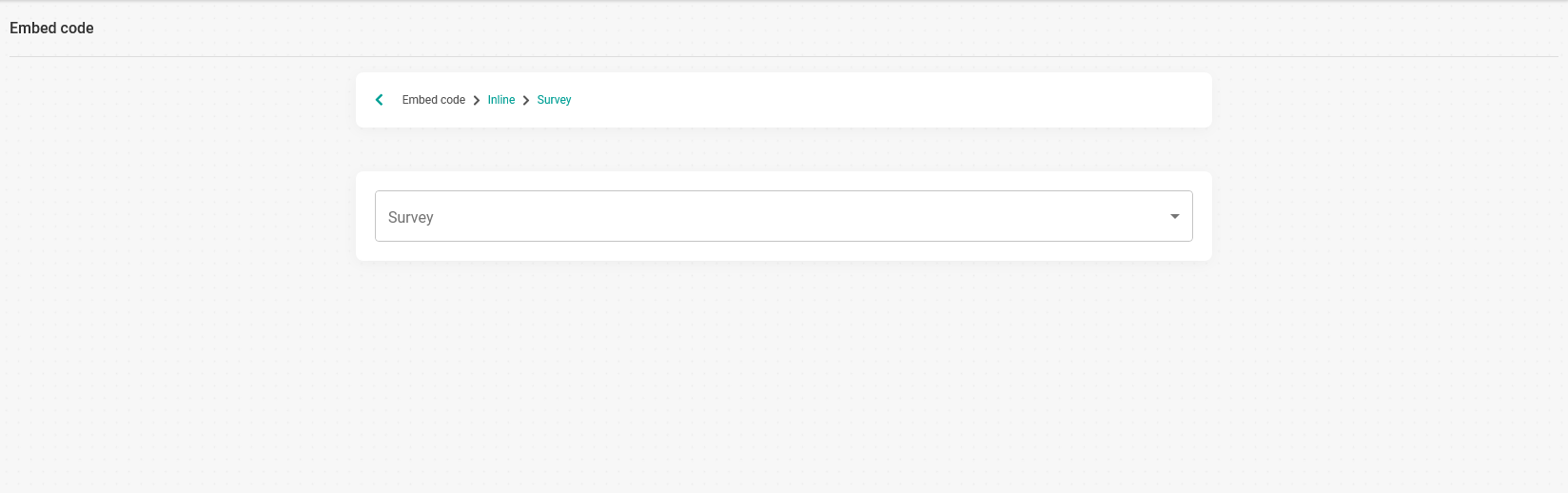
Click on the dropdown, this will display the different surveys you have created so you can choose the survey you want to get the integration code for:
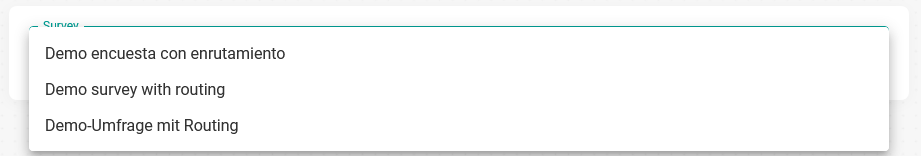
In this case we are going to choose the survey called "Demo survey with routing" and get the embed code for that smart survey:
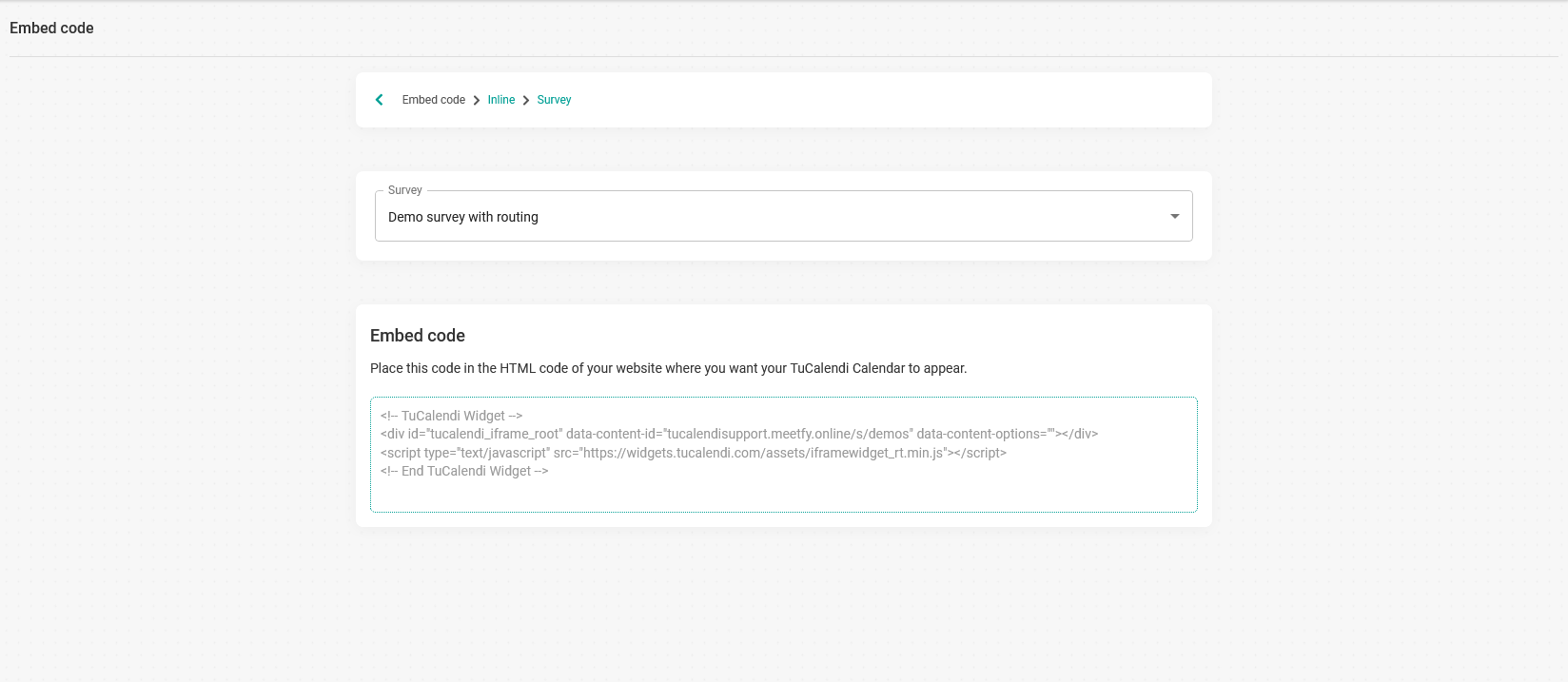
Now simply copy the HTML code and paste it on a page of your website so that your customers can start filling out the survey and make reservations with you at the corresponding event.
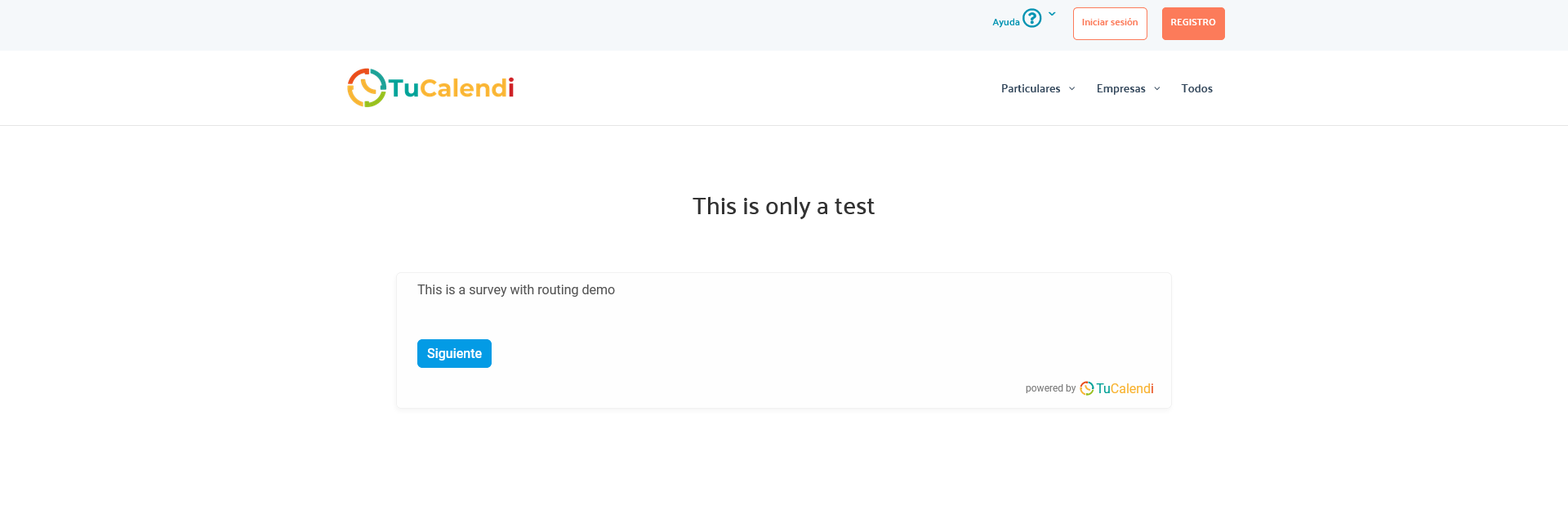
And that's it, with just a few clicks you can have the calendar widget or smart surveys with routing working on your website.