Allow only one reservation per e-mail
Sometimes and taking into account the service you provide, in this type of event it is necessary to allow only one reservation with the same customer's email address. This does not mean that the client cannot rebook an appointment with you with the same email address, only the possibility of rebooking with the same email will be blocked while the booking is active.
When the appointment or meeting has taken place the customer can rebook the event with the same email.
Let's see how to allow only one email booking for an event in your calendar.
Log in to TuCalendi with your username and password. Go to the "Calendars" option:

Locate the event you want to activate the option that can only receive a reservation with the same customer email as long as a reservation is active.
In the horizontal menu, all the event configuration options appear.
Click on "Advanced":
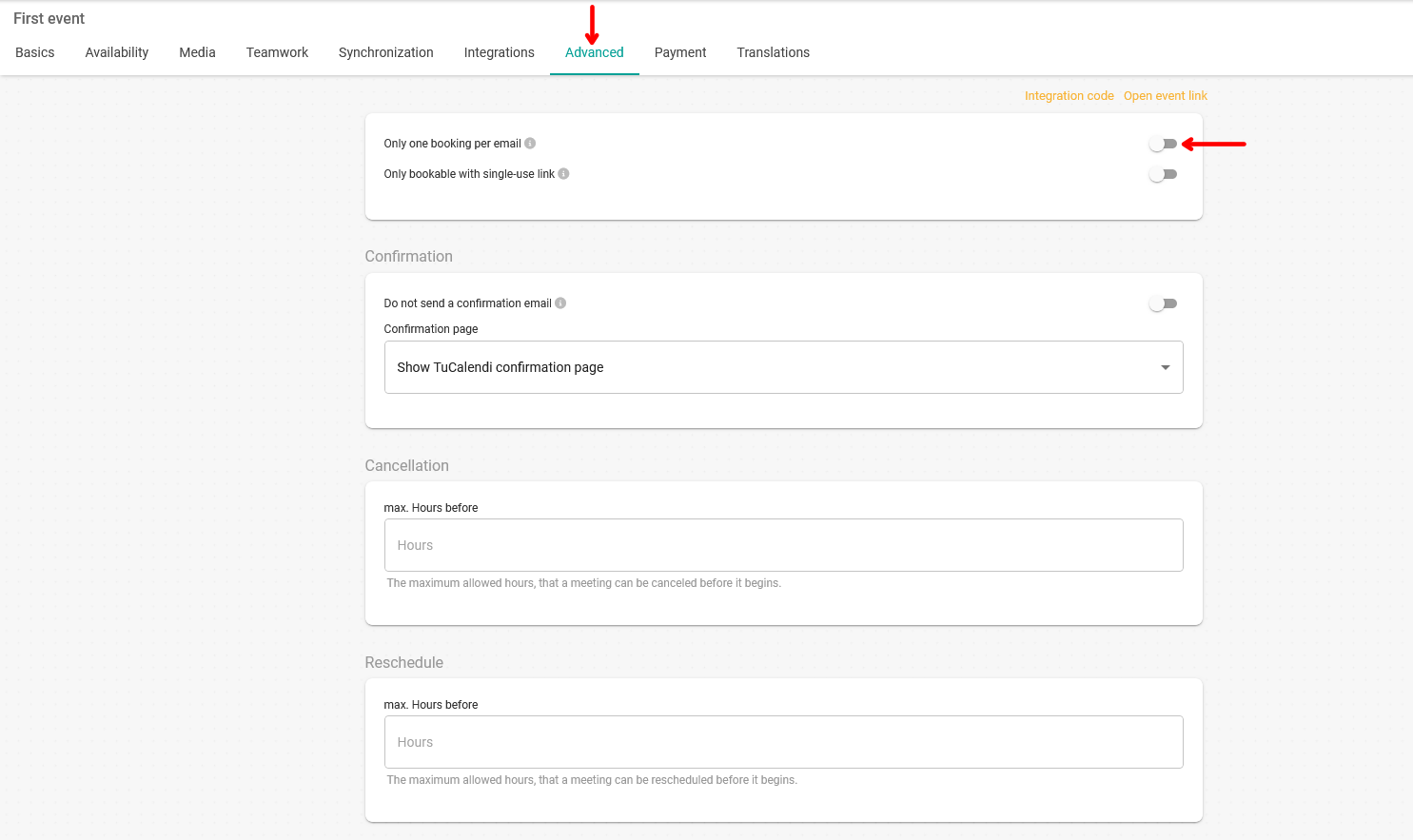
You must activate the option "Only one booking per email".
When you have activated the option you must click on the "Save" button so that only one booking can be made with the same email.