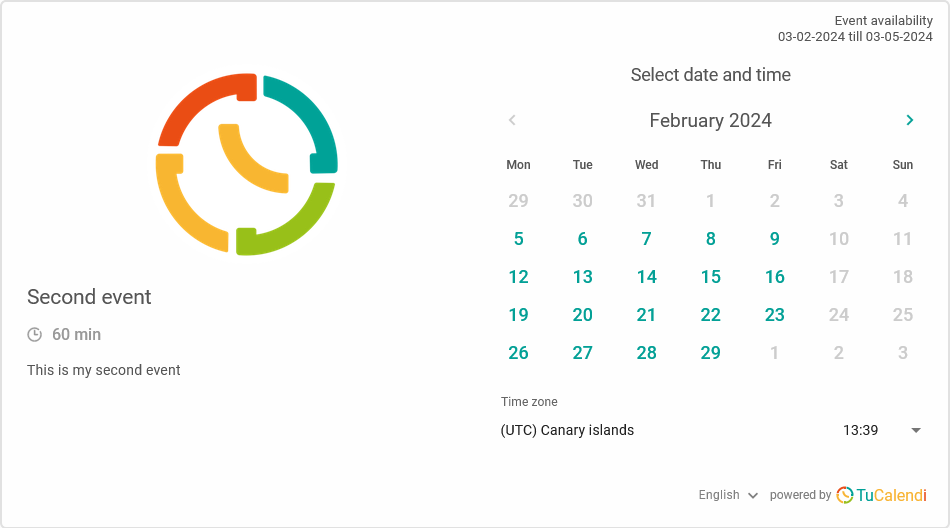Allow language selection in the widget
In addition to choosing the default language that the widget will display when your customers are going to make a reservation with you, it is also possible to allow the selection of languages in the widget.
This means that if the default language of the widget is Spanish and you have added other languages such as English and German, your customers will be able to select in which language they see the calendar.
To enable language selection in the TuCalendi widget you must access the widget appearance.
Choose your favorite or custom template for your widget.
Click on the "Show language selection" field:
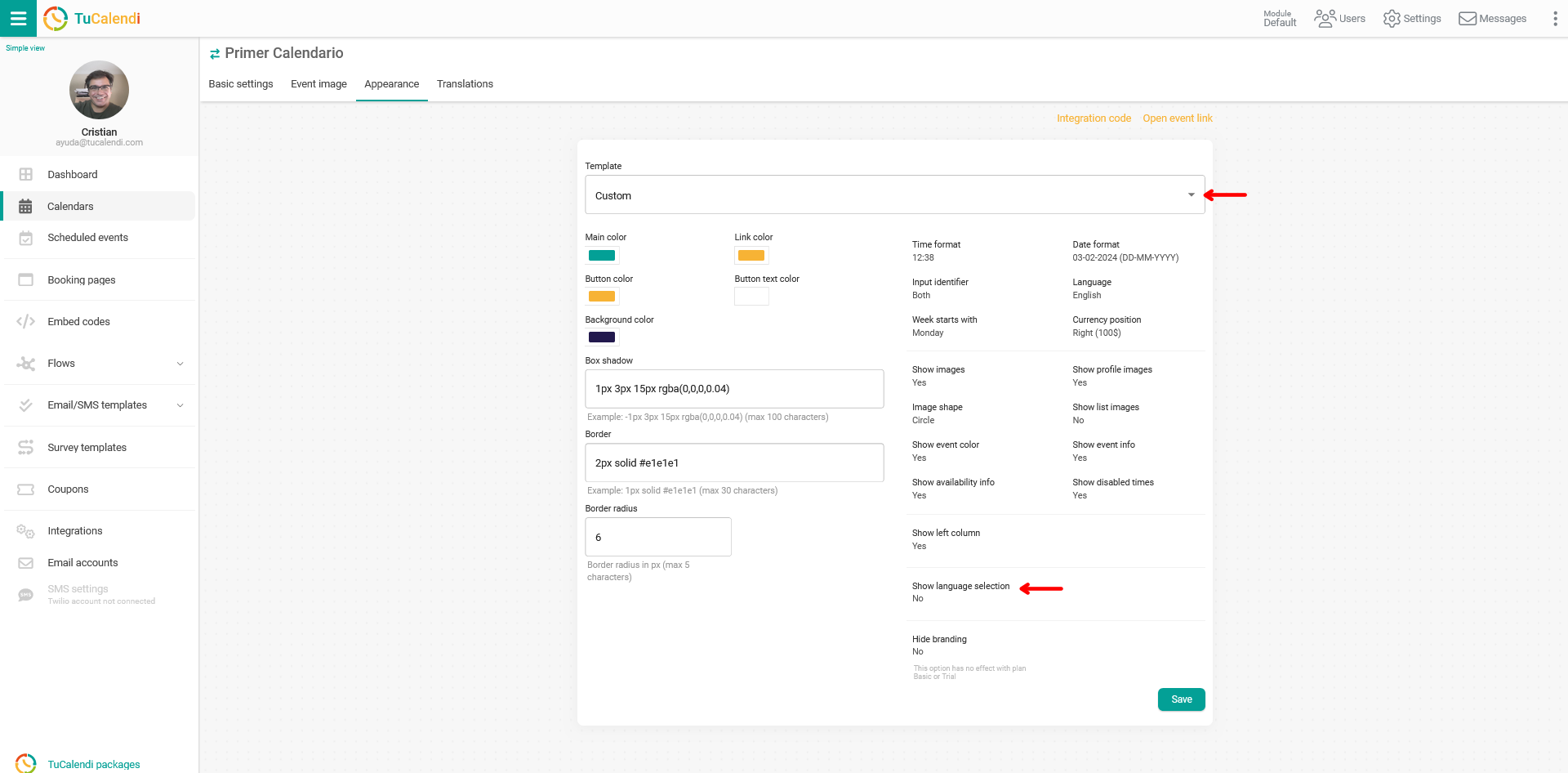
Choose "Yes" and the option to add the languages your customers will be able to select will appear:
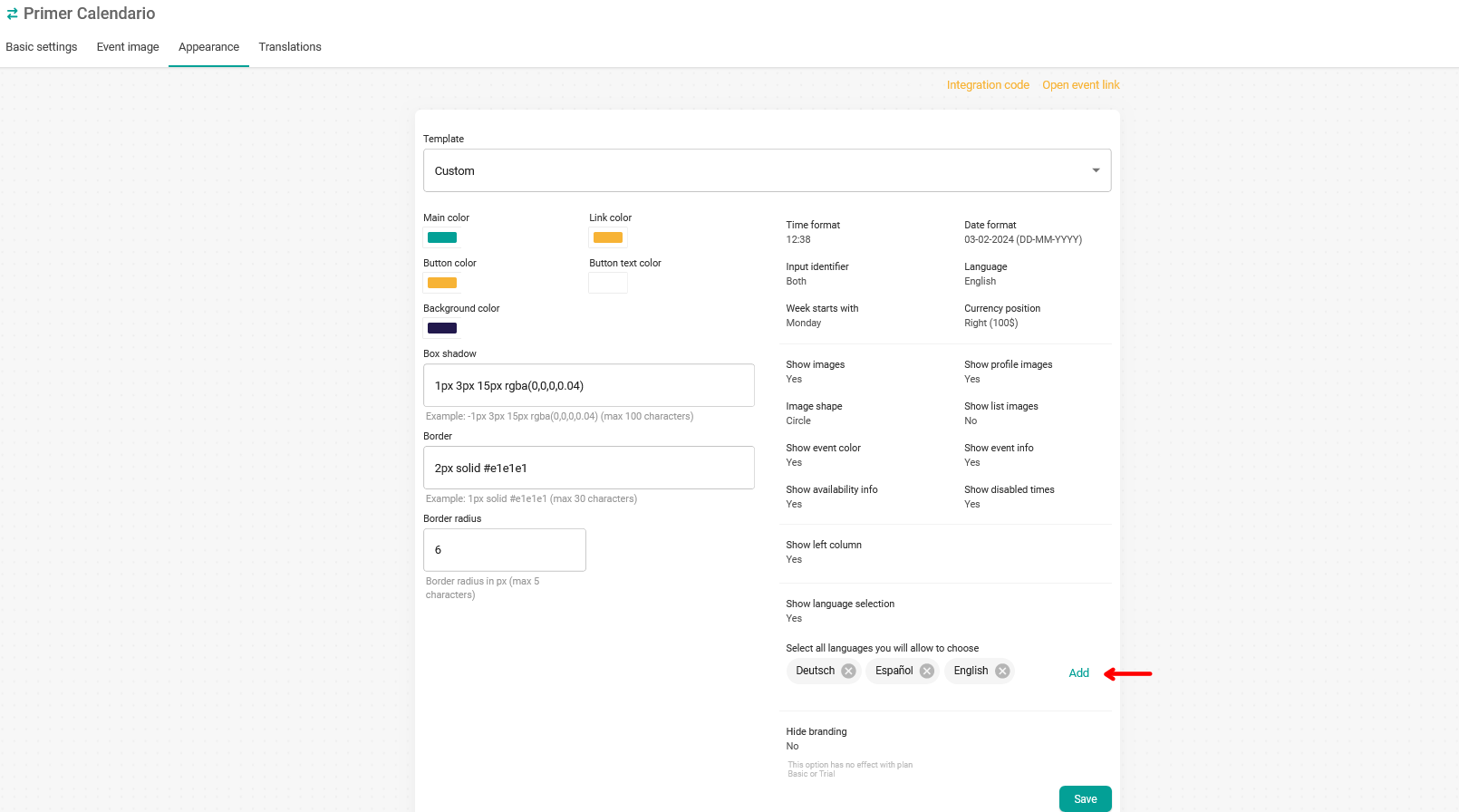
Clicking "Add" will display the available languages and you just need to select them.
For the changes you have made to take effect, click on "Save". From that moment on your customers will be able to choose the language in which the information is displayed in the widget.
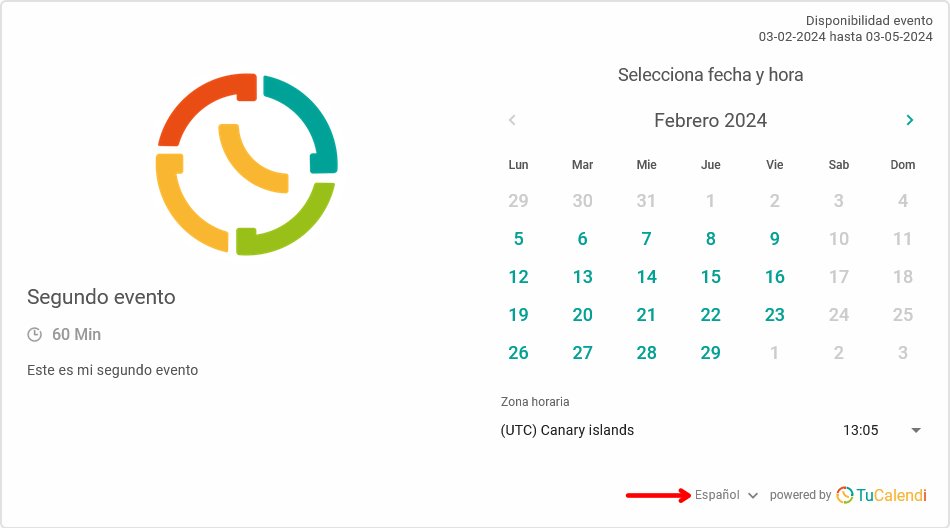 As our default language is Spanish, when the customers open the widget it is show in Spanish. When displaying the language selection it is possible to choose another of the added languages.
As our default language is Spanish, when the customers open the widget it is show in Spanish. When displaying the language selection it is possible to choose another of the added languages.
When choosing the English language, it automatically switches to the chosen language.