How to activate TuCalendi codes
After you have purchased your TuCalendi codes, this article will tell you how to activate the TuCalendi codes. Activating the codes is very simple.
Log in to your TuCalendi account with your username and password. Once you are in the dashboard, click on the three vertical dots at the top right of the menu.
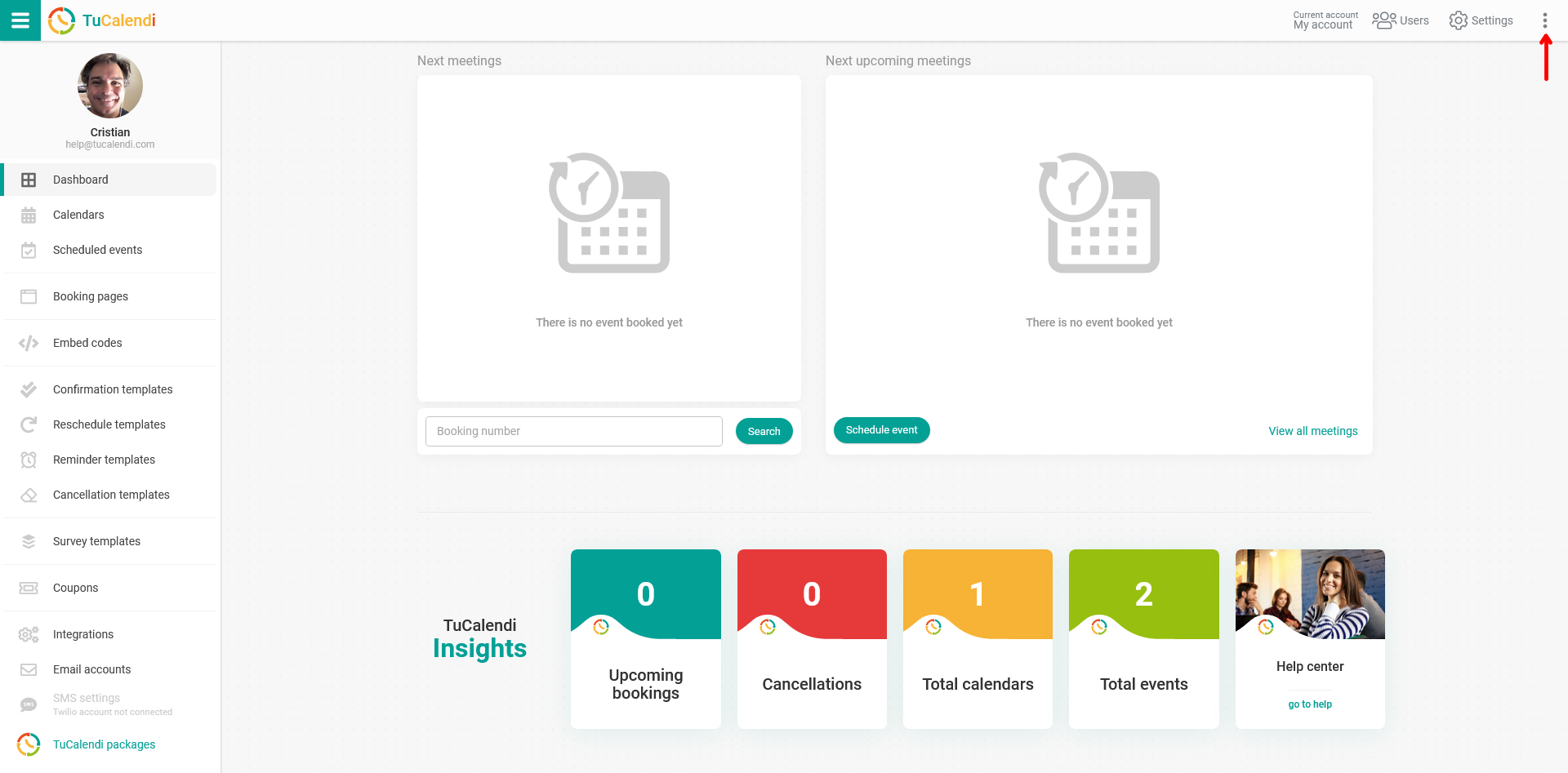
In the pop-up menu that opens, click on the "Activate Code" option so that you can redeem your codes.
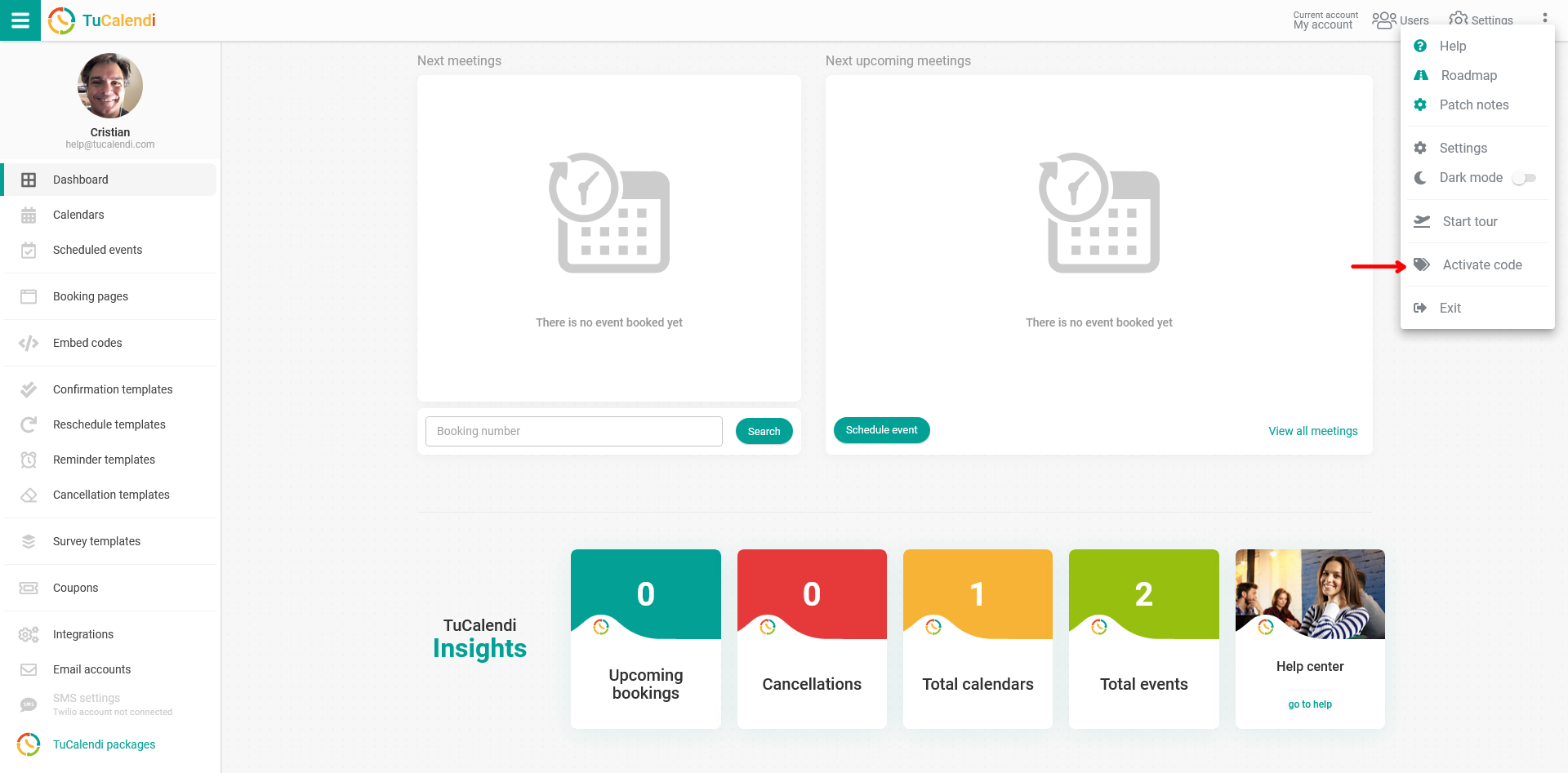
In the window that will appear, you must enter in the "Code" field the TuCalendi code that you received by email at the time of purchase.
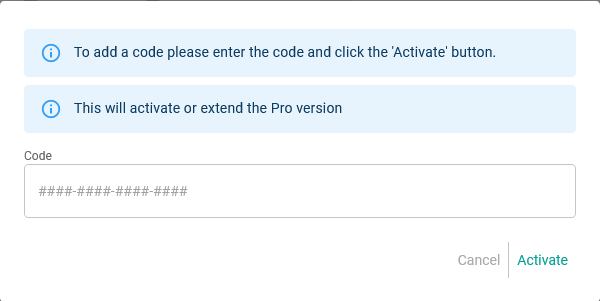
Click on "Activate" and your account will be switched to the Pro Plan for the time of the purchased code. If you have purchased multiple codes, you will need to do this step for each code when you want to redeem it. Each code entered will extend the Pro version for the corresponding time period covered by the code.