Set up the booking page on the main domain
Given the internal structure of the booking page functionality and the configuration of the servers, initially when accessing the main domain of your booking page you get a 404 page not found error. This can be solved very quickly with the option we have developed that allows you to set up the booking page on the main domain.
In just two steps you will have set the booking page to appear on your main domain or on the subdomain you have created with the CNAME record.
Log in to TuCalendi with your username and password. Go to the "Booking pages" option:
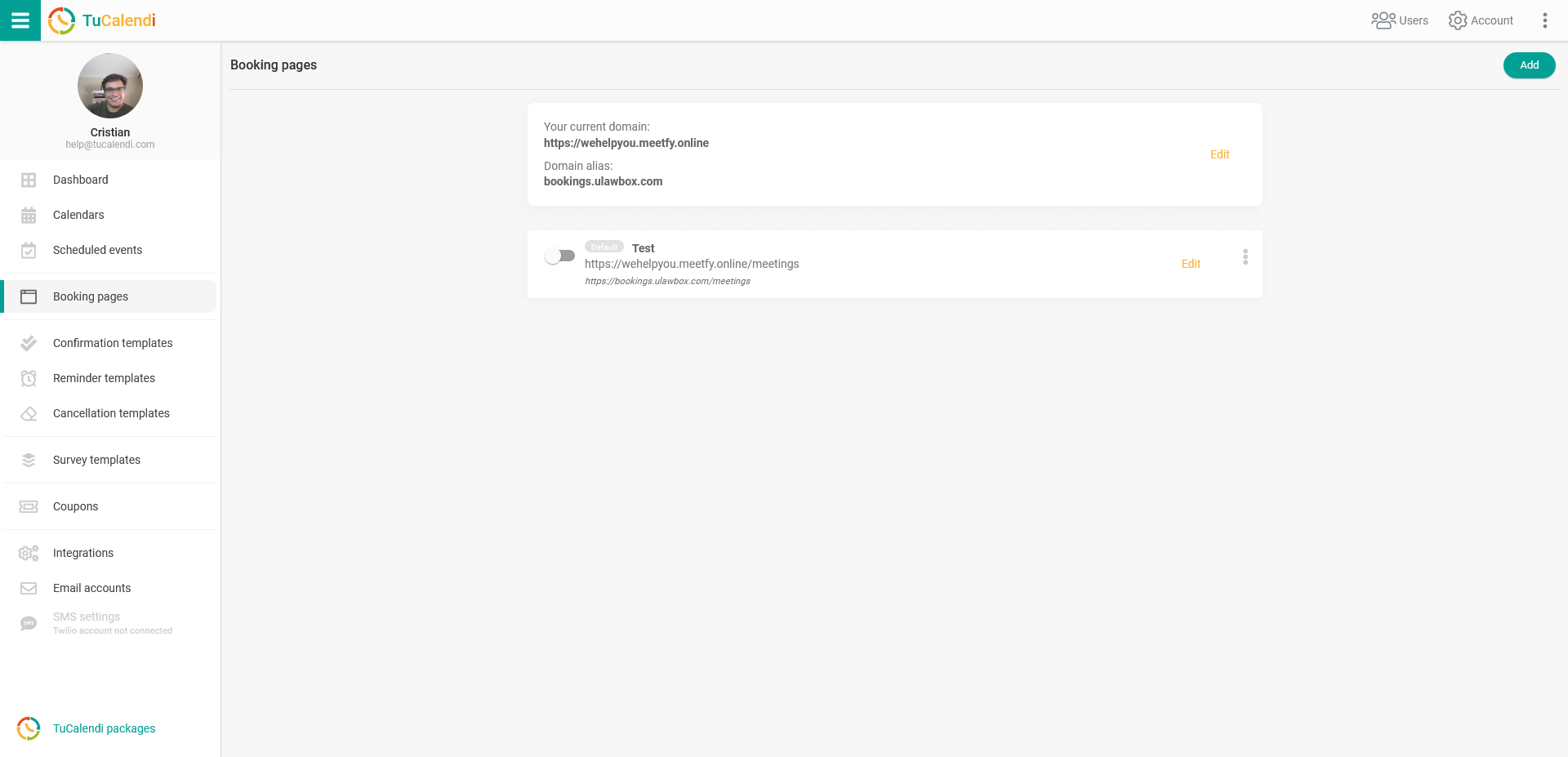
On the booking page that you want to appear on your main meetfy.online domain, you must check the "Default" option.
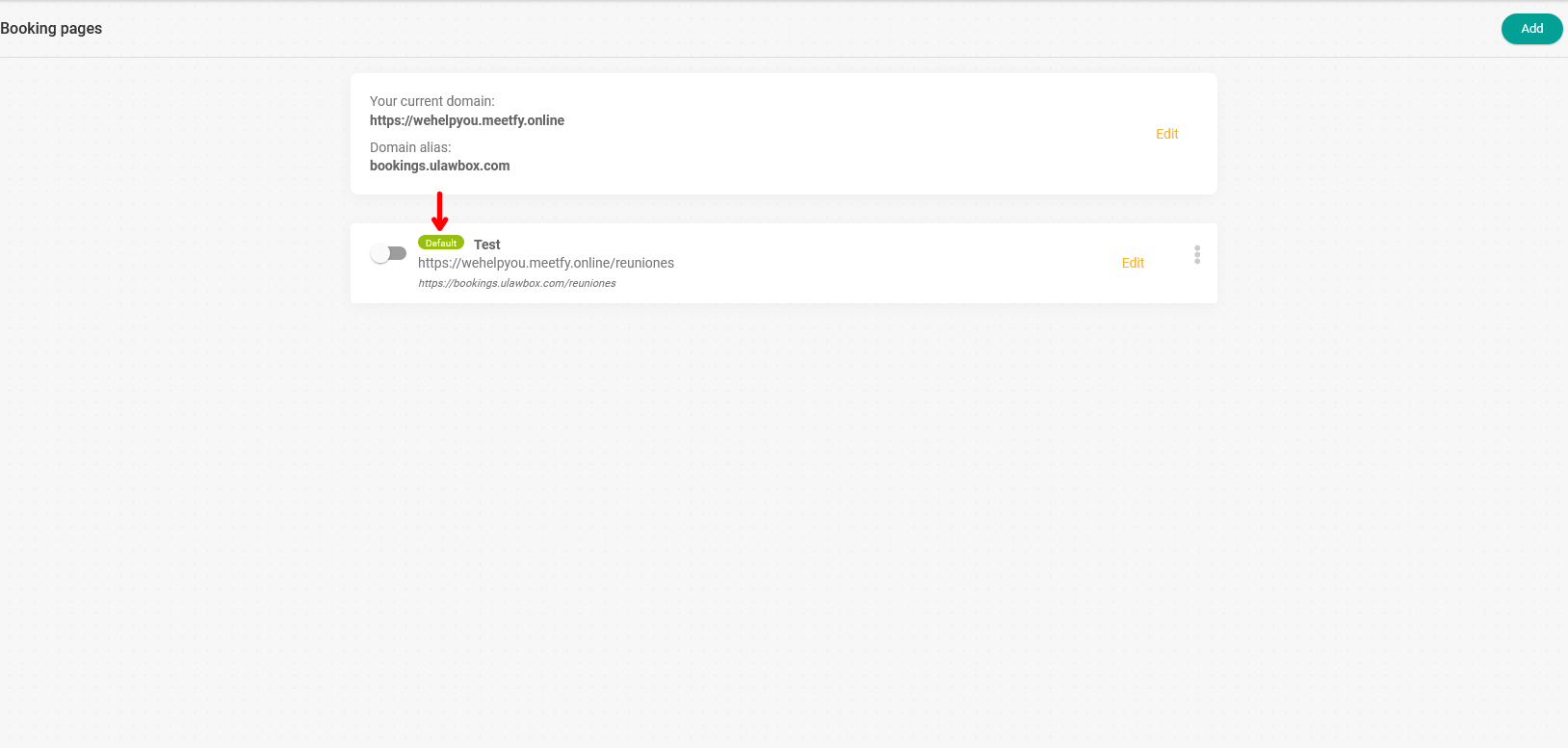
From that moment on, when you enter in the address bar of your web browser your meetfy.online domain or the subdomain you have created with the CNAME record, the booking page you have selected will appear.