Integrate PayPal to receive payments from TuCalendi
After you have created your PayPal application and obtained the customer ID and secret key to trade live with PayPal, you can integrate PayPal to receive payments from TuCalendi.
The process to integrate TuCalendi with PayPal is simple and completely secure.
Log in to TuCalendi with your username and password. Go to the "Integrations" option.
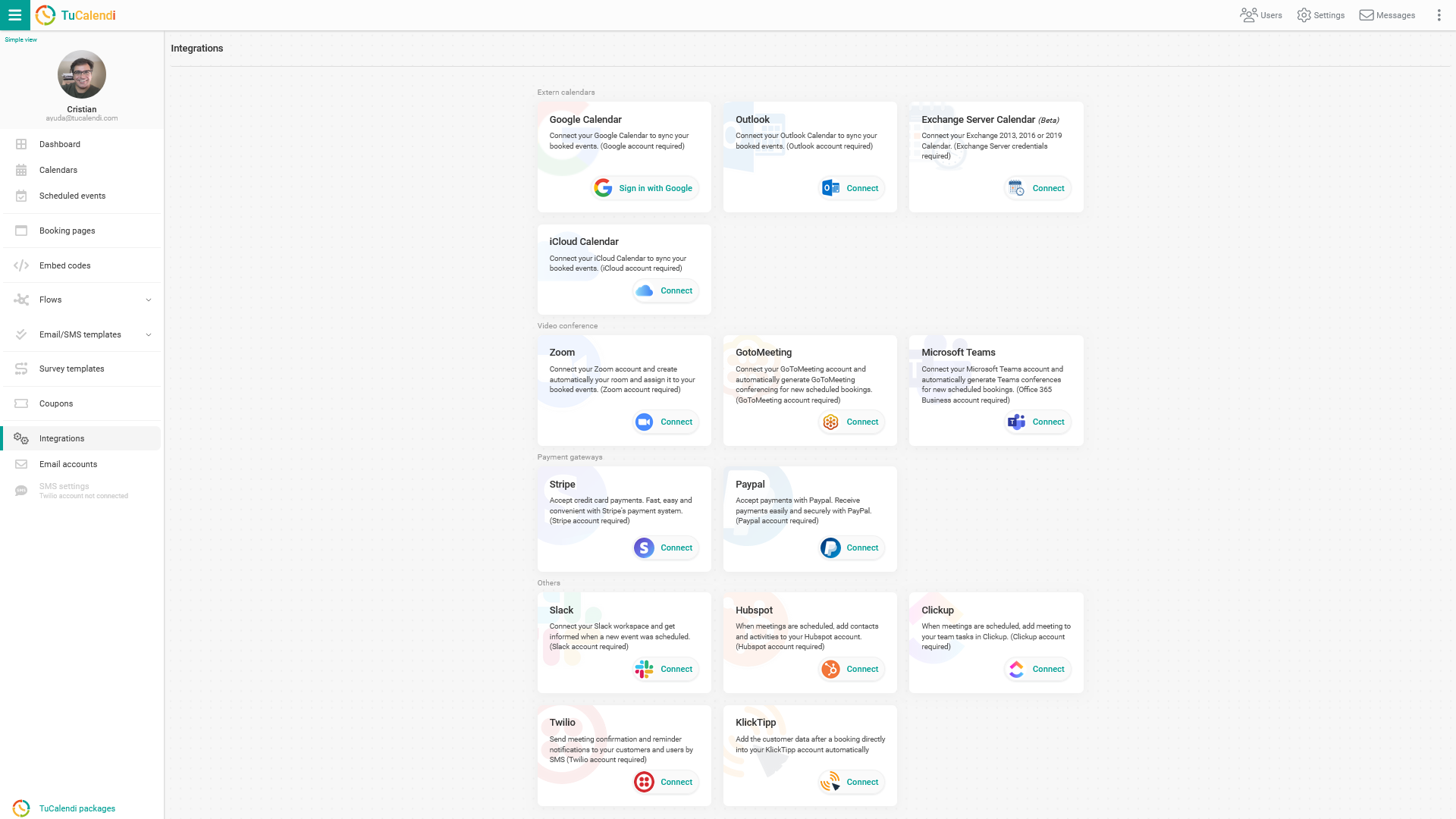
Connect PayPal
Locate the option to connect with PayPal. To integrate with PayPal payment gateway click on "Connect".
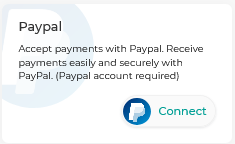 In the pop-up window that appears you will need to enter the "PayPal Customer ID" and the "Secret Key" provided by PayPal when you created the TuCalendi app.
In the pop-up window that appears you will need to enter the "PayPal Customer ID" and the "Secret Key" provided by PayPal when you created the TuCalendi app.
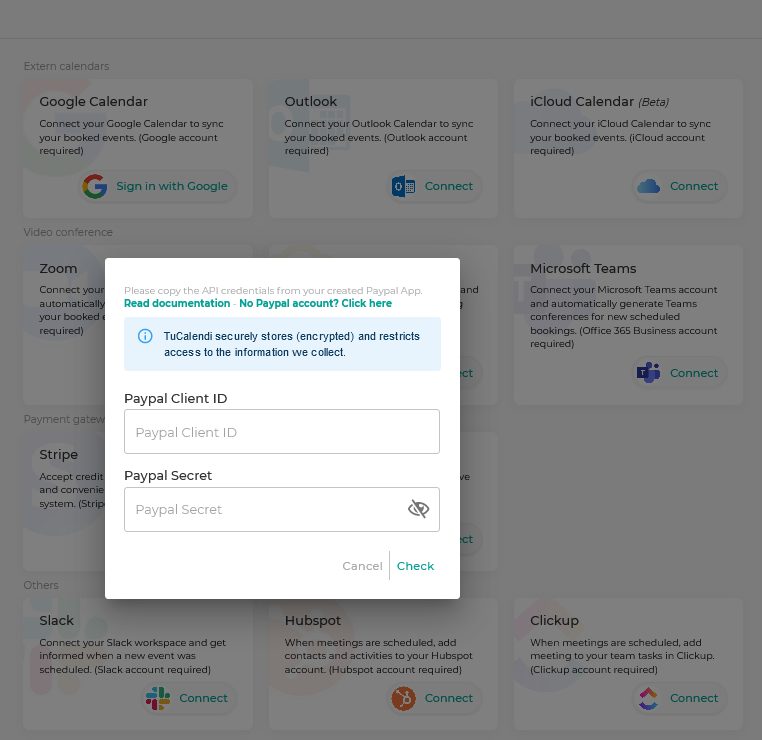
Copy the PayPal codes and paste them in the corresponding fields. Check that they are correct and click "Save".
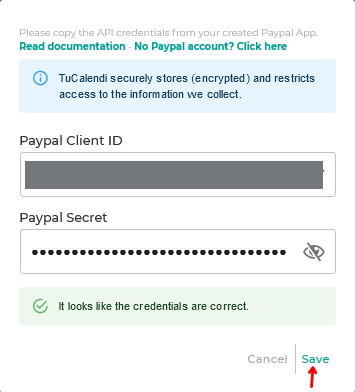 From now on you can connect TuCalendi events that are paid events and start receiving payments as soon as your customers make a booking with you.
From now on you can connect TuCalendi events that are paid events and start receiving payments as soon as your customers make a booking with you.
Disconnect PayPal
If you are going to stop charging online from the calendar, you can revoke the integration between PayPal and TuCalendi at any time.
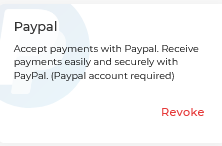 To remove the integration, simply click on "Revoke".
To remove the integration, simply click on "Revoke".