Set your time zone
As you can have virtual meetings with people from anywhere in the world, to avoid possible errors due to different time zones, it is important that you set your time zone.
To start using TuCalendi, we recommend that the first step you take is to set up your time zone to avoid time errors.
Log in to TuCalendi with your username and password.
Click on "Profile settings":
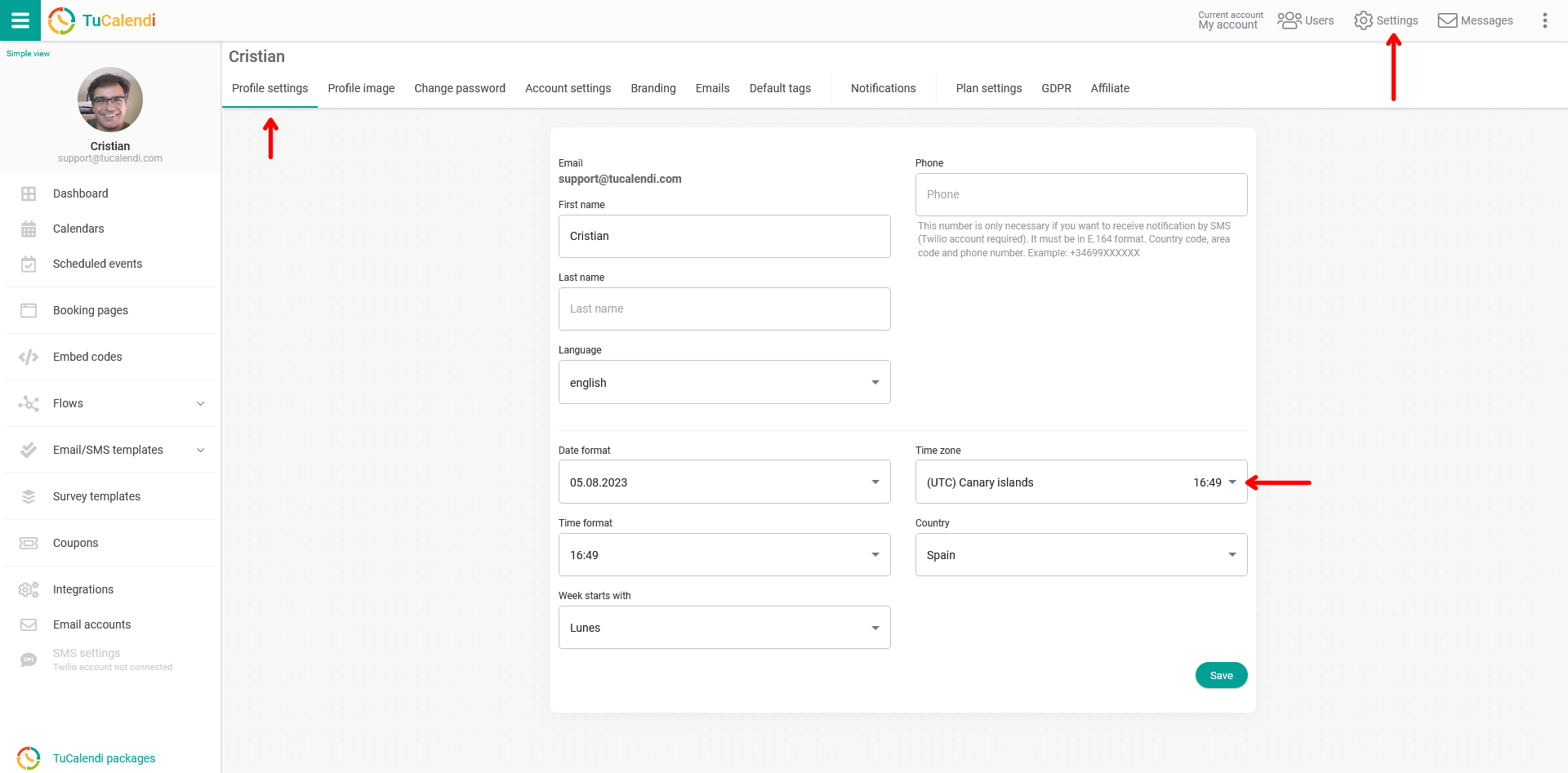
In the "Time zone" block you can find all the time zones, you must choose the one that corresponds to your case.
When you have it click "Save" to make the change you have made take effect.
IMPORTANT: Don't forget to setup your time zone