Integrate Twilio with TuCalendi
By integrating Twilio and TuCalendi get ready for a new communication channel with your clients from your online calendar. With Twilio, one of the leading global cloud communication platforms and the integration of TuCalenci you will be able to notify by SMS, to your clients' cell phones, when they make a booking with you for meetings, appointments or any event you organize from the online calendar.
A direct channel with your customers to leave them surprised and delighted with the personal communication they want to have.
We have implemented a super easy process to integrate Twilio with TuCalendi.
Just log in with your username and password. Choose the "Integrations" option.
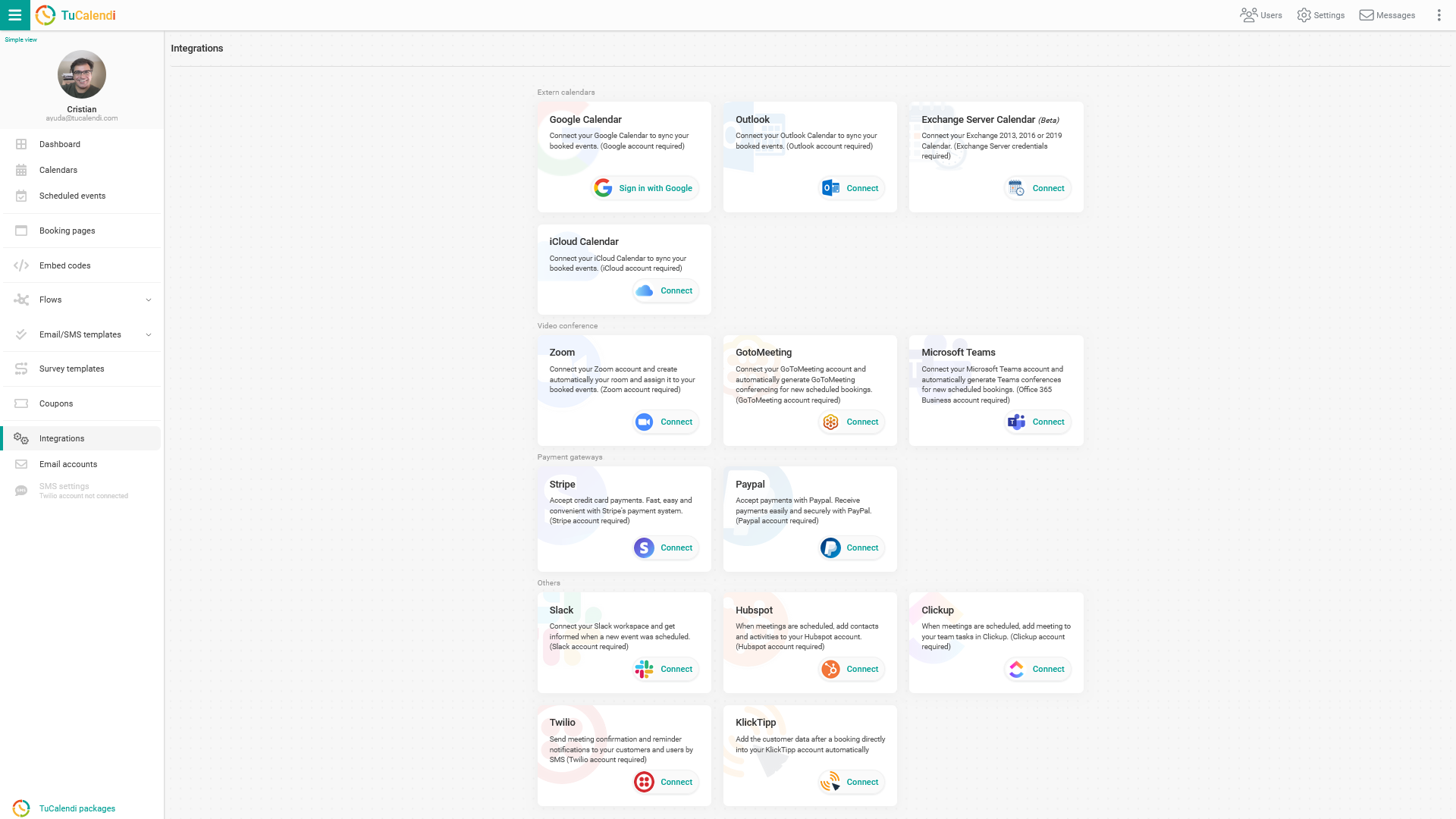
Integrate with Twilio
You should now be looking at your Twilio console dashboard, which is where you will find your Account SID and Auth Token. Copy and paste those into your TuCalendi Twilio connect settings.
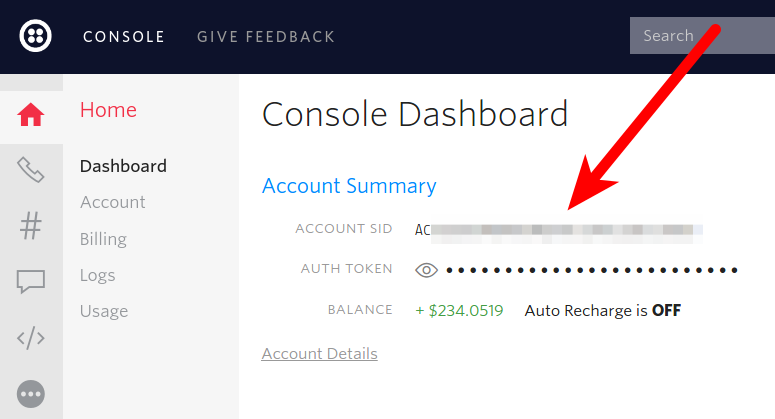
Go back to your TuCalendi control panel and locate in Integrations "Twilio" and click on "Connect"
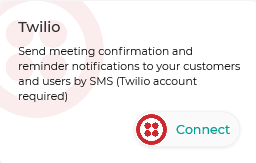
Paste now the ACCOUNT SID and the AUTH TOKEN and into the TuCalendi Twilio connect window
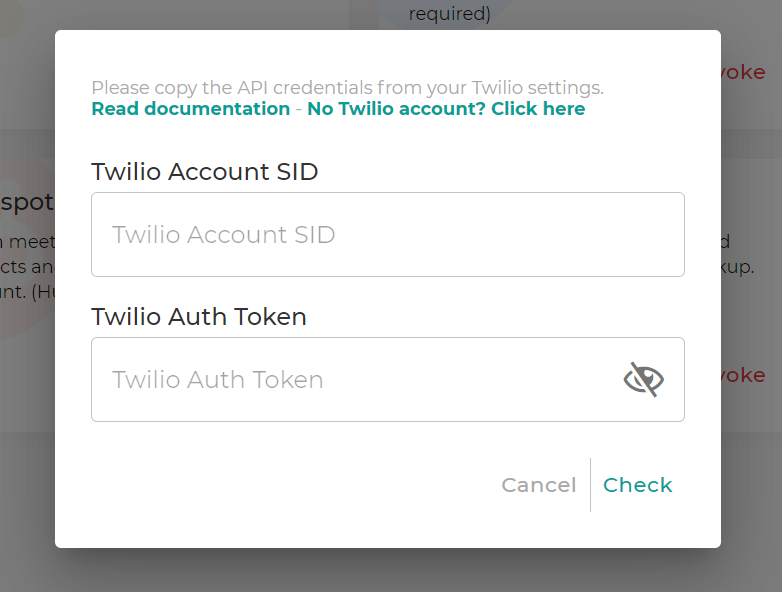
After you pasted the Twilio ACCOUNT SID and the Twilio AUTH TOKEN into the settings click on "Check" to see if the credentials are valid. We will then automatically validate these credentials with Twilio. If you receive an error, please double check that you have entered everything correctly. If they are valid you will see the corresponding account name and the save button will appear. Click on "Save" to activate your Twilio account in TuCalendi.
By enabling the integration you have the possibility to send SMS notifications. If you assign the Twilio integration to an event then with every scheduled meeting you can send confirmations, reminders and cancellation notifications by SMS to your customer or group attendees automatically.
Once the integration is done, you must configure your Twilio account in TuCalendi.
Disconnect Twilio
At any time you can revoke the integration between Twilio and TuCalendi.
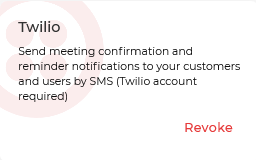
To remove the integration, simply click on "Revoke".