Know and modify the reminders that will be sent for each booking
To let you know when reminders are sent for the bookings you have received from TuCalendi, we have added a new feature that allows you to know and modify the reminders that will be sent for each booking.
When a customer makes a booking with you, that reservation appears in TuCalendi's "Scheduled Events":
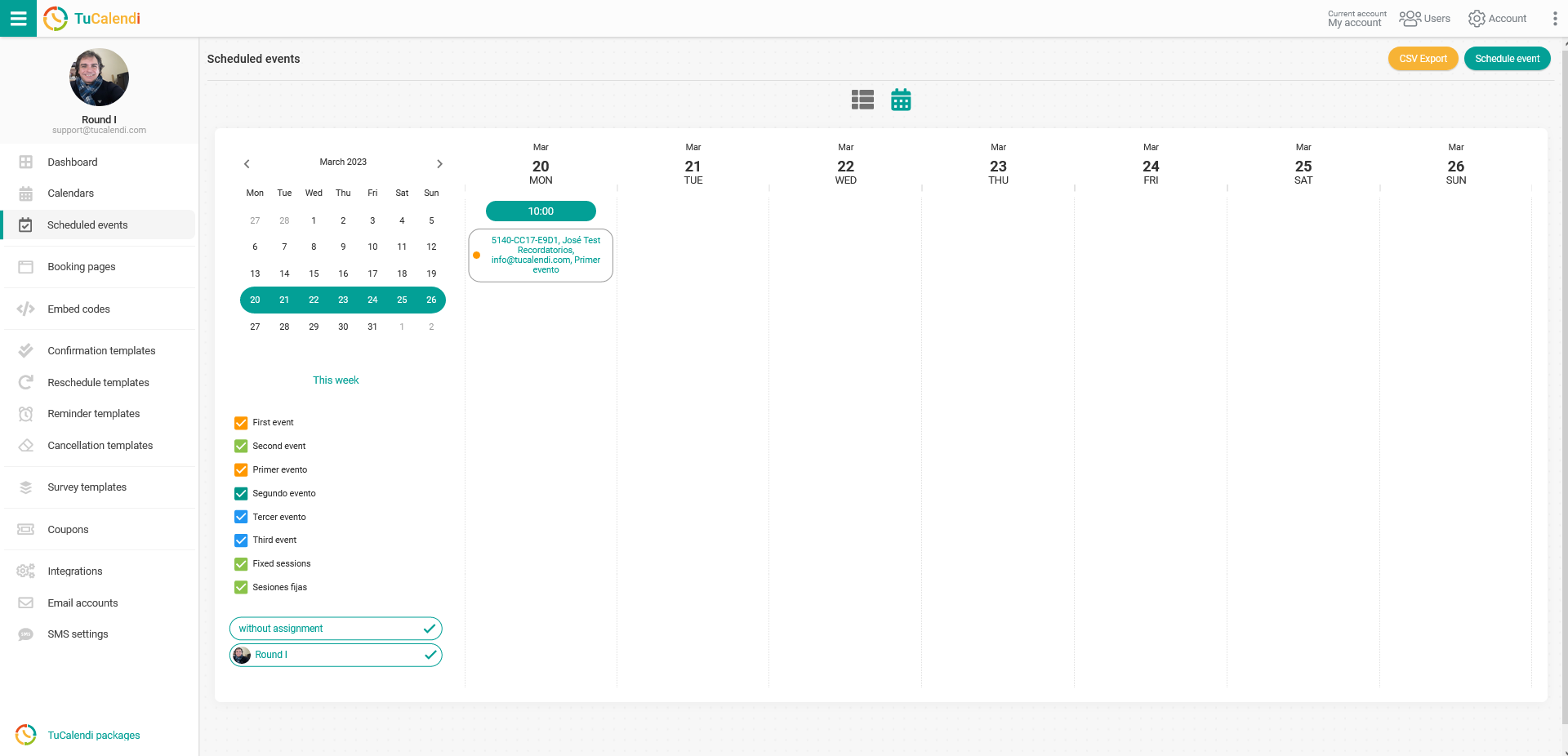
Clicking on any scheduled event that appears in the calendar, i.e. on any of the bookings that customers have made, takes you to the full details of the booking:
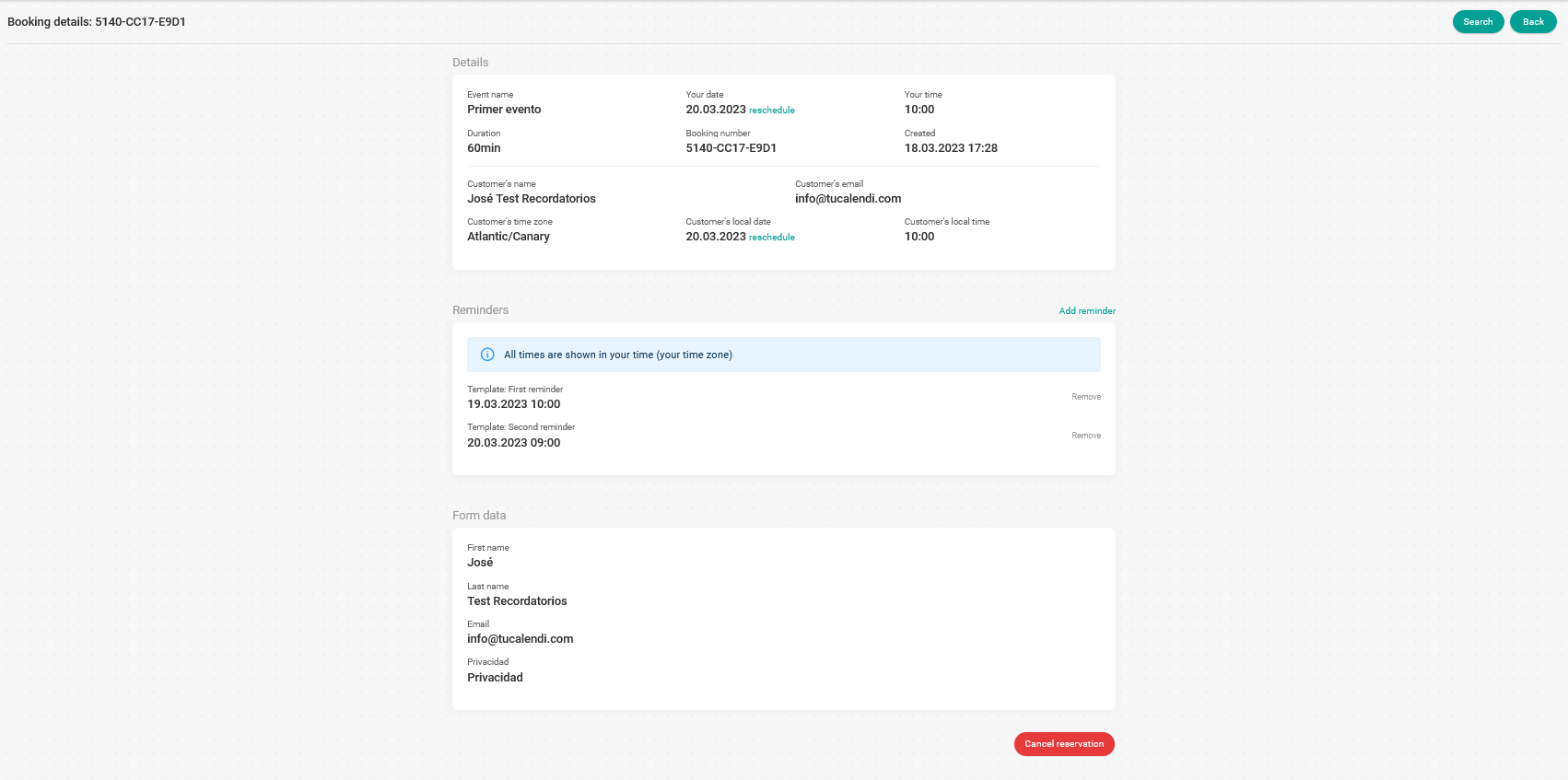
In the "Reminders" block, the scheduled reminders associated with the booking are displayed. In addition to the available actions:
- Remove scheduled reminders.
- Add new reminder.
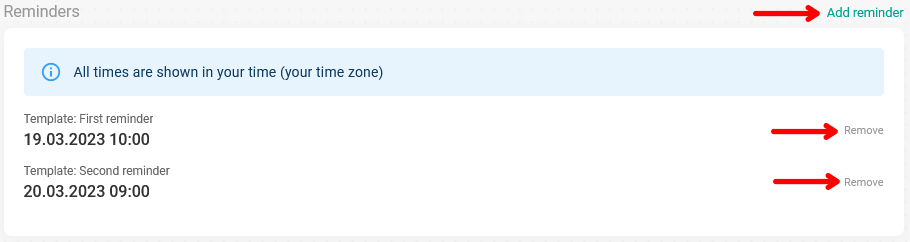
Clicking "Remove" will remove the selected scheduled reminder.
If you want to include a new reminder click "Add reminder".
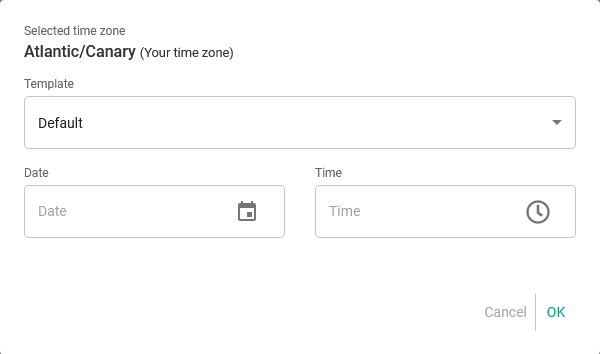
In the "Template" field just choose the reminder template you want to be sent with the new reminder you are adding and set the date and time the new reminder will be sent. When you have set it click "OK".
The new reminder you have added will appear in the list of scheduled reminders. In order for the new reminder to be sent you must click the "Save" button:
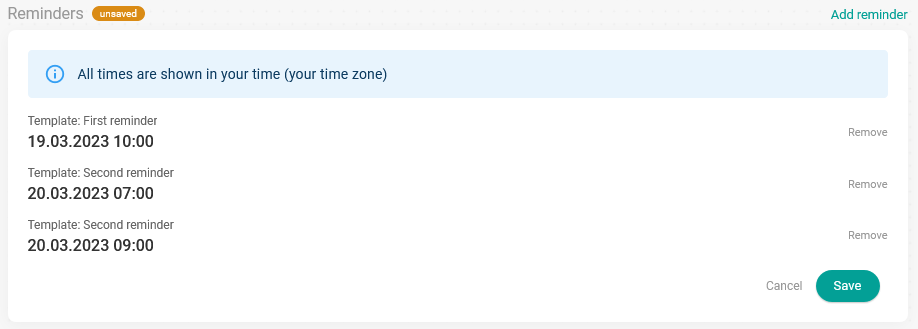
From that moment the list of reminders will be updated and you will be able to check when they will be sent:
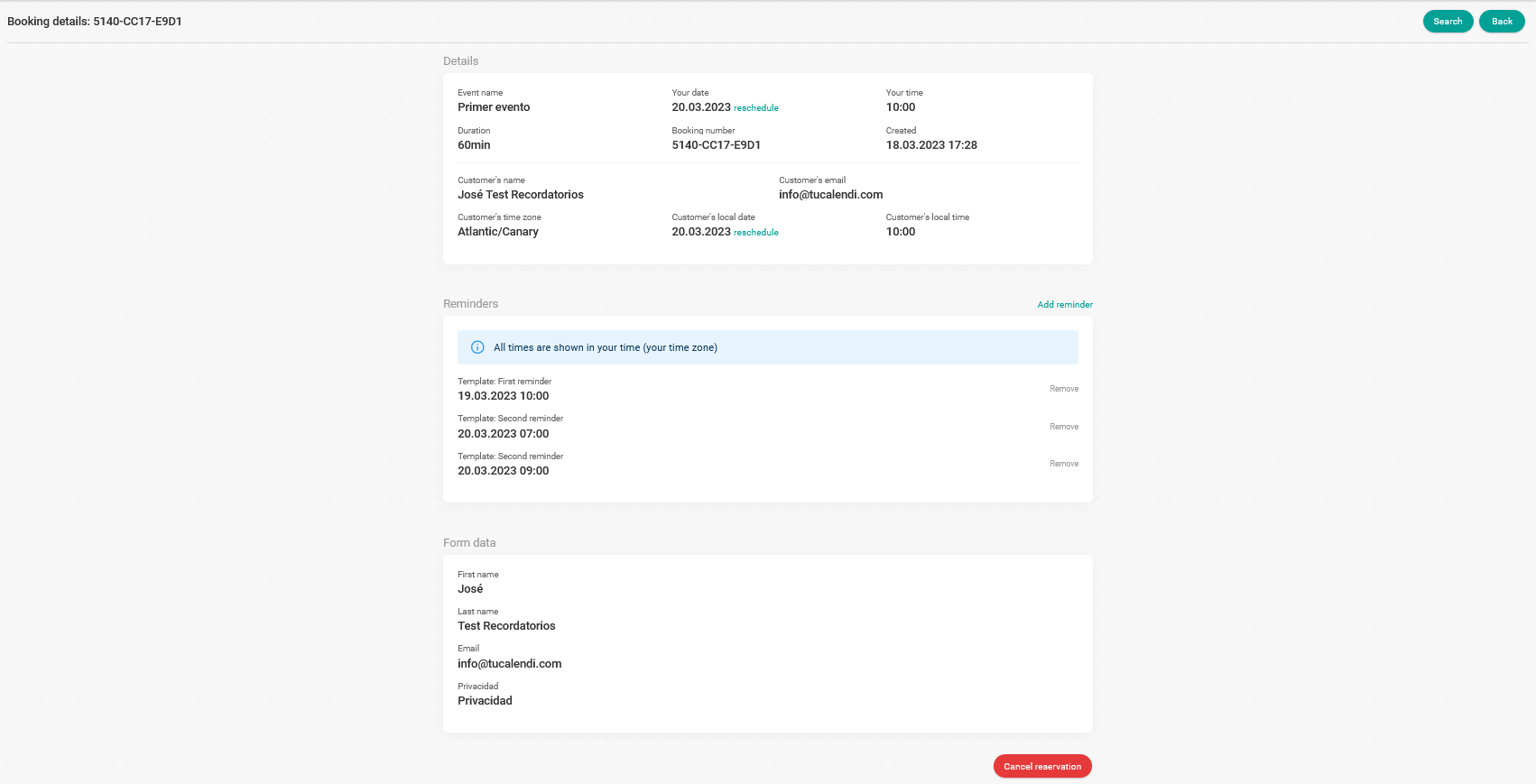
As reminders are sent they will be removed from the list. When all reminders have been sent, the list will be empty.