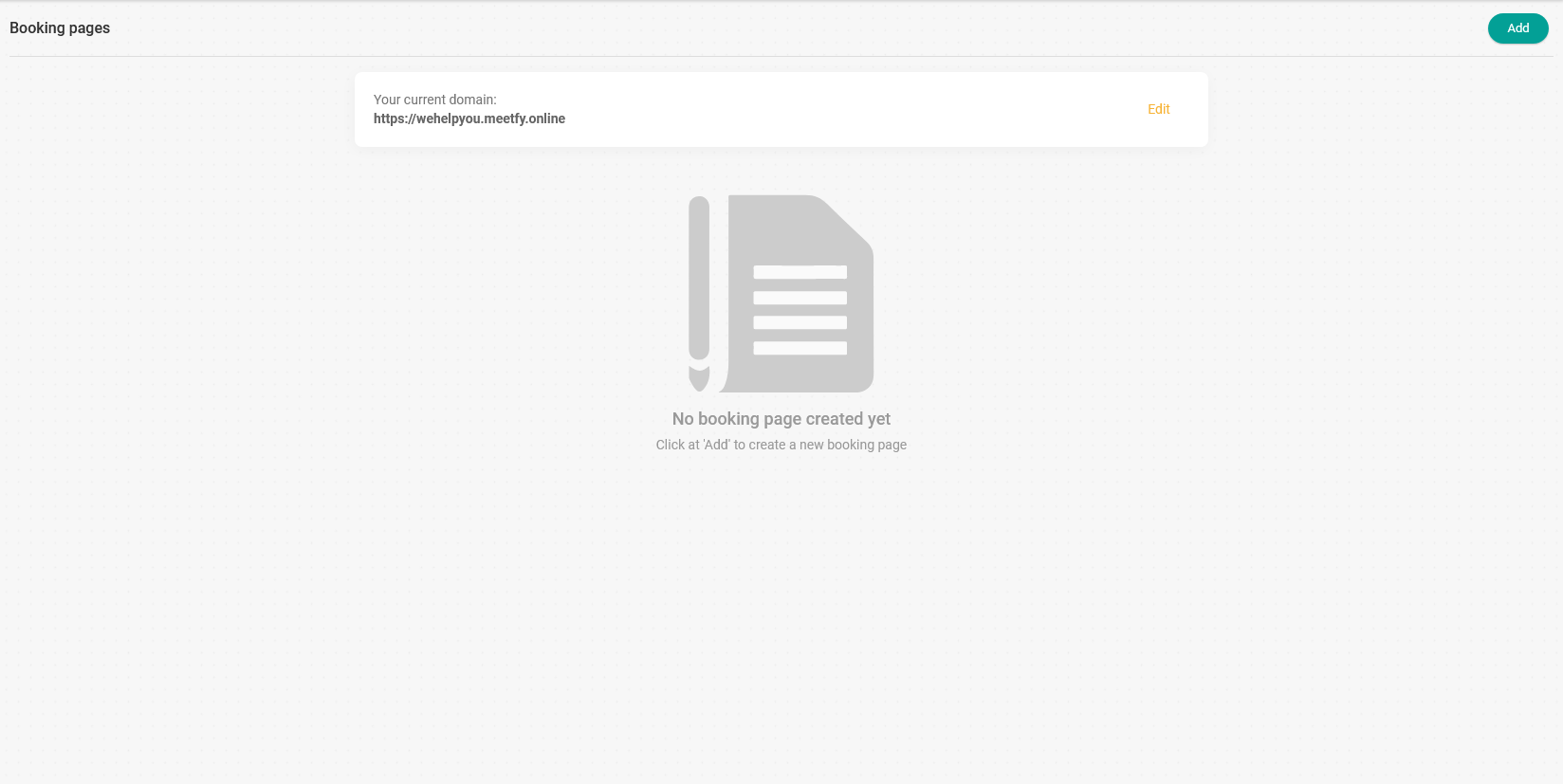Creating the domain for your booking page
To start using TuCalendi's booking pages you must start by creating the domain for your booking page at meetfy.online.
You can customize the domain to match your name or your business name. It would look something like this:
https://tunombre.meetfy.online
where "yourname" is the part you can customize.
Creating your domain for your booking page is very easy.
Just log in with your TuCalendi username and password. Go to the "Booking pages" option:
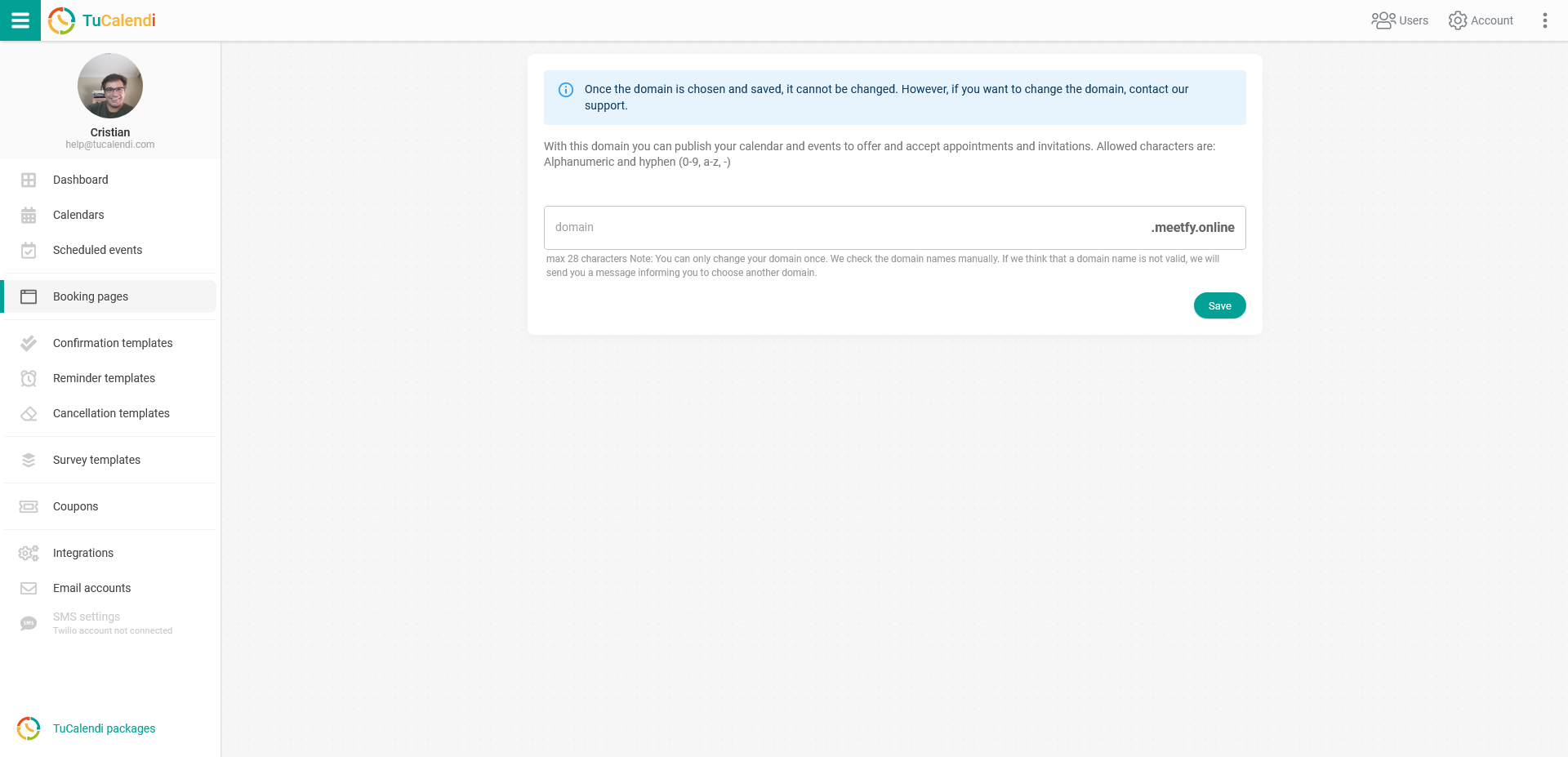
Your domain name must be at least 6 characters long and can contain letters, numbers and a hyphen.
In the "Domain" field you can enter the name you want your TuCalendi booking page to have. Once you have entered it, click on the "Save" button.
After you have created the domain for your booking page, you can start creating your booking page: