Set the event location
Setting the event location is suitable if you have integrated an external calendar such as Google Calendar, Outlook Calendar or iCloud Calendar with TuCalendi, you have synchronized the event with the corresponding external calendar and you want the location parameter to appear in the event detail automatically. The process is very simple.
Log in to TuCalendi with your username and password. Go to the "Calendars" option.

Locate the event to which you want to set the location parameter and click on the event name. All the configuration options for the event will be displayed.
In the horizontal menu all the event configuration options appear.
Click on the "Basics" option.
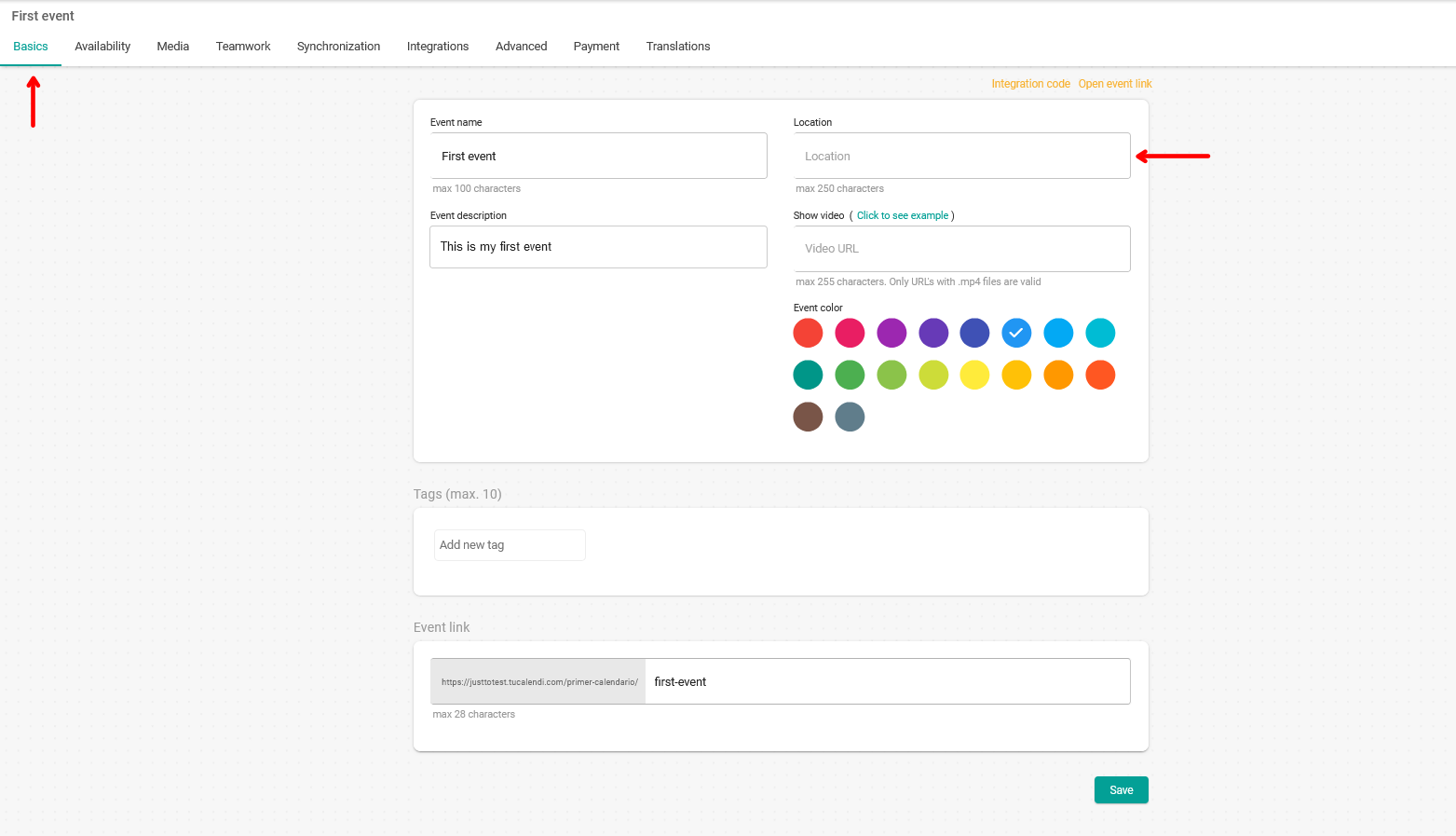
In the "Location" field you can set the location where the event will take place.
If you have synchronized the event with an external calendar, such as Google Calendar, Outlook Calendar or iCloud Calendar, the location data will be automatically passed to the corresponding external calendar and will appear in the event detail.
When you have specified the location click on "Save".