Integrar TuCalendi with GoToMeeting
An integration option that can be very interesting to have virtual meetings, webinars, online consultations or any type of event through videoconferencing, is to integrate TuCalendi with GoToMeeting. The virtual environment will be prepared from the moment the event is booked in TuCalendi.
The integration process between TuCalendi and GoToMeeting is simple.
Validate yourself with your TuCalendi username and password. Go to the "Integrations" option:
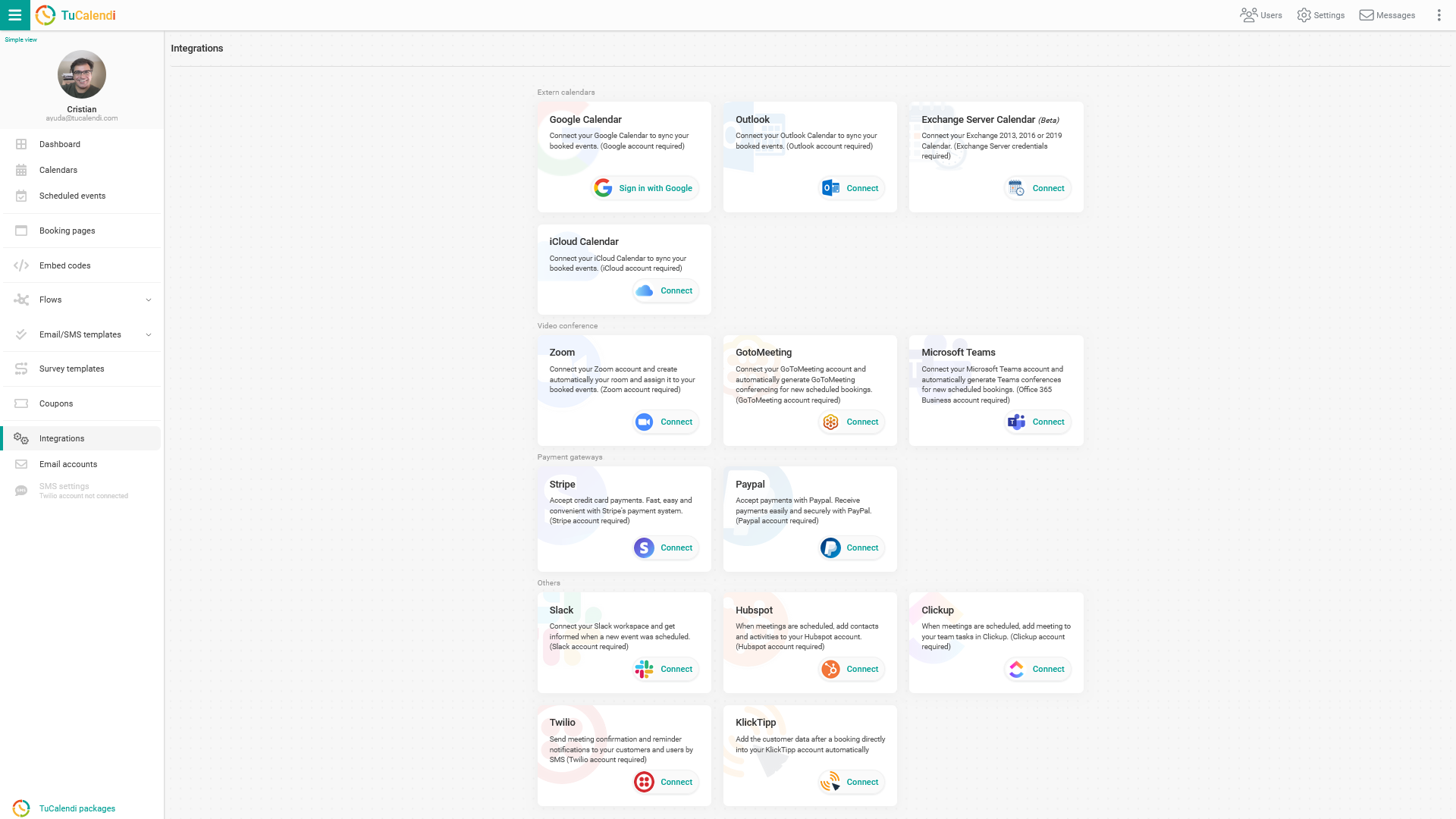
Connecting to GoToMeeting
Select the option connect to GoToMeeting

To make the integration click on "Connect", you will be taken to the GoToMeeting confirmation page to grant the necessary permissions that allow you to integrate TuCalendi and GoToMeeting. By enabling the integration you will be able to connect your virtual meeting rooms with TuCalendi and every time a new event is scheduled that has a video conferencing session associated with it, the event room is prepared in GoToMeeting.
Disconnect GoToMeeting
At any time you can revoke the integration between TuCalendi and GoToMeeting.

Troubleshooting
If you have any problems or questions with the GoToMeeting integration, please contact us at help@tucalendi.com, specify "GoToMeeting Integration" in the subject line and let us know what happened.
Once you have integrated TuCalendi with GoToMeeting you will be able to connect events that require a virtual session.