Disable time zone selection
Disable time zone selection is an event setting feature that we have included to prevent people who are going to book an appointment or meeting through the TuCalendi widget to change the time zone.
The time zone selection from widget is an option that is enabled by default.
Log in to TuCalendi with your username and password. Go to the "Calendars" option.

Locate the event you want to disable the time zone function from the widget and click on the event name.
In the horizontal menu, all the event configuration options appear.
Click on the "Availability" option.
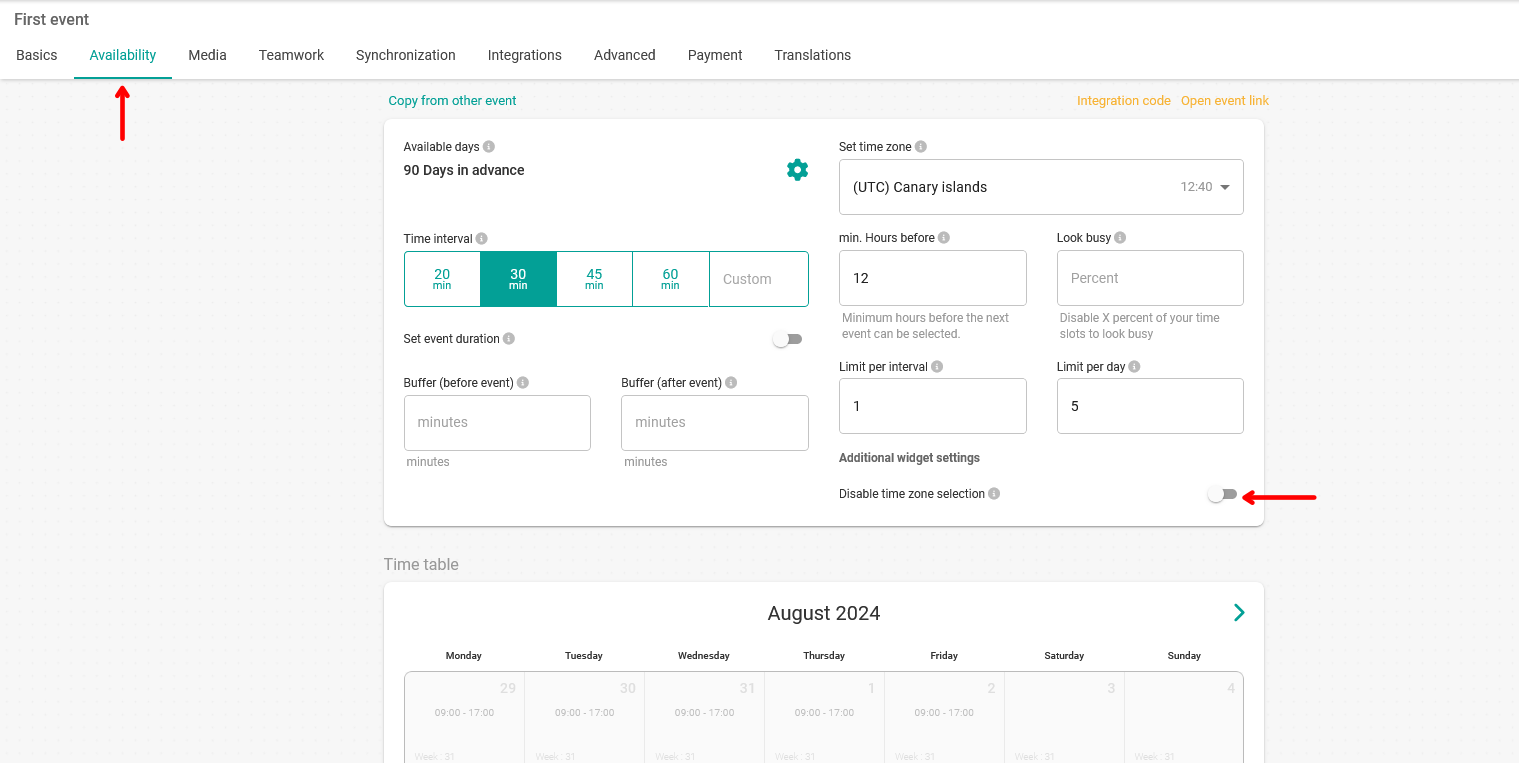
All you have to do is activate the option "Disable time zone selection".
If you check this option your customers will always see in the widget the time zone you have indicated in the event, independently of the time zone where they are.
When you have modified the settings, click on "Save" to save the changes.