How to get Live Paypal Client ID and Secret Key
To get the Live Client ID and the Secret Key from Paypal you need a Paypal account.
Step 1: Open the following website https://developer.paypal.com and click on "Log into Dashboard".
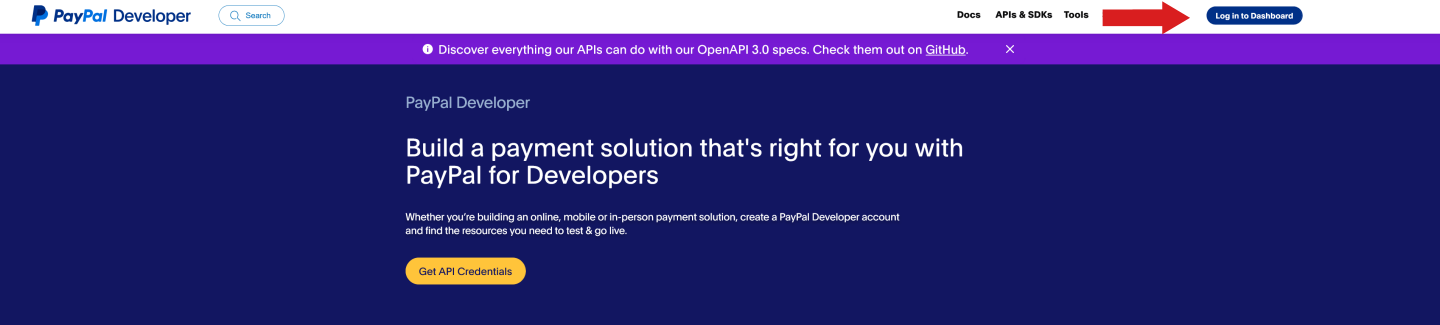
Switch to Live mode
Step 2: After you have logged in with your paypal credendials, click at "Apps & Credentials" and then switch from "Sandbox" to "Live".
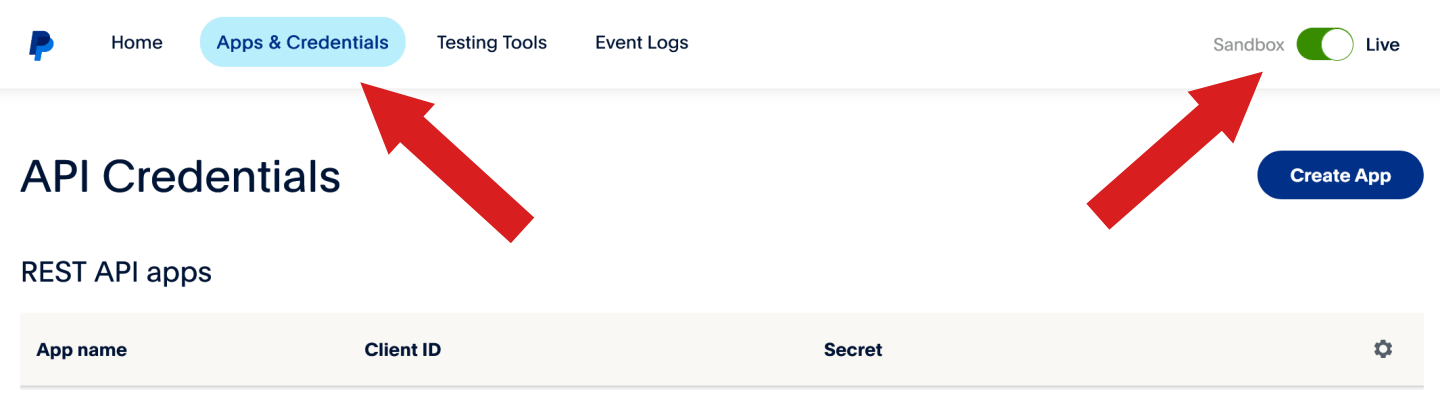
Create Paypal App
Step 3: After you switched to the Live mode click at "Create App"
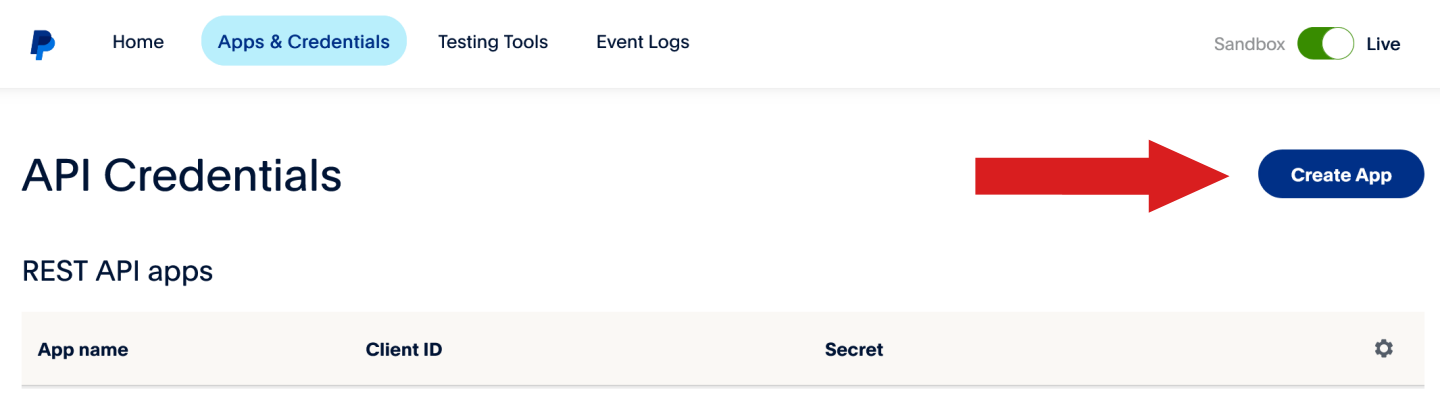
Step 4: Give your Paypal app a name and click on "Create App".
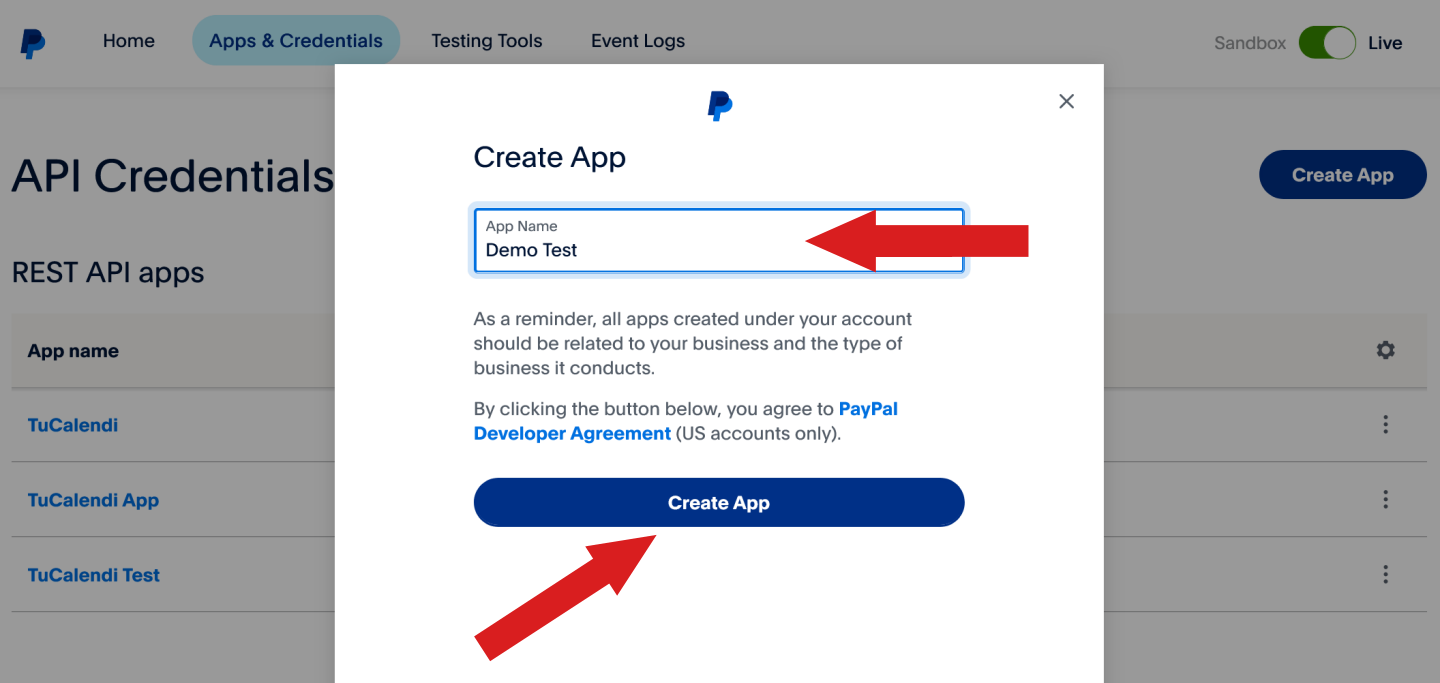
Paypal Live App Client ID and Secret Key
Step 5: As soon as the app is created, the details of the app you just created will open. You should now see the Client ID and an option (Show) below to see the Secret Key.
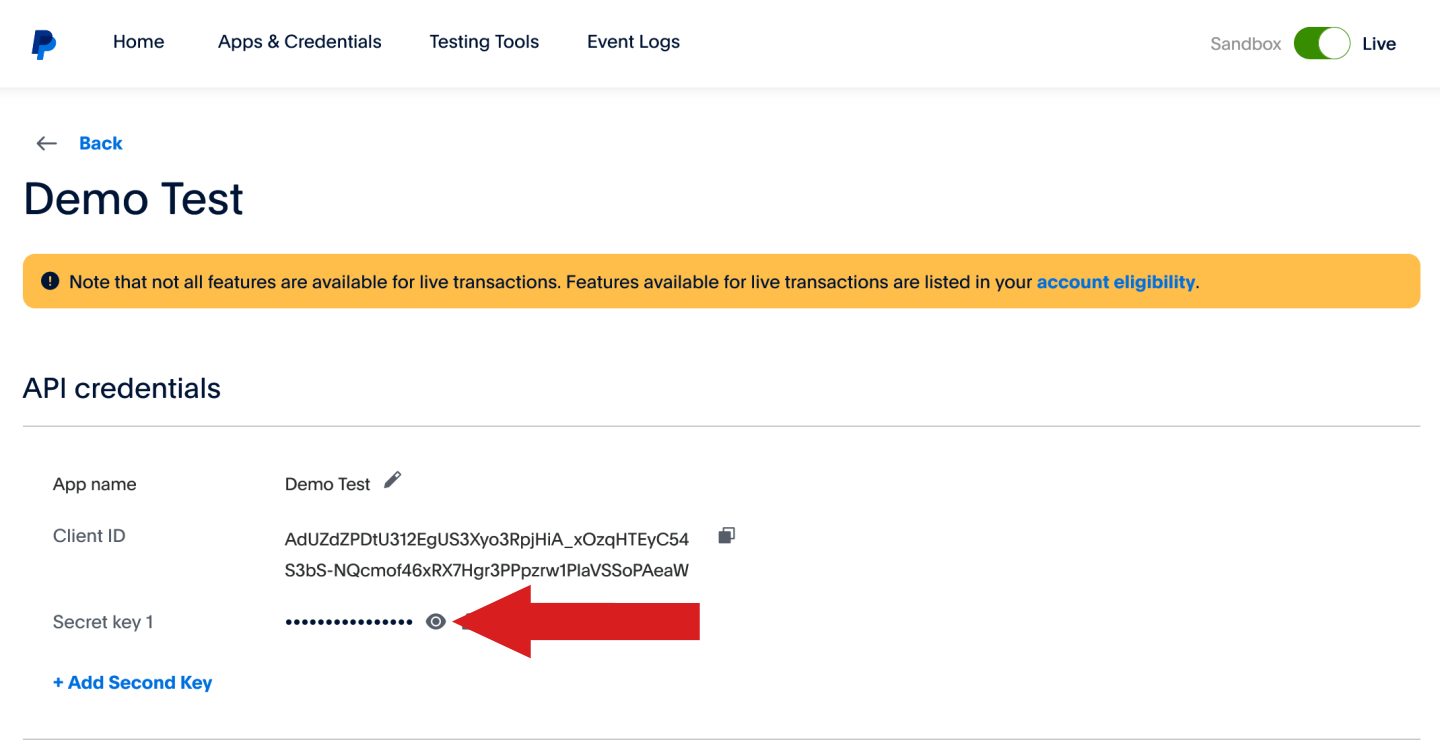
Step 6: Click "Show" to see the Secret key
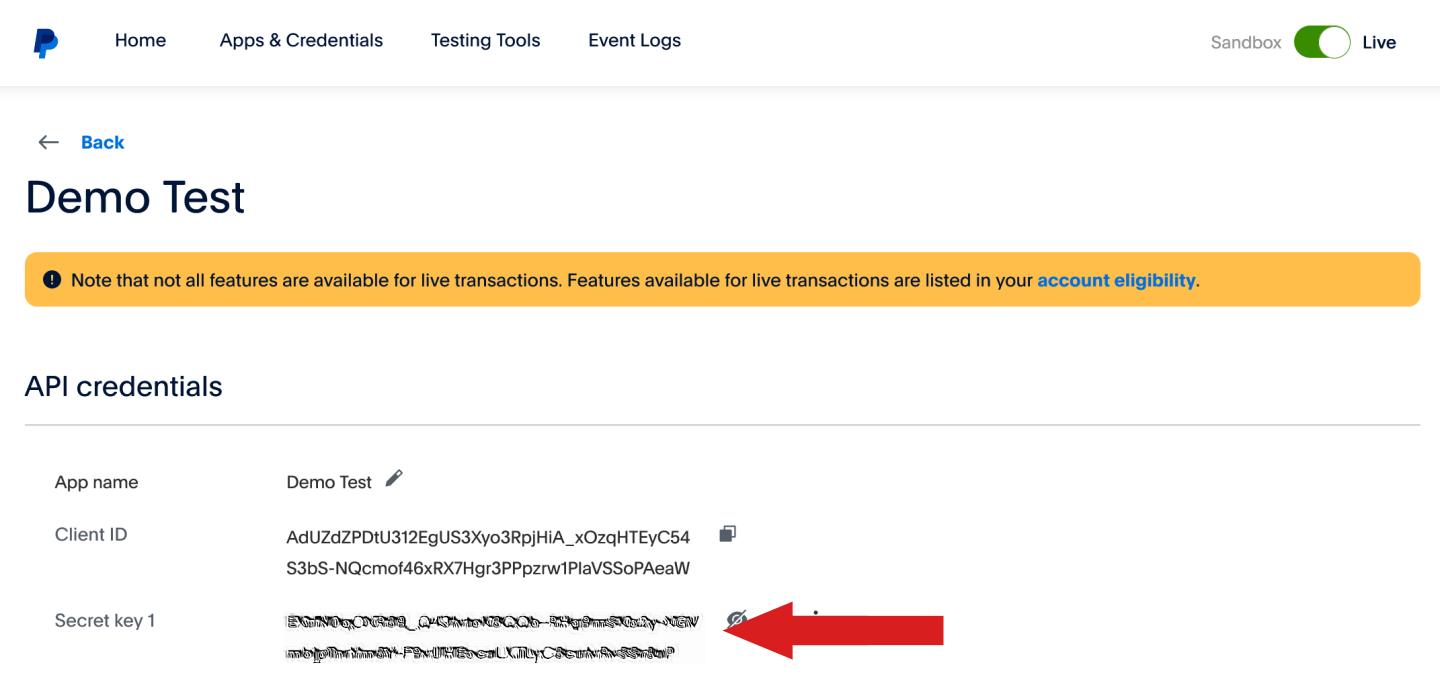
TuCalendi Paypal integration
Step 7: Use the Client ID and Secret Key for your Paypal Integration with TuCalendi
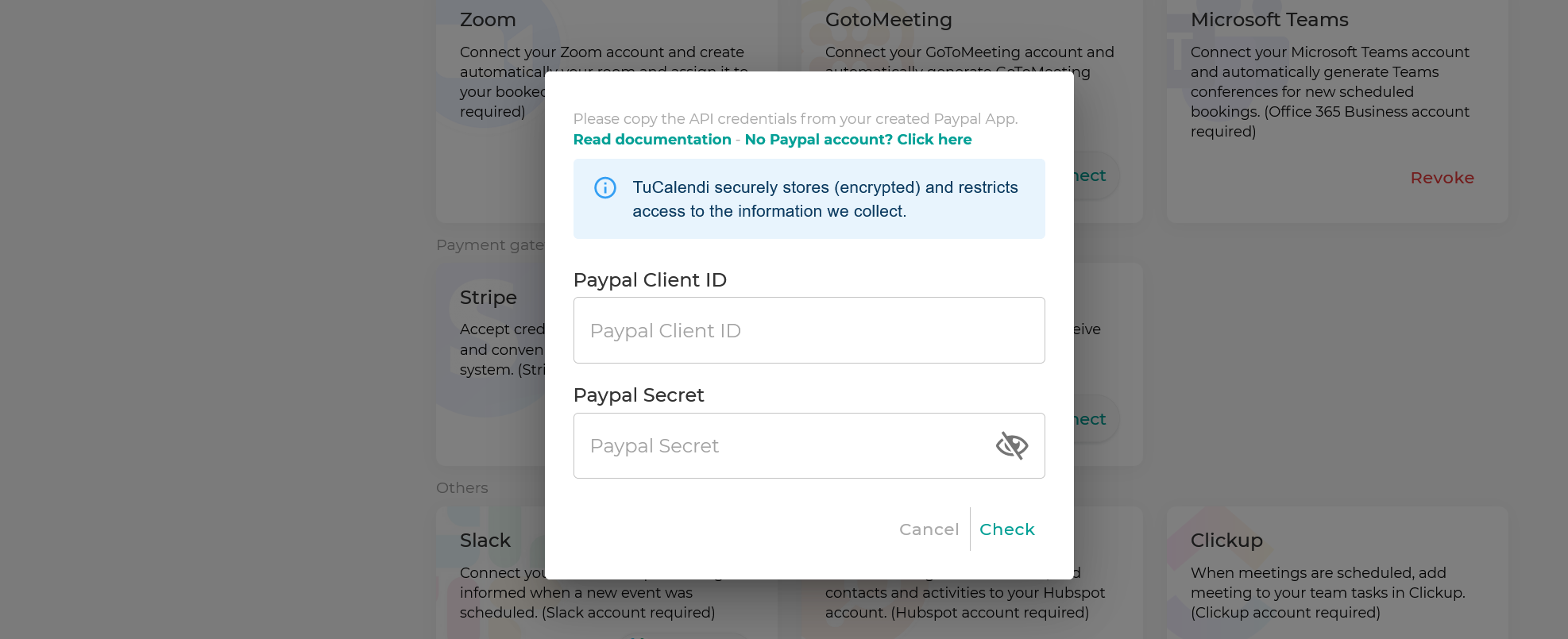
IMPORTANT: Once you have created the Paypal Live App you need to copy/paste the Client ID and Secret key into the Paypal integration popup at the TuCalendi integration section.