How to duplicate a survey
If you need to create a new survey and it turns out that it is almost the same as an existing one but with some small modification, it is possible to duplicate an existing survey. Let's see how to duplicate a survey in just 2 clicks.
Log in to TuCalendi with your username and password. Go to the "Survey Templates" option:
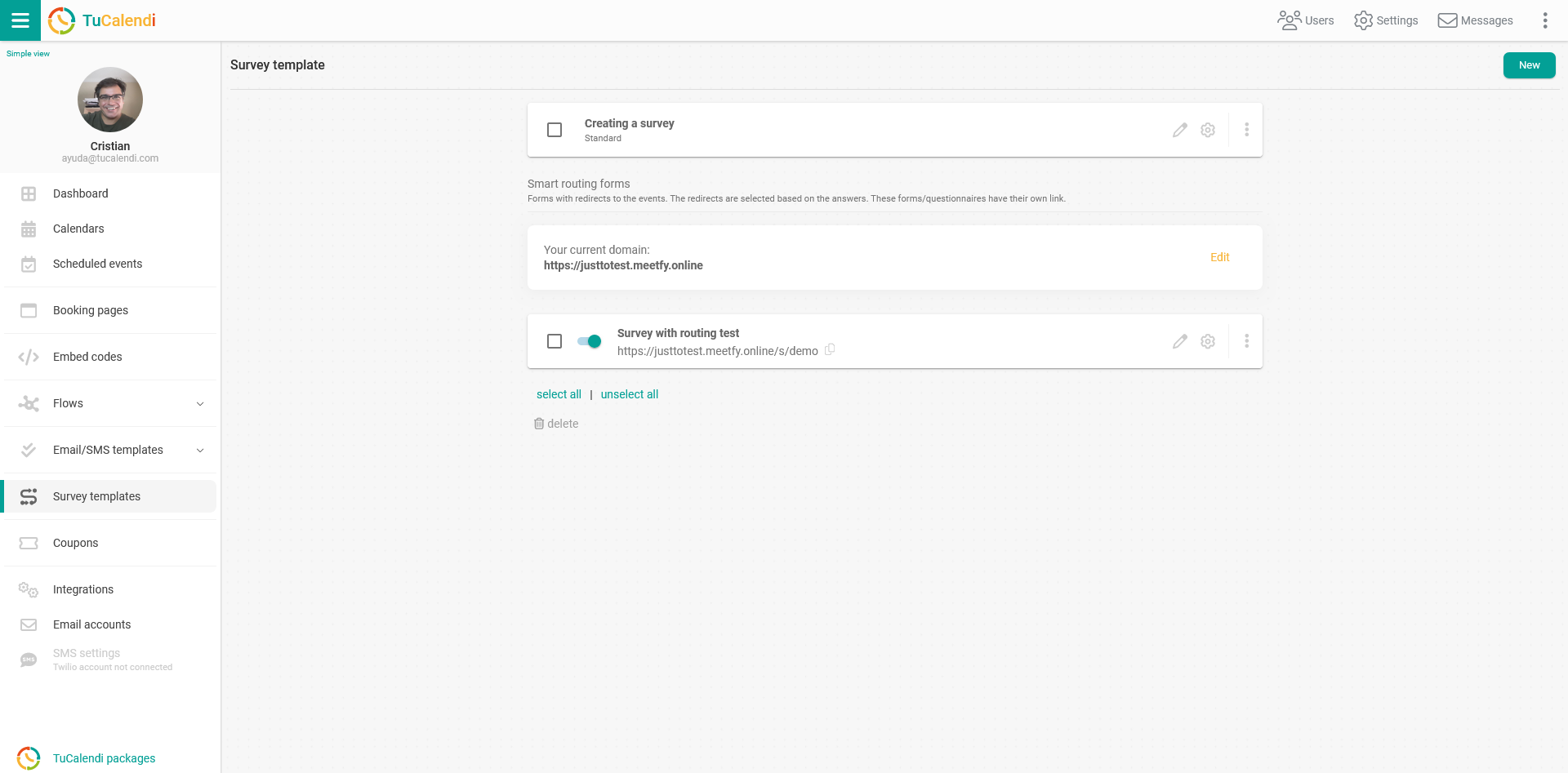
The option duplicate a survey is available for both the standard survey and the survey with routing.
Choose the survey you want to duplicate and click on the three vertical dots:
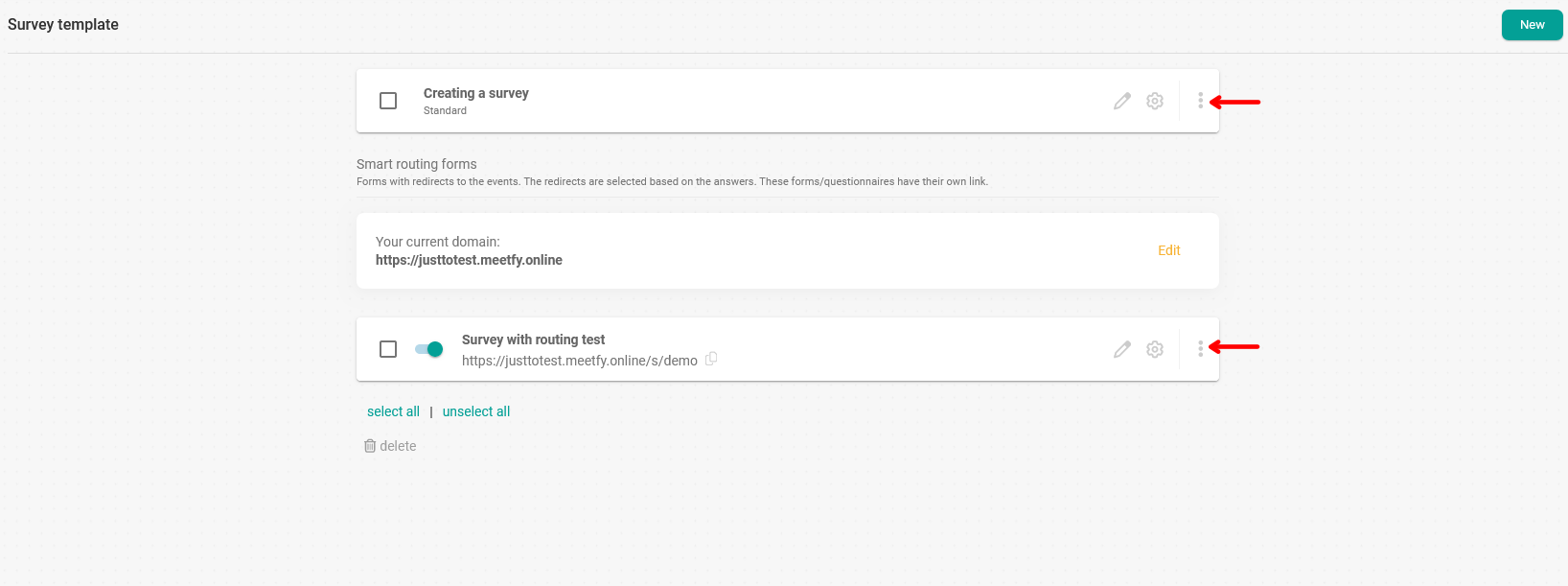
In the menu choose the "Duplicate" option:
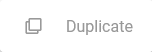 Enter the name or alias you want to give to the new survey:
Enter the name or alias you want to give to the new survey:
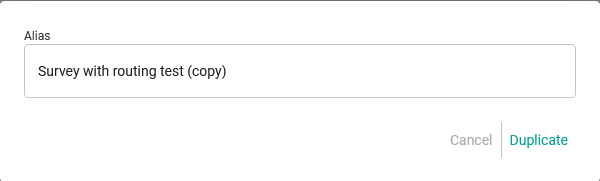 Click "Duplicate" and that's it, the survey will have been duplicated and you can change only what you need to.
Click "Duplicate" and that's it, the survey will have been duplicated and you can change only what you need to.