Limits the range of available dates
By default, your booking schedule will be valid for a period of 90 days. You can change this range according to your particular requirements.
Log in to TuCalendi with your username and password. Go to the "Calendars" option.

Locate the event you wish to adjust the availability of dates and click on the event name.
In the horizontal menu all the event configuration options appear.
Click on the "Availability" block.
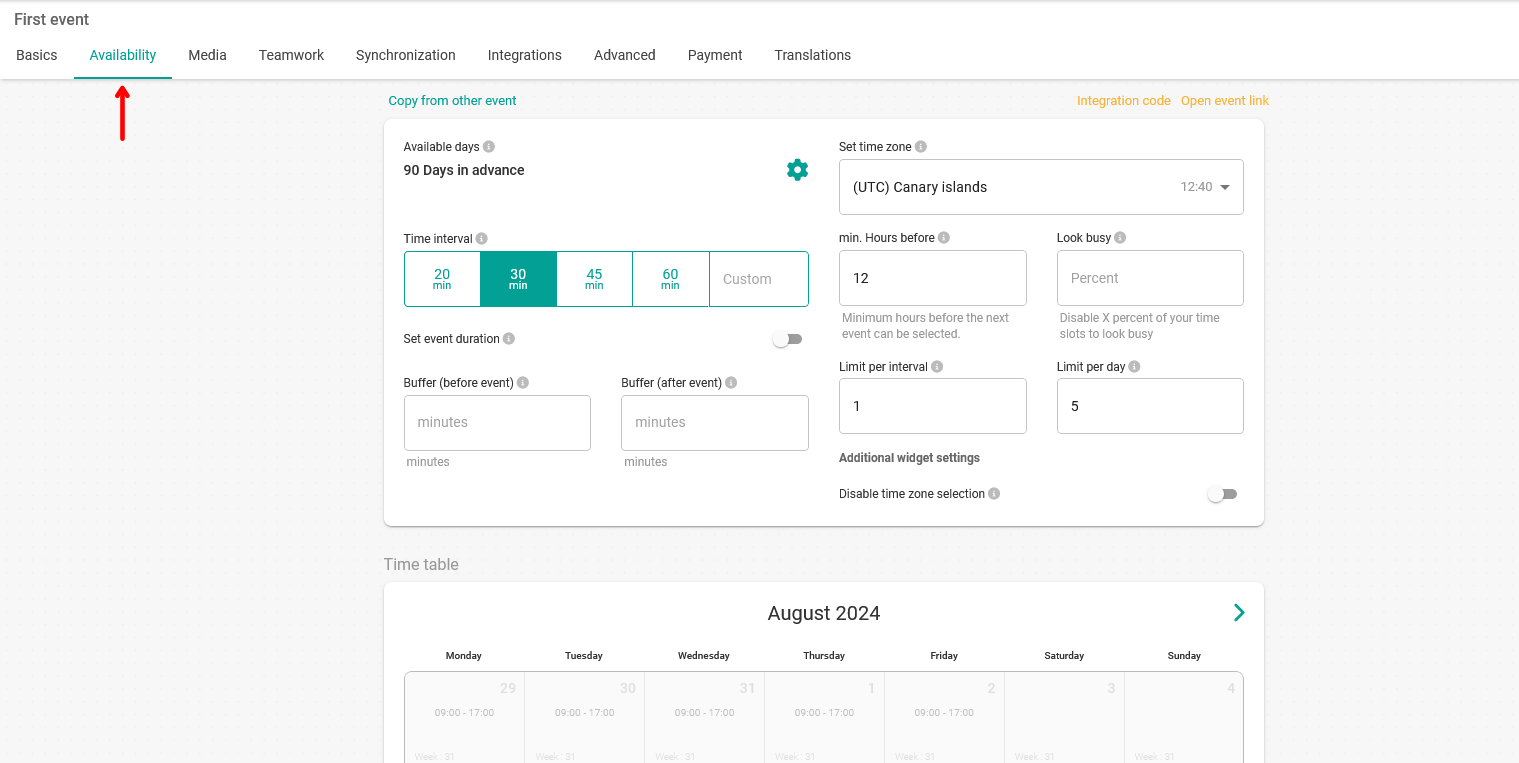
In the "Available days" block you can set the date range for planning. Click on the icon of the configuration wheel.
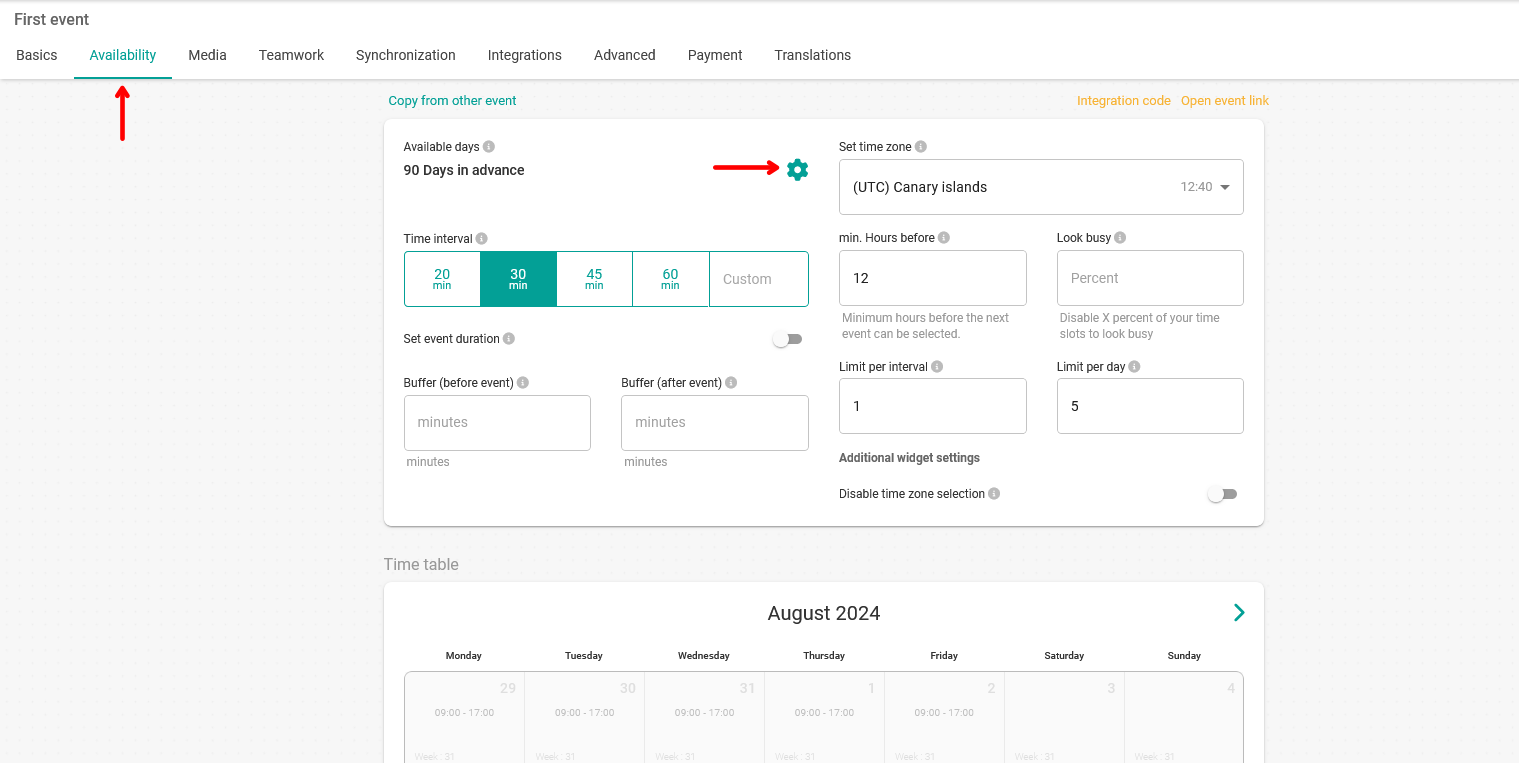
So that you can make the appropriate change.
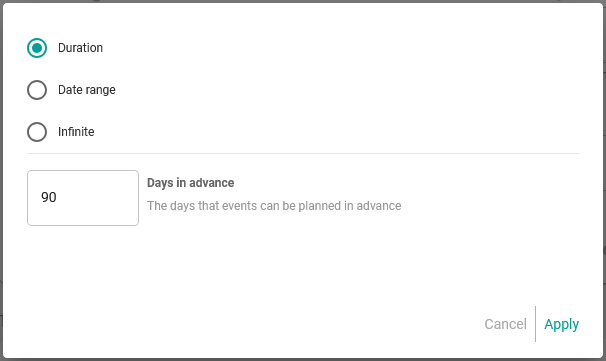
according to your needs:
- Duration. Establishing the number of days in advance in which you can book. (In the example there are 90 days)
- Date range. To be able to select the days.
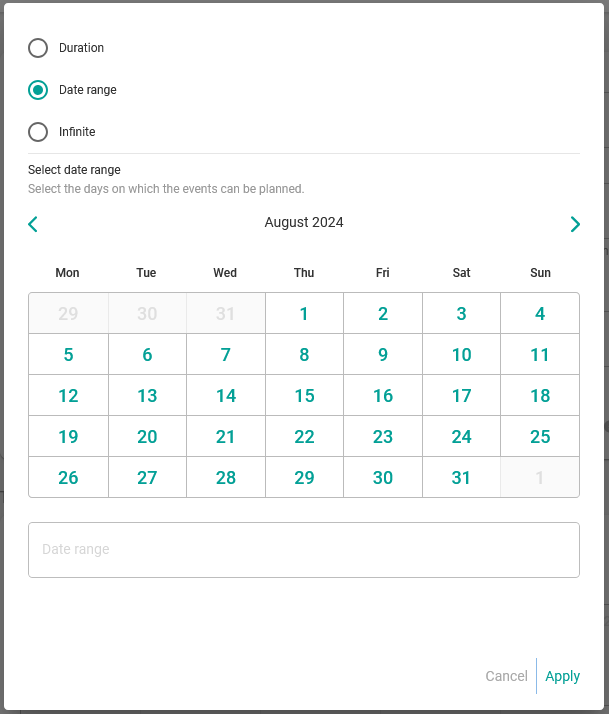
- Infinite. No defined time period.
When you have set the availability days click on "Apply" in the pop-up window.
Finally, to save all the availability settings for the event and make it available for your customers to book, you must click "Save" in the main window.