Rescheduling a class shouldn't be a headache. But let's be honest: when you do it by WhatsApp, email or last-minute calls, it becomes a waste of time (and sometimes students' time as well). Changes of plans happen, both for you and your students, and the important thing is not to avoid them, but to manage them effectively and stress-free.
The good news is that, with a professional booking system like TuCalendi, you can offer the option to reschedule in a clear, simple and organized way, without cluttering your inbox or losing control of your schedule.
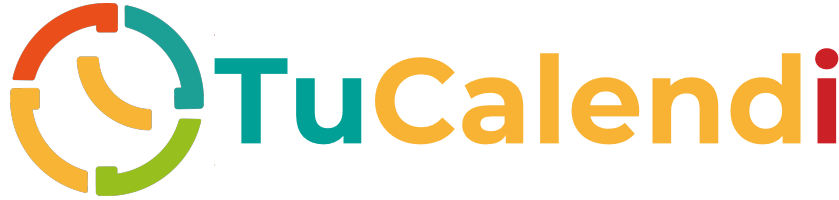
Whether you are a private teacher or part of an academy with several teachers, automating this process not only saves you time, it also improves your image and your students' experience.
1. Offer a clear rescheduling policy
The first step to avoid rescheduling chaos is to make the rules clear from the beginning. How many hours in advance can a class be rescheduled? How many times is rescheduling allowed? Is the class lost if there is no advance notice?
When there is no defined policy, each student interprets the "rules" in his or her own way, which can lead to misunderstandings, uncomfortable discussions and frustration on both sides.
With TuCalendi you can:
-
Set custom conditions to allow or disallow rescheduling based on each type of class.
-
Configure how many hours in advance rescheduling is allowed (for example, up to 24 hours before the start).
-
Add this information directly in the booking flow, so that students can see it from the very first moment.
A transparent policy not only saves you headaches, it also conveys professionalism and builds trust.
2. Allow the learner to reschedule the class themselves.
If every time someone needs to reschedule a class they have to write to you, wait for your reply and agree on a new time, you lose valuable time that could be spent on teaching. The solution: automate the process.
With a system like TuCalendi, you can give your students the option to reschedule their class directly from the confirmation or reminder email, in just a few clicks. This way, you don't have to intervene and they feel more in control of their time.
This is especially useful if you have many students or are part of an academy with several teachers: automatic rescheduling avoids confusion and keeps everything in sync.
3. Accompany the change with a gesture that builds loyalty
When a student reschedules his class, he is showing interest in continuing. And while it may seem like a nuisance, it's actually a good opportunity to build trust and commitment.
A small gesture can make a big difference:
-
Offer an extra resource (a guide, a video, an exercise...).
-
If the rescheduled class has been very tight, consider giving a couple of extra minutes as a courtesy.
These types of gestures reinforce your professional image and make the student feel valued. In an increasingly competitive educational environment, that connection can be key to them choosing you...again and again.
Plus, if the student has paid in advance, you can easily generate a coupon or credit to use for another appointment.
4. Synchronize your calendars and avoid the chaos.
When a student changes their class time, it's not just that appointment that moves: it can have a ripple effect throughout your entire schedule. That's why it's essential that any rescheduling is automatically updated on your regular calendars as well.
With a professional booking system like TuCalendi you can synchronize your schedule with Google Calendar, Outlook or Apple Calendar, and thus ensure that all changes are instantly reflected.
This allows you to:
-
Avoid overlaps or double booking errors.
-
Always have a clear and updated view of your availability.
-
Get better organized... and breathe easier.
In this way, the synchronization makes any rescheduling of classes automatically appear in your regular calendar as well, avoiding errors, overlaps or misunderstandings.
Conclusion
Rescheduling classes does not have to become a source of stress, neither for you nor for your students. On the contrary: offering a clear policy and the right tools transmits confidence, improves the learner experience and protects your schedule from unforeseen events.
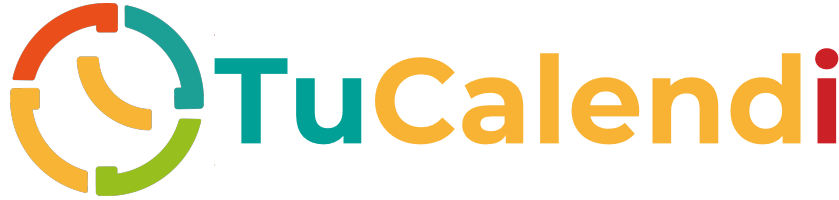
With a professional booking system like TuCalendi you can automate the process, notify on time, avoid errors and maintain full control without spending hours manually rearranging your calendar.
Make rescheduling an option, not a problem.
Would you like to see how to reschedule a class in 3 clicks?
Request a live demo of TuCalendi and discover how you can automate the rescheduling of your classes, notify the student instantly and keep your schedule effortlessly organized.

