Have you ever missed an important meeting because of a failure to confirm on time, a scheduling mix-up or because you already had another appointment scheduled?
Scheduling meetings should be simple, but in practice it's often full of obstacles: endless emails, overlapping schedules and ineffective tools.
In this article, we share effective strategies to reduce meeting scheduling friction and help you regain control of your agenda. Whether you work individually or as part of a team, these best practices can make a big difference.
Centralize scheduling with a specialized tool
Forget about emailing back and forth to schedule an appointment. Use a platform like TuCalendi that centralizes the entire process in an automated way.
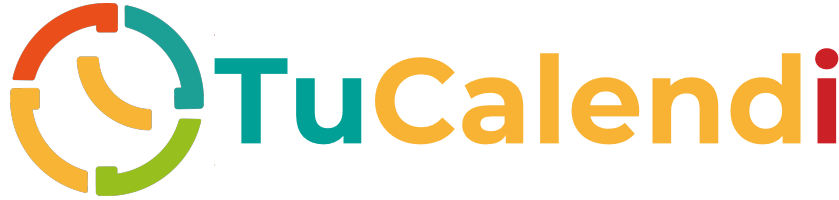
- Allow your clients or colleagues to directly choose an available time slot.
- Customize the duration, services and availability.
- Add links to video calls automatically (Zoom, Teams, Meet).
- Avoid duplication through bi-directional synchronization with your external calendars.
Establish clear availability rules
Prevent them from booking appointments outside your preferred times or at compromised times.
- Define specific time slots for meetings.
- Use automatic buffers to avoid back-to-back meetings.
- Enable blocked days or exceptions in your calendar.
Synchronize your calendars and eliminate conflicts.
One of the most common mistakes is to have overlapping meetings because the professional calendar is not synchronized with the personal calendar.
- Enable two-way synchronization with Google, Outlook, iCloud or Mailbox.org.
- Any new appointments are automatically updated.
- Avoid double booking errors or forgotten meetings.
Use automatic reminders and confirmations.
Many meetings are missed because participants forget the appointment or never confirm it.
- Send reminders by email or SMS automatically.
- Trigger confirmation, rescheduling or cancellation notifications.
- Include quick links to modify the meeting if necessary.
Integrate scheduling with your daily tools
Avoid having to copy and paste data from one platform to another. Connect your booking system with the tools you already use.
- CRM like HubSpot or productivity tools like ClickUp.
- Video call and online payment platforms like Stripe or PayPal.
- Workflow automation with Zapier, Pabbly Connect or Make.
Conclusion
Reducing friction in meeting scheduling not only saves time, it also improves your customers' experience and your team's efficiency.
Implementing tools like TuCalendi allows you to automate processes, avoid human error and focus on what's really important: the meeting itself.
With TuCalendi, companies can save up to 6 hours per week on manual scheduling tasks, reducing friction and ensuring a smoother, more professional experience for everyone involved.
Start simplifying your agenda with TuCalendi. Book a free demo and discover how to eliminate friction in your processes.

