Create a group meeting
In TuCalendi you can create both events for group meetings and events for individual meetings. You can do this when you are creating a new event and choose the event type, or later from the event settings.
In this article we will see how to set an event to be a group meeting after you have created it.
If the event you have created is a virtual meeting through a video platform such as Zoom and it is also a group meeting, the whole group will have the same Zoom link so that the participants enter the same room.
Log in with your username and password to TuCalendi. Go to the "Calendars" option.

Locate the event you want to change the type of event it is and click on the event name.
In the horizontal menu click on "Basic settings".
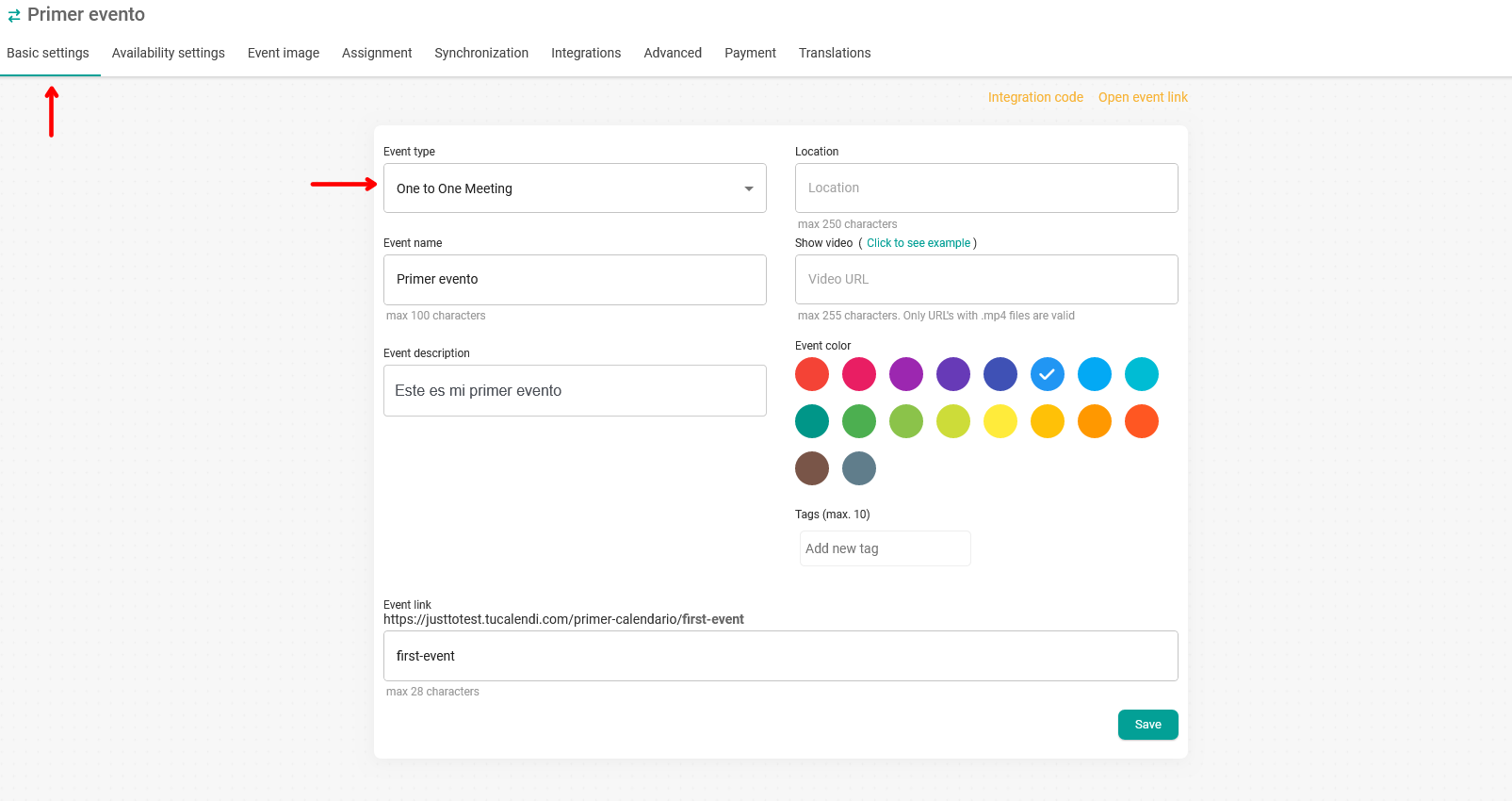
In the "Event Type" field, click on the drop down menu to select "Group Meeting".
When you have selected the event type click "Save" to update the event type information.